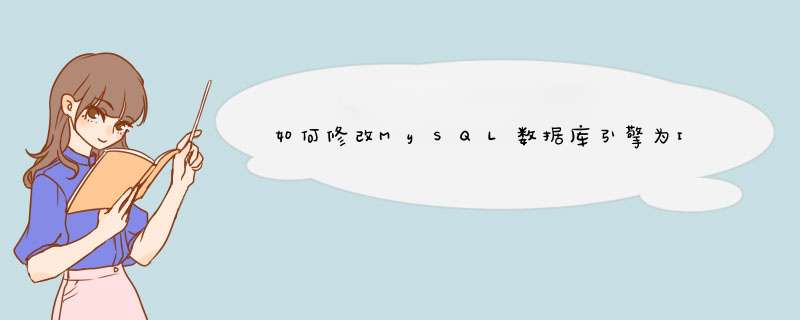
default-storage-engine=INNODB
alter table tableName type=InnoDB
注意备份
首先修改my.ini,在[mysqld]下加上:default-storage-engine=INNODB
用sql语句修改已经建成表的引擎:
alter table tableName type=InnoDB
basedir=C:\Program Files\VertrigoServ\Mysql\
datadir=C:\Program Files\VertrigoServ\Mysql\data\ port =3306 key_buffer =64M max_allowed_packet =1M
table_cache =128 sort_buffer_size =512K net_buffer_length =8K
read_buffer_size =256K read_rnd_buffer_size =512K myisam_sort_buffer_size =68M default-storage-engine=INNODB [mysqldump]
quick max_allowed_packet =116M [mysql] no-auto-rehash # Remove the next comment character if you are not familiar with SQL #safe-updates [isamchk] key_buffer =20M sort_buffer_size =20M read_buffer =62M write_buffer =62M [myisamchk]
key_buffer =20M sort_buffer_size =20M read_buffer =62M
write_buffer =62M [mysqlhotcopy]
interactive-timeout
按照以上的代码提示 *** 作,就能够成功地修改MySQL数据库为INNODB了。
欢迎分享,转载请注明来源:内存溢出

 微信扫一扫
微信扫一扫
 支付宝扫一扫
支付宝扫一扫
评论列表(0条)