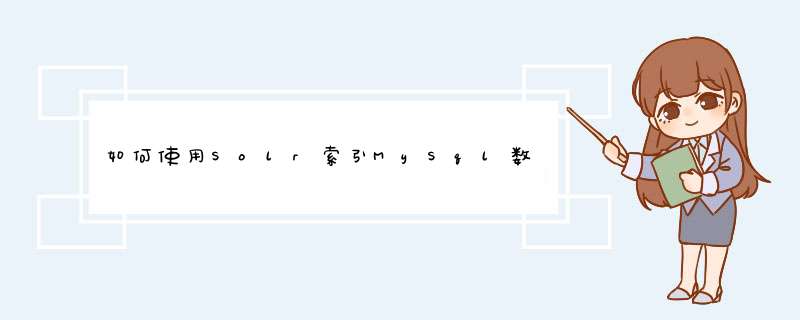
首先要准备jar包:solr-dataimporthandler-4.8.1.jar、solr-dataimporthandler-extras-4.8.1.jar和mysql-connector-java-5.0.7-bin.jar这三个包到solr的tomcat的webapps\solr\WEB-INF\lib下
在这个文件夹的conf下配置两个文件,添加一个文件。先配置solrconfig.xml。
在该文件下添加一个新节点。
<requestHandler name="/dataimport" class="org.apache.solr.handler.dataimport.DataImportHandler">
<lst name="defaults">
<str name="config">data-config.xml</str>
</lst>
</requestHandler>
在solrconfig.xml的同目录下创建data-config.xml。
配置:
复制代码
<dataConfig>
<dataSource type="JdbcDataSource"
driver="com.mysql.jdbc.Driver"
url="jdbc:mysql://localhost:3306/courseman"
user="root"
password="mysql" />
<document>
<entity name="student"
query="SELECT * FROM student">
<field column="id" name="id" />
<field column="name" name="name" />
<field column="gender" name="gender" />
<field column="major" name="major" />
<field column="grade" name="grade" />
</entity>
</document>
</dataConfig>
复制代码
schemal.xml的配置
复制代码
<?xml version="1.0" ?>
<!--
Licensed to the Apache Software Foundation (ASF) under one or more
contributor license agreements. See the NOTICE file distributed with
this work for additional information regarding copyright ownership.
The ASF licenses this file to You under the Apache License, Version 2.0
(the "License")you may not use this file except in compliance with
the License. You may obtain a copy of the License at
Unless required by applicable law or agreed to in writing, software
distributed under the License is distributed on an "AS IS" BASIS,
WITHOUT WARRANTIES OR CONDITIONS OF ANY KIND, either express or implied.
See the License for the specific language governing permissions and
limitations under the License.
-->
<schema name="example core one" version="1.1">
<fieldtype name="string" class="solr.StrField" sortMissingLast="true" omitNorms="true"/>
<fieldType name="long" class="solr.TrieLongField" precisionStep="0" positionIncrementGap="0"/>
<fieldType name="int" class="solr.TrieIntField" precisionStep="0" positionIncrementGap="0"/>
<!-- general -->
<field name="id" type="int"indexed="true" stored="true" />
<field name="gender" type="string"indexed="true" stored="true" />
<field name="name" type="string"indexed="true" stored="true" />
<field name="major" type="string"indexed="true" stored="true" />
<field name="grade" type="string"indexed="true" stored="true" />
<field name="_version_" type="long" indexed="true" stored="true"/>
<!-- field to use to determine and enforce document uniqueness. -->
<uniqueKey>id</uniqueKey>
<!-- field for the QueryParser to use when an explicit fieldname is absent -->
<defaultSearchField>name</defaultSearchField>
<!-- SolrQueryParser configuration: defaultOperator="AND|OR" -->
<solrQueryParser defaultOperator="OR"/>
</schema>
复制代码
默认的文件不是这样的,稍微改动了一下。
field 的type类型是根据fieldtype 的name定义的。class是solr自定义的不能更改。
shcema.xml文件的field字段的属性介绍:
(1)name:字段名称
(2)type:字段类型(此处type不是java类型,而是下面定义的fieldType)
(3)indexed:是否索引看true--solr会对这个字段进行索引,只有经过索引的字段才能被搜索、排序等;false--不索引
(4)stored:是否存储看true--存储,当我们需要在页面显示此字段时,应设为true,否则false。
(5)required:是否必须看true--此字段为必需,如果此字段的内容为空,会报异常;false--不是必需
(6)multiValued:此字段是否可以保存多个值看
(7)omitNorms:是否对此字段进行解析看有时候我们想通过某个字段的完全匹配来查询信息,那么设置 indexed="true"、omitNorms="true"。
(8)default:设置默认值
有这样一个FieldType描述:
<fieldType name="text_general" positionIncrementGap="100">
<analyzer type="index">
<tokenizer/>
<filter ignoreCase="true" words="stopwords.txt" enablePositionIncrements="true" />
<filter/>
</analyzer>
<analyzer type="query">
<tokenizer/>
<filter ignoreCase="true" words="stopwords.txt" enablePositionIncrements="true" />
<filter synonyms="synonyms.txt" ignoreCase="true" expand="true"/>
<filter/>
</analyzer>
</fieldType>
属性说明:
(1)name:类型名称,<field>中的type引用的就是这个name
(2)class:solr自定义的类型
(3)<analyzer type="index">定义建立索引时使用的分词器及过滤器
(4)<analyzer type="query">定义搜索时所使用的分词器及过滤器
(5)<tokenizer/>定义分词器
(6)<filter/>定义过滤器
uniqueKey属性
<uniqueKey>id</uniqueKey>
类似于数据表数据的id,solr索引库中最好定义一个用于标示document唯一性的字段,此字段主要用于删除document。
defaultSearchField属性
就是你在做query搜寻时若不指定特定栏位做检索时, Solr就会只查这个栏位.
<defaultSearchField>default</defaultSearchField>
copyField属性
是用来复制你一个栏位里的值到另一栏位用. 如你可以将name里的东西copy到major里, 这样solr做检索时也会检索到name里的东西.
<copyField source="name" dest="major"/>
现在可以将数据库的数据导入solr了。
点击Execute就可以了。
solr跟mysql是独立的,
要通过solr来做全文索引,你就明确mysql那些表的字段需要做搜索。
然后mysql的增删改,你都必须在solr服务器这边做对应的请求。
最后通过调用solr的查询接口,solr会返回相应的信息,包括mysql对应数据的id以及匹配的分词信息。
$options = array(
'hostname' => 'localhost',
'login' => 'username',
'password' => 'password',
'port' => '8983',
)
$client = new SolrClient($options)
//添加
$doc = new SolrInputDocument()
$doc->addField('id', 1)
$doc->addField('content', '如何solr结合mysql全文搜索')
$updateResponse = $client->addDocument($doc)
$client->commit()
updateResponse->getResponse()
//查询
$query = new SolrQuery()
$query->setQuery('*结合mysql*')
$query->setStart(0)
$query->setRows(50)
$query->addField('id')
$query_response = $client->query($query)
$response = $query_response->getResponse()
欢迎分享,转载请注明来源:内存溢出

 微信扫一扫
微信扫一扫
 支付宝扫一扫
支付宝扫一扫
评论列表(0条)