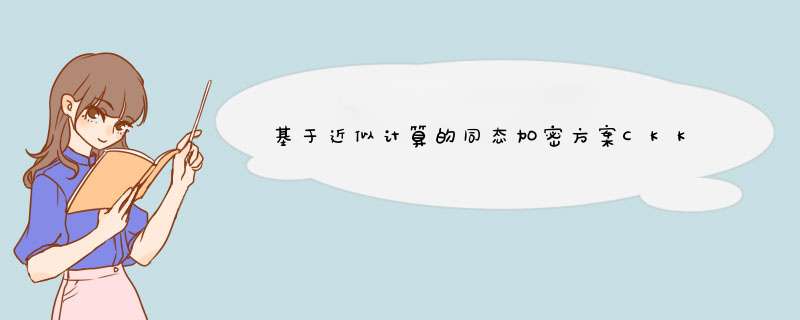
CKKS17方案提出了近似计算方法,方案可以对实数进行加密,这与此前均是基于整数的同态加密有很大不同。正是这一点,基于近似计算的同态加密方案可以支持现实中的大多数应用环境,具有较大发展潜力。
目前支持CKKS17方案的库主要有:HEAAN、SEAL、HElib、PALISADE、CIMERA和PEGASUS。本文主要介绍HEAAN和SEAL库的安装环境配置,后面几个库今后了解更多可能会补充进来。
二、SEALSEAL的最大优势就是微软开发的,可以应用在Windows下,并且代码开发规范,注释写得很好。
SEAL使用较为方便。在使用SEAL3.5版本时,直接打开SEAL.sln就可以对代码进行编辑修改运行。不过在运行时总会报很多玄学错误,时常要重新生成方案,这一点上来说还是比较麻烦的。
SEAL3.7以上版本取消了SEAL.sln这个文件,具体配置运行方法在README中有提及,按照README中所述方法可以正常进行配置。
SEAL对Visual Studio版本有要求,比如SEAL3.5中明确指明需要Visual Studio 2019版本以上。
虽然传说SEAL库不依赖与NLT等计算库,但是还是建议配置前提前安装下NLT和GMP,不然总会有玄学的事情发生。
三、HEAANHEAAN是CKKS17论文作者提供的实现库,README中说在Ubuntu 16.04环境下可配置成功。实际测试时环境为Ubuntu 20.04,也可配置成功。
HEAAN库有多种版本,如HEAAN-master、HEAANBOOT、FULL-RNS-HEAAN等。HEAANBOOT是CHK+18a中针对方案自举实现的可自举近似计算同态加密库,FULL-RNS-HEAAN则是针对CHK+18b中RNS变体实现的近似计算同态加密库。而HEAAN-master是该课题组一直在维护的实现库,下面的配置使用的是HEAAN-master库。
HEAAN依赖于NTL库,使用前需安装NTL库。而NTL库需要g++、m4和gmp的支持。
安装g++sudo apt-get install g++可以通过g++ --version查看g++的版本。
安装m4sudo apt-get install m4官网:The GNU MP Bignum Library/
到达下载文件的路径并执行,我下载的是gmp-6.2.1.tar.lz,具体版本号会有差异需更改:
sudo apt-get install lzip
lzip -d gmp-6.2.1.tar.lz
tar -xvf gmp-6.2.1.tar
cd gmp-6.2.1
./configure --enable-cxx
make
make check
sudo make install可以通过如下代码try.cpp进行测试:
#include
#include
using namespace std;
int main()
{
mpz_t a,b,c;
mpz_init(a);
mpz_init(b);
mpz_init(c);
gmp_scanf("%Zd%Zd",a,b);
mpz_add(c,a,b);
gmp_printf("%Zd\n",c);
mpz_clear(a);
mpz_clear(b);
mpz_clear(c);
return 0;
}
编译:
g++ try.cpp -o try -lgmpxx -lgmp
./try运行时可以输入两个巨长的数字测试大整数加法。
安装NTL可在 NTL: A Library for doing Number Theory下载,下载后的文件ntl-x.x.x/doc/tour-unix.html文件中有安装教程。
在安装前确保以下已安装:
sudo apt install -y autoconf
sudo apt install -y libgmp-dev
sudo apt install -y libgf2x-dev安装过程如下:
gunzip ntl-xxx.tar.gz
tar xf ntl-xxx.tar
cd ntl-xxx/src
./configure
make
make check
sudo make install测试程序:
#include
using namespace std;
using namespace NTL;
int main()
{
ZZ a, b, c;
cin >> a;
cin >> b;
c = (a+1)*(b+1);
cout << c << "\n";
}
编译运行(假设文件名为tryntl.cpp):
g++ -g -O2 -std=c++11 -pthread -march=native tryntl.cpp -o tryntl -lntl -lgmp -lm
./tryntl运行后输入两个大整数就可得到程序中的乘法结果。
安装时可能会遇到:
GMP version check (6.1.2/6.1.0)
*** version number mismatch: inconsistency between gmp.h and libgmp
Aborted (core dumped)
makefile:353: recipe for target ‘setup3’ failed
可能是gmp版本与ntl版本不一致导致的,解决办法:
sudo ldconfig在/lib文件夹里执行make all,执行成功可以看到生成libHEAAN.a文件。
测试
先在/run文件夹下执行make命令,会生成TestHEAAAN文件,可以通过./TestHEAAN Encrypt来进行测试。TestHEAAN后的参数可见下图。运行时较费时,可能出现许久没有结果,不是电脑卡顿或命令问题,耐心等待就好。
对于README中附的测试代码:
#include "HEAAN.h"
using namespace std;
using namespace NTL;
int main() {
/*
* Basic Parameters are in src/Params.h
* If you want to use another parameter, you need to change src/Params.h file and re-complie this library.
*/
// Parameters //
long logq = 300; ///< Ciphertext modulus (this value should be <= logQ in "scr/Params.h")
long logp = 30; ///< Scaling Factor (larger logp will give you more accurate value)
long logn = 10; ///< number of slot is 1024 (this value should be < logN in "src/Params.h")
long n = 1 << logn;
long slots = n;
long numThread = 8;
// Construct and Generate Public Keys //
srand(time(NULL));
SetNumThreads(numThread);
TimeUtils timeutils;
Ring ring;
SecretKey secretKey(ring);
Scheme scheme(secretKey, ring);
scheme.addLeftRotKeys(secretKey); ///< When you need left rotation for the vectorized message
scheme.addRightRotKeys(secretKey); ///< When you need right rotation for the vectorized message
// Make Random Array of Complex //
complex* mvec1 = EvaluatorUtils::randomComplexArray(slots);
complex* mvec2 = EvaluatorUtils::randomComplexArray(slots);
// Encrypt Two Arry of Complex //
Ciphertext cipher1;
scheme.encrypt(cipher1, mvec1, n, logp, logq);
Ciphertext cipher2;
scheme.encrypt(cipher2, mvec2, n, logp, logq);
// Addition //
Ciphertext cipherAdd;
scheme.add(cipherAdd, cipher1, cipher2);
// Multiplication And Rescale //
Ciphertext cipherMult;
scheme.mult(cipherMult, cipher1, cipher2);
Ciphertext cipherMultAfterReScale;
scheme.reScaleBy(cipherMultAfterReScale, cipherMult, logp);
// Rotation //
long idx = 1;
Ciphertext cipherRot;
scheme.leftRotateFast(cipherRot, cipher1, idx);
// Decrypt //
complex* dvec1 = scheme.decrypt(secretKey, cipher1);
complex* dvec2 = scheme.decrypt(secretKey, cipher2);
return 0;
} 将其放置在HEAAN/run文件夹下,假设保存的名字叫mytry.cpp,按如下方式进行编译:
g++ mytry.cpp -o mytry -L/usr/local/lib ../lib/libHEAAN.a -lntl -lgmp -lm -std=c++11 -O2 -I/../src -pthreadg++后面需要带着那么一长串东西,否则编译不通过。该代码仅为测试代码,运行后无具体输出。
欢迎分享,转载请注明来源:内存溢出

 微信扫一扫
微信扫一扫
 支付宝扫一扫
支付宝扫一扫
评论列表(0条)