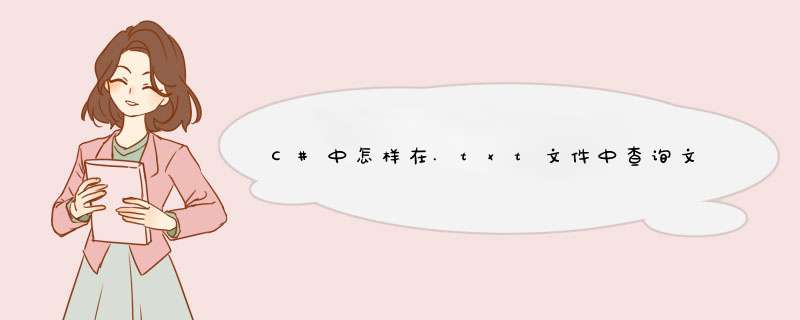
using System;
using SystemCollectionsGeneric;
using SystemComponentModel;
using SystemData;
using SystemDrawing;
using SystemText;
using SystemWindowsForms;
using SystemIO; //加入命名空间
//代码不规范简便之处请见谅我是初学者
//保存的文本文件的格式必须要按照程序的格式,否则会出错 科目的分数必须要占3个长度,如果不够三个长度要用空格占位
//保存分数的方法实在是没有思路了
//程序的判断不是太严格,很多为空的判断都是没有写的,见谅
namespace text
{
public partial class Form1 : Form
{
public Form1()
{
InitializeComponent();
}
FileStream fs;
StreamReader sr;
StreamWriter sw;
string[] subject ={ "大学语文", "高等数学", "大学英语", "大学物理", "数据结构" };
double[] score = new double[5];
string message = ""; //保存查询到的学员信息
//姓名单选
private void rdoName_CheckedChanged(object sender, EventArgs e)
{
if (thisrdoNameChecked == true)
{
txtNameEnabled = true;
}
else
{
txtNameEnabled = false;
txtNameText = "";
}
}
//学号单选
private void rdoNo_CheckedChanged(object sender, EventArgs e)
{
if (thisrdoNoChecked == true)
{
txtNoEnabled = true;
}
else
{
txtNoEnabled = false;
txtNoText = "";
}
}
#region 查询
private void btnSelect_Click(object sender, EventArgs e)
{
fs = new FileStream("infotxt", FileModeOpen); //文件在程序的bin\Debug下面 文件要保存为Unicode编码格式的 学号有相同的 已经修改过
sr = new StreamReader(fs);
string stuInfo = "";
string Search = "";
if (thisrdoNameChecked == true) //按姓名查询
{
Search = txtNameText;
}else if (thisrdoNoChecked == true) //按学号查询
{
Search = txtNoText;
}
if (rdoNameChecked==false&&rdoNoChecked==false)
{
//如果两项都没有选中则不执行
}
else
{
while ((stuInfo = srReadLine()) != null)
{
if (stuInfoIndexOf(Search) != -1)
{
message = stuInfo;
MessageBoxShow(stuInfo); //显示消息
///////////启用分数的控件
textBox0Enabled = true; //大学语文
textBox1Enabled = true; //高等
textBox2Enabled = true; //
textBox3Enabled = true;
textBox4Enabled = true;
double[] scoretemp = new double[5];
//取得当前学员的分数
for (int i = 0; i < subjectLength; i++)
{
int index = stuInfoIndexOf(subject[i]);
//向后面取三位,取到最后一个科目的是否会出错,但是在最后一个科目的分数之后添加一个空格占位即可解决
scoretemp[i] = ConvertToDouble(stuInfoSubstring(index + subject[i]Length + 1, 3)Trim());
}
textBox0Text =scoretemp[0]ToString();
textBox1Text = scoretemp[1]ToString();
textBox2Text = scoretemp[2]ToString();
textBox3Text = scoretemp[3]ToString();
textBox4Text = scoretemp[4]ToString();
break;
}
}
}
srClose();
fsClose();
}
#endregion
#region 统计
private void btnCount_Click(object sender, EventArgs e)
{
int num = 0; //不及格的人数
fs = new FileStream("infotxt", FileModeOpen);
sr = new StreamReader(fs);
string stuInfo = "";
while ((stuInfo = srReadLine()) != null)
{
//以下是循环取得每个学生的分数信息,并计算每个学生的总分,来计算不及格的人数
for (int i = 0; i < subjectLength; i++)
{
int index = stuInfoIndexOf(subject[i]);
//向后面取三位,取到最后一个科目的是否会出错,但是在最后一个科目的分数之后添加一个空格占位即可解决
score[i] = ConvertToDouble(stuInfoSubstring(index + subject[i]Length + 1, 3)Trim());
}
double zscore = 0; //总分
//由于您在问题中没有明确指出不及格的判定规则,我这里是按照平均分<60来计算的
foreach (double sc in score)
{
zscore += sc;
}
if (zscore / subjectLength < 60)
{
num++;
}
}
srClose();
fsClose();
MessageBoxShow(stringFormat("不及格的人数为:{0}人", numToString()));
}
#endregion
参见该帖
>
以上就是关于C#中怎样在.txt文件中查询文字全部的内容,包括:C#中怎样在.txt文件中查询文字、如何用matlab求解标准化矩阵、等相关内容解答,如果想了解更多相关内容,可以关注我们,你们的支持是我们更新的动力!
欢迎分享,转载请注明来源:内存溢出

 微信扫一扫
微信扫一扫
 支付宝扫一扫
支付宝扫一扫
评论列表(0条)