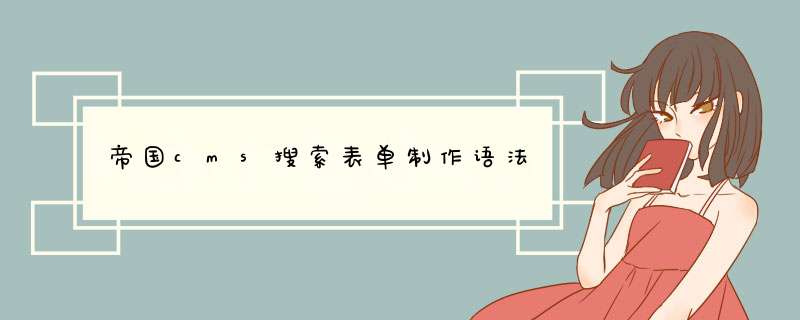
| 搜索表单制作语法:帝国网站管理系统4.7提供强大的搜索功能。 |
| 搜索表单变量说明 |
| 变量名 | 说明 | 例子 |
| 搜索表单提交地址 | POST方式:/e/search/index.PHP | <form name="searchform" method="post" action="/e/search/index.PHP"> |
| GET方式:/e/search/?searchget=1 | /e/search/?searchget=1&keyboard=帝国&show=Title | |
| keyboard | 搜索关键字变量 | <input name="keyboard" type="text"> |
| show | 搜索字段变量(多个字段用","格开。搜索字段必须是后台模型开启搜索的字段) | <input type="hIDden" name="show" value="Title,newstext"> |
| classID | 搜索栏目ID(不设置为不限,多个栏目可用","格开,设置父栏目会搜索所有子栏目) | <input type="hIDden" name="classID" value="1"> |
| ztID | 搜索专题ID(不设置为不限,多个专题可用","格开) | <input type="hIDden" name="ztID" value="1"> |
| tbname | 按数据表搜索(需与搜索模板ID结合) | <input type="hIDden" name="tbname" value="news"> |
| tempID | 所用搜索模板ID(一般跟按表搜索结合使用) | <input type="hIDden" name="tempID" value="1"> |
| starttime与endtime | 分别为搜索发布起始时间与结束时间的信息(不填为不限.格式:2008-02-27) | <input name="starttime" type="text" value="0000-00-00" size="12"> <input name="endtime" type="text" value="0000-00-00" size="12"> |
| startprice与endprice | 分别为商品价格的起始价格与结束价格(不填为不限) | <input name="startprice" type="text" value="0" size="6"> <input name="endprice" type="text" value="0" size="6"> |
| 搜索特殊字段 | ID : 按信息ID搜索 keyboard : 按关键字搜索(可实现按Tags列出信息) userID : 按发布者用户ID搜索 username : 按发布者用户名搜索 | <input type="hIDden" name="show" value="keyboard"> |
| member | 值为0则不限制 值为1则为只搜索会员投稿的信息 值为2则为只搜索管理员增加的信息 | <input type="hIDden" name="member" value="1"> |
| orderby | 排序字段: 0:按发布日期(默认) 1:按ID 2:按评论数 3:按浏览人气 4:按下载数 | <input type="hIDden" name="orderby" value="1"> |
| myorder | 排序方式: 0:倒序排列(默认) 1:顺序排列 | <input type="hIDden" name="myorder" value="1"> |
| andor | 设置多条件查询之间关联关系,有两种: or : 或者的关系(默认) and : 并且的关系 | <input type="hIDden" name="andor" value="and"> |
| hh | 逻辑运算联结符变量: LT : 小于 GT : 大于 EQ : 等于 LE : 小于等于 GE : 大于等于 NE : 不等于 IN : 包含(搜索关键字用空格隔开每个值) BT : 范围,两个值之间(搜索关键字用空格隔开两个值) LK : 模糊查询(默认) | <input type="hIDden" name="hh" value="LK"> |
| 单条件搜索表单制作范例 |
| 一、表单范例1: |
| 1、用Dreamweaver制作好表单: |
| 设计视图: 代码模式下的表单代码 <table wIDth="320" border="0" cellspacing="1" cellpadding="3"><form name="searchform" method="post" action="/e/search/index.PHP"><tr> <td>关键字:<input name="keyboard" type="text" size="10"></td> <td>范围: <select name="show"> <option value="Title">标题</option> <option value="smalltext">简介</option> <option value="newstext">内容</option> <option value="writer">作者</option> <option value="Title,smalltext,newstext,writer">搜索全部</option> </select></td></tr><tr> <td>栏 目: <select name="classID"> <option value="0">搜索全部</option> <option value="1">新闻中心</option> <option value="4">技术文档</option> <option value="22">下载中心</option> </select> </td> <td><input type="submit" name="submit" value="搜索"></td></tr></form></table> |
| 搜索表单多条件并列搜索语法说明 |
| 多字段、多逻辑运算联结符并列搜索 |
| (一)、多字段并列搜索:有“字符串”与“数组”两种传递方式 |
| 1、字符串传递为例子: |
| <input type="hIDden" name="hh" value="LK"> <input type="hIDden" name="show" value="Title,writer"> <input type="hIDden" name="keyboard" value="标题,作者"> (说明:上面为模糊查询Title字段包含“标题”字符或者writer字段包含“作者”的信息) |
| 2、数组传递为例子: |
| <input type="hIDden" name="hh" value="LK"> <input type="hIDden" name="show[]" value="Title"> <input type="hIDden" name="keyboard[]" value="标题"> <input type="hIDden" name="show[]" value="writer"> <input type="hIDden" name="keyboard[]" value="作者"> (说明:上面为模糊查询Title字段包含“标题”字符或者writer字段包含“作者”的信息) |
| (二)、多逻辑运算联结符并列搜索 |
| 1、字符串传递为例子: |
| <input type="hIDden" name="hh" value="LK,EQ"> <input type="hIDden" name="show" value="Title,作者"> (说明:上面为模糊查询Title字段包含“标题”字符或者writer字段等于“作者”的信息) |
| 2、字符串传递为例子: |
| <input type="hIDden" name="show[]" value="Title"> <input type="hIDden" name="hh[]" value="LK"> <input type="hIDden" name="keyboard[]" value="标题"> <input type="hIDden" name="show[]" value="writer"> <input type="hIDden" name="hh[]" value="EQ"> <input type="hIDden" name="keyboard[]" value="作者"> (说明:上面为模糊查询Title字段包含“标题”字符或者writer字段等于“作者”的信息) |
| 多条件并列搜索的表单制作范例 |
| 二、表单范例2:实现按标题、作者、录入者与信息ID同时搜索的表单 |
| 1、用Dreamweaver制作好表单: |
代码模式下的表单代码 上面例子HTML代码 <form name="searchform" method="post" action="/e/search/index.PHP"> <table wIDth="550" border="0" align="center" cellpadding="3" cellspacing="1" ><input type="hIDden" name="tbname" value="news"><input type="hIDden" name="tempID" value="1"><input type="hIDden" name="andor" value="and"><tr > <td colspan="2">新闻搜索</td></tr><tr bgcolor="#FFFFFF"> <td wIDth="97">标题:</td> <td wIDth="388"> <input type="hIDden" name="show[]" value="Title"> <input type="hIDden" name="hh[]" value="LK"> <input name="keyboard[]" type="text"> </td></tr><tr bgcolor="#FFFFFF"> <td>作者:</td> <td> <input type="hIDden" name="show[]" value="writer"> <input type="hIDden" name="hh[]" value="LK"> <input name="keyboard[]" type="text"> </td></tr><tr bgcolor="#FFFFFF"> <td>录入者:</td> <td> <input type="hIDden" name="show[]" value="username"> <input type="hIDden" name="hh[]" value="EQ"> <input name="keyboard[]" type="text"> </td></tr><tr bgcolor="#FFFFFF"> <td>信息ID范围:</td> <td> <input type="hIDden" name="show[]" value="ID"> <input type="hIDden" name="hh[]" value="BT"> <input name="keyboard[]" type="text"> <Font color="#666666">(例:“1 6”表示1到6之间) </Font> </td></tr><tr bgcolor="#FFFFFF"> <td> </td> <td> <input type="submit" name="submit" value="马上搜索"> <Font color="#666666">(不设置为不限)</Font> </td></tr> </table></form> |
以上是内存溢出为你收集整理的帝国cms搜索表单制作语法全部内容,希望文章能够帮你解决帝国cms搜索表单制作语法所遇到的程序开发问题。
如果觉得内存溢出网站内容还不错,欢迎将内存溢出网站推荐给程序员好友。
欢迎分享,转载请注明来源:内存溢出

 微信扫一扫
微信扫一扫
 支付宝扫一扫
支付宝扫一扫
评论列表(0条)