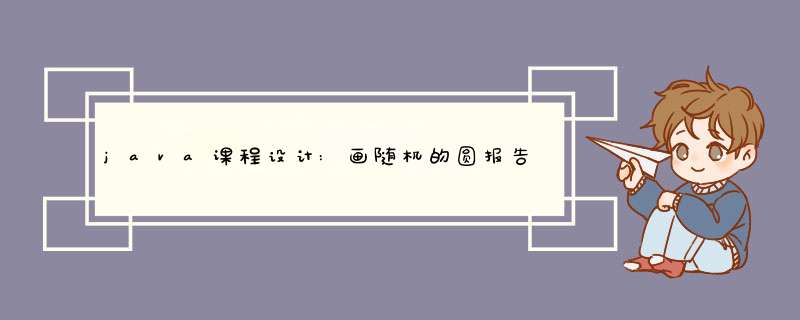
用random控制圆的圆心坐标和半径,背景色如果需要随机,也可用随机函数控制,如thissetBackground(new Color((int)Mathrandom()255),(int)Mathrandom()255),(int)Mathrandom()255))
连连看java源代码
import javaxswing;
import javaawt;
import javaawtevent;
public class lianliankan implements ActionListener
{
JFrame mainFrame; //主面板
Container thisContainer;
JPanel centerPanel,southPanel,northPanel; //子面板
JButton diamondsButton[][] = new JButton[6][5];//游戏按钮数组
JButton exitButton,resetButton,newlyButton; //退出,重列,重新开始按钮
JLabel fractionLable=new JLabel("0"); //分数标签
JButton firstButton,secondButton; //分别记录两次被选中的按钮
int grid[][] = new int[8][7];//储存游戏按钮位置
static boolean pressInformation=false; //判断是否有按钮被选中
int x0=0,y0=0,x=0,y=0,fristMsg=0,secondMsg=0,validateLV; //游戏按钮的位置坐标
int i,j,k,n;//消除方法控制
public void init(){
mainFrame=new JFrame("JKJ连连看");
thisContainer = mainFramegetContentPane();
thisContainersetLayout(new BorderLayout());
centerPanel=new JPanel();
southPanel=new JPanel();
northPanel=new JPanel();
thisContaineradd(centerPanel,"Center");
thisContaineradd(southPanel,"South");
thisContaineradd(northPanel,"North");
centerPanelsetLayout(new GridLayout(6,5));
for(int cols = 0;cols < 6;cols++){
for(int rows = 0;rows < 5;rows++ ){
diamondsButton[cols][rows]=new JButton(StringvalueOf(grid[cols+1][rows+1]));
diamondsButton[cols][rows]addActionListener(this);
centerPaneladd(diamondsButton[cols][rows]);
}
}
exitButton=new JButton("退出");
exitButtonaddActionListener(this);
resetButton=new JButton("重列");
resetButtonaddActionListener(this);
newlyButton=new JButton("再来一局");
newlyButtonaddActionListener(this);
southPaneladd(exitButton);
southPaneladd(resetButton);
southPaneladd(newlyButton);
fractionLablesetText(StringvalueOf(IntegerparseInt(fractionLablegetText())));
northPaneladd(fractionLable);
mainFramesetBounds(280,100,500,450);
mainFramesetVisible(true);
}
public void randomBuild() {
int randoms,cols,rows;
for(int twins=1;twins<=15;twins++) {
randoms=(int)(Mathrandom()25+1);
for(int alike=1;alike<=2;alike++) {
cols=(int)(Mathrandom()6+1);
rows=(int)(Mathrandom()5+1);
while(grid[cols][rows]!=0) {
cols=(int)(Mathrandom()6+1);
rows=(int)(Mathrandom()5+1);
}
thisgrid[cols][rows]=randoms;
}
}
}
public void fraction(){
fractionLablesetText(StringvalueOf(IntegerparseInt(fractionLablegetText())+100));
}
public void reload() {
int save[] = new int[30];
int n=0,cols,rows;
int grid[][]= new int[8][7];
for(int i=0;i<=6;i++) {
for(int j=0;j<=5;j++) {
if(thisgrid[i][j]!=0) {
save[n]=thisgrid[i][j];
n++;
}
}
}
n=n-1;
thisgrid=grid;
while(n>=0) {
cols=(int)(Mathrandom()6+1);
rows=(int)(Mathrandom()5+1);
while(grid[cols][rows]!=0) {
cols=(int)(Mathrandom()6+1);
rows=(int)(Mathrandom()5+1);
}
thisgrid[cols][rows]=save[n];
n--;
}
mainFramesetVisible(false);
pressInformation=false; //这里一定要将按钮点击信息归为初始
init();
for(int i = 0;i < 6;i++){
for(int j = 0;j < 5;j++ ){
if(grid[i+1][j+1]==0)
diamondsButton[i][j]setVisible(false);
}
}
}
public void estimateEven(int placeX,int placeY,JButton bz) {
if(pressInformation==false) {
x=placeX;
y=placeY;
secondMsg=grid[x][y];
secondButton=bz;
pressInformation=true;
}
else {
x0=x;
y0=y;
fristMsg=secondMsg;
firstButton=secondButton;
x=placeX;
y=placeY;
secondMsg=grid[x][y];
secondButton=bz;
if(fristMsg==secondMsg && secondButton!=firstButton){
xiao();
}
}
}
public void xiao() { //相同的情况下能不能消去。仔细分析,不一条条注释
if((x0==x &&(y0==y+1||y0==y-1)) || ((x0==x+1||x0==x-1)&&(y0==y))){ //判断是否相邻
remove();
}
else{
for (j=0;j<7;j++ ) {
if (grid[x0][j]==0){ //判断第一个按钮同行哪个按钮为空
if (y>j) { //如果第二个按钮的Y坐标大于空按钮的Y坐标说明第一按钮在第二按钮左边
for (i=y-1;i>=j;i-- ){ //判断第二按钮左侧直到第一按钮中间有没有按钮
if (grid[x][i]!=0) {
k=0;
break;
}
else{ k=1; } //K=1说明通过了第一次验证
}
if (k==1) {
linePassOne();
}
}
if (y<j){ //如果第二个按钮的Y坐标小于空按钮的Y坐标说明第一按钮在第二按钮右边
for (i=y+1;i<=j ;i++ ){ //判断第二按钮左侧直到第一按钮中间有没有按钮
if (grid[x][i]!=0){
k=0;
break;
}
else { k=1; }
}
if (k==1){
linePassOne();
}
}
if (y==j ) {
linePassOne();
}
}
if (k==2) {
if (x0==x) {
remove();
}
if (x0<x) {
for (n=x0;n<=x-1;n++ ) {
if (grid[n][j]!=0) {
k=0;
break;
}
if(grid[n][j]==0 && n==x-1) {
remove();
}
}
}
if (x0>x) {
for (n=x0;n>=x+1 ;n-- ) {
if (grid[n][j]!=0) {
k=0;
break;
}
if(grid[n][j]==0 && n==x+1) {
remove();
}
}
}
}
}
for (i=0;i<8;i++ ) { //列
if (grid[i][y0]==0) {
if (x>i) {
for (j=x-1;j>=i ;j-- ) {
if (grid[j][y]!=0) {
k=0;
break;
}
else { k=1; }
}
if (k==1) {
rowPassOne();
}
}
if (x<i) {
for (j=x+1;j<=i;j++ ) {
if (grid[j][y]!=0) {
k=0;
break;
}
else { k=1; }
}
if (k==1) {
rowPassOne();
}
}
if (x==i) {
rowPassOne();
}
}
if (k==2){
if (y0==y) {
remove();
}
if (y0<y) {
for (n=y0;n<=y-1 ;n++ ) {
if (grid[i][n]!=0) {
k=0;
break;
}
if(grid[i][n]==0 && n==y-1) {
remove();
}
}
}
if (y0>y) {
for (n=y0;n>=y+1 ;n--) {
if (grid[i][n]!=0) {
k=0;
break;
}
if(grid[i][n]==0 && n==y+1) {
remove();
}
}
}
}
}
}
}
public void linePassOne(){
if (y0>j){ //第一按钮同行空按钮在左边
for (i=y0-1;i>=j ;i-- ){ //判断第一按钮同左侧空按钮之间有没按钮
if (grid[x0][i]!=0) {
k=0;
break;
}
else { k=2; } //K=2说明通过了第二次验证
}
}
if (y0<j){ //第一按钮同行空按钮在与第二按钮之间
for (i=y0+1;i<=j ;i++){
if (grid[x0][i]!=0) {
k=0;
break;
}
else{ k=2; }
}
}
}
public void rowPassOne(){
if (x0>i) {
for (j=x0-1;j>=i ;j-- ) {
if (grid[j][y0]!=0) {
k=0;
break;
}
else { k=2; }
}
}
if (x0<i) {
for (j=x0+1;j<=i ;j++ ) {
if (grid[j][y0]!=0) {
k=0;
break;
}
else { k=2; }
}
}
}
public void remove(){
firstButtonsetVisible(false);
secondButtonsetVisible(false);
fraction();
pressInformation=false;
k=0;
grid[x0][y0]=0;
grid[x][y]=0;
}
public void actionPerformed(ActionEvent e) {
if(egetSource()==newlyButton){
int grid[][] = new int[8][7];
thisgrid = grid;
randomBuild();
mainFramesetVisible(false);
pressInformation=false;
init();
}
if(egetSource()==exitButton)
Systemexit(0);
if(egetSource()==resetButton)
reload();
for(int cols = 0;cols < 6;cols++){
for(int rows = 0;rows < 5;rows++ ){
if(egetSource()==diamondsButton[cols][rows])
estimateEven(cols+1,rows+1,diamondsButton[cols][rows]);
}
}
}
public static void main(String[] args) {
lianliankan llk = new lianliankan();
llkrandomBuild();
llkinit();
}
}
//old 998 lines
//new 318 lines
参考资料:
以上就是关于java课程设计:画随机的圆报告_ 系统背景 系统模块 怎么写全部的内容,包括:java课程设计:画随机的圆报告_ 系统背景 系统模块 怎么写、!高分跪求帮忙写一个简单小程序的JAVA课程设计报告(内详!!)、等相关内容解答,如果想了解更多相关内容,可以关注我们,你们的支持是我们更新的动力!
欢迎分享,转载请注明来源:内存溢出

 微信扫一扫
微信扫一扫
 支付宝扫一扫
支付宝扫一扫
评论列表(0条)