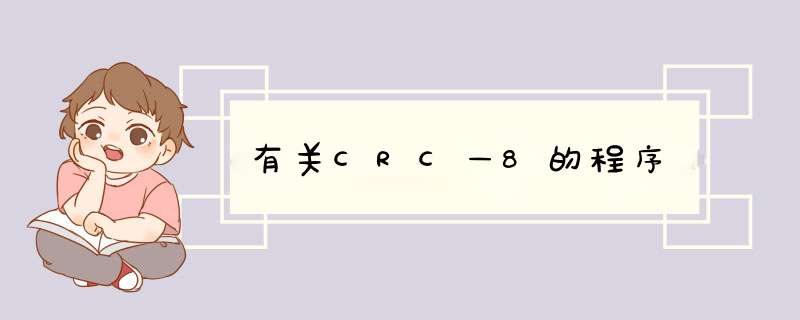
/////crcc
//
//
// The CRC table for the polynomial C(x) = x^8 + x^2 + x + 1 (CRC-8-CCITT)
//
//
static const unsigned char g_pucCrc8CCITT[256] =
{
0x00, 0x07, 0x0E, 0x09, 0x1C, 0x1B, 0x12, 0x15,
0x38, 0x3F, 0x36, 0x31, 0x24, 0x23, 0x2A, 0x2D,
0x70, 0x77, 0x7E, 0x79, 0x6C, 0x6B, 0x62, 0x65,
0x48, 0x4F, 0x46, 0x41, 0x54, 0x53, 0x5A, 0x5D,
0xE0, 0xE7, 0xEE, 0xE9, 0xFC, 0xFB, 0xF2, 0xF5,
0xD8, 0xDF, 0xD6, 0xD1, 0xC4, 0xC3, 0xCA, 0xCD,
0x90, 0x97, 0x9E, 0x99, 0x8C, 0x8B, 0x82, 0x85,
0xA8, 0xAF, 0xA6, 0xA1, 0xB4, 0xB3, 0xBA, 0xBD,
0xC7, 0xC0, 0xC9, 0xCE, 0xDB, 0xDC, 0xD5, 0xD2,
0xFF, 0xF8, 0xF1, 0xF6, 0xE3, 0xE4, 0xED, 0xEA,
0xB7, 0xB0, 0xB9, 0xBE, 0xAB, 0xAC, 0xA5, 0xA2,
0x8F, 0x88, 0x81, 0x86, 0x93, 0x94, 0x9D, 0x9A,
0x27, 0x20, 0x29, 0x2E, 0x3B, 0x3C, 0x35, 0x32,
0x1F, 0x18, 0x11, 0x16, 0x03, 0x04, 0x0D, 0x0A,
0x57, 0x50, 0x59, 0x5E, 0x4B, 0x4C, 0x45, 0x42,
0x6F, 0x68, 0x61, 0x66, 0x73, 0x74, 0x7D, 0x7A,
0x89, 0x8E, 0x87, 0x80, 0x95, 0x92, 0x9B, 0x9C,
0xB1, 0xB6, 0xBF, 0xB8, 0xAD, 0xAA, 0xA3, 0xA4,
0xF9, 0xFE, 0xF7, 0xF0, 0xE5, 0xE2, 0xEB, 0xEC,
0xC1, 0xC6, 0xCF, 0xC8, 0xDD, 0xDA, 0xD3, 0xD4,
0x69, 0x6E, 0x67, 0x60, 0x75, 0x72, 0x7B, 0x7C,
0x51, 0x56, 0x5F, 0x58, 0x4D, 0x4A, 0x43, 0x44,
0x19, 0x1E, 0x17, 0x10, 0x05, 0x02, 0x0B, 0x0C,
0x21, 0x26, 0x2F, 0x28, 0x3D, 0x3A, 0x33, 0x34,
0x4E, 0x49, 0x40, 0x47, 0x52, 0x55, 0x5C, 0x5B,
0x76, 0x71, 0x78, 0x7F, 0x6A, 0x6D, 0x64, 0x63,
0x3E, 0x39, 0x30, 0x37, 0x22, 0x25, 0x2C, 0x2B,
0x06, 0x01, 0x08, 0x0F, 0x1A, 0x1D, 0x14, 0x13,
0xAE, 0xA9, 0xA0, 0xA7, 0xB2, 0xB5, 0xBC, 0xBB,
0x96, 0x91, 0x98, 0x9F, 0x8A, 0x8D, 0x84, 0x83,
0xDE, 0xD9, 0xD0, 0xD7, 0xC2, 0xC5, 0xCC, 0xCB,
0xE6, 0xE1, 0xE8, 0xEF, 0xFA, 0xFD, 0xF4, 0xF3
};
//
//
// This macro executes one iteration of the CRC-8-CCITT
//
//
#define CRC8_ITER(crc, data) g_pucCrc8CCITT[(unsigned char)((crc) ^ (data))]
//
//
//! Calculates the CRC-8-CCITT of an array of bytes
//!
//! \param ucCrc is the starting CRC-8-CCITT value
//! \param pucData is a pointer to the data buffer
//! \param ulCount is the number of bytes in the data buffer
//!
//! This function is used to calculate the CRC-8-CCITT of the input buffer
//! The CRC-8-CCITT is computed in a running fashion, meaning that the entire
//! data block that is to have its CRC-8-CCITT computed does not need to be
//! supplied all at once If the input buffer contains the entire block of
//! data, then \b ucCrc should be set to 0 If, however, the entire block of
//! data is not available, then \b ucCrc should be set to 0 for the first
//! portion of the data, and then the returned value should be passed back in
//! as \b ucCrc for the next portion of the data
//!
//! For example, to compute the CRC-8-CCITT of a block that has been split into
//! three pieces, use the following:
//!
//! \verbatim
//! ucCrc = Crc8CCITT(0, pucData1, ulLen1);
//! ucCrc = Crc8CCITT(ucCrc, pucData2, ulLen2);
//! ucCrc = Crc8CCITT(ucCrc, pucData3, ulLen3);
//! \endverbatim
//!
//! Computing a CRC-8-CCITT in a running fashion is useful in cases where the
//! data is arriving via a serial link (for example) and is therefore not all
//! available at one time
//!
//! \return The CRC-8-CCITT of the input data
//
//
unsigned char
Crc8CCITT(unsigned char ucCrc, const unsigned char pucData,
unsigned long ulCount)
{
unsigned long ulTemp;
//
// If the data buffer is not short-aligned, then perform a single step of
// the CRC to make it short-aligned
//
if((unsigned long)pucData & 1)
{
//
// Perform the CRC on this input byte
//
ucCrc = CRC8_ITER(ucCrc, pucData);
//
// Skip this input byte
//
pucData++;
ulCount--;
}
//
// If the data buffer is not word-aligned and there are at least two bytes
// of data left, then perform two steps of the CRC to make it word-aligned
//
if(((unsigned long)pucData & 2) && (ulCount > 1))
{
//
// Read the next short
//
ulTemp = (unsigned short )pucData;
//
// Perform the CRC on these two bytes
//
ucCrc = CRC8_ITER(ucCrc, ulTemp);
ucCrc = CRC8_ITER(ucCrc, ulTemp >> 8);
//
// Skip these input bytes
//
pucData += 2;
ulCount -= 2;
}
//
// While there is at least a word remaining in the data buffer, perform
// four steps of the CRC to consume a word
//
while(ulCount > 3)
{
//
// Read the next word
//
ulTemp = (unsigned long )pucData;
//
// Perform the CRC on these four bytes
//
ucCrc = CRC8_ITER(ucCrc, ulTemp);
ucCrc = CRC8_ITER(ucCrc, ulTemp >> 8);
ucCrc = CRC8_ITER(ucCrc, ulTemp >> 16);
ucCrc = CRC8_ITER(ucCrc, ulTemp >> 24);
//
// Skip these input bytes
//
pucData += 4;
ulCount -= 4;
}
//
// If there is a short left in the input buffer, then perform two steps of
// the CRC
//
if(ulCount > 1)
{
//
// Read the short
//
ulTemp = (unsigned short )pucData;
//
// Perform the CRC on these two bytes
//
ucCrc = CRC8_ITER(ucCrc, ulTemp);
ucCrc = CRC8_ITER(ucCrc, ulTemp >> 8);
//
// Skip these input bytes
//
pucData += 2;
ulCount -= 2;
}
//
// If there is a final byte remaining in the input buffer, then perform a
// single step of the CRC
//
if(ulCount != 0)
{
ucCrc = CRC8_ITER(ucCrc, pucData);
}
//
// Return the resulting CRC-8-CCITT value
//
return(ucCrc);
}
CRC校验失败的可能原因和解决方法如下:
1可能是安装包有问题。
解决方法:只需下载一个新的安装包。
2有错误的文件。
解决方法:解压时尽量检查并保留错误的文件。
如果没有,请查看该文件是否在防病毒软件中被隔离。
3可能是硬件原因,比如内存不足。
解决方法:只有硬件可以更改。解决内存问题。
1、首先在电脑中,找到并选择要查看CRC校验码的文件。
2、然后鼠标右击该文件,在d出的选项中选择“添加到xxrar”。
3、成功以后,会在选中的那个目录生成一个与选择文件同名的rar压缩文件,双击打开该压缩文件。
4、压缩文件打开后会发现个名为CRC32的项目,那下面的一串数字就是这个文件的CRC32校验码,这个是十六进制的。
5、如果需要查看很多文件的CRC32校验码,可以将这些文件一次性打包成rar,然后打开新生产的rar压缩包,这样在对应文件后面的CRC32列下面就会有相应的CRC32校验么。
以上就是关于有关CRC—8的程序全部的内容,包括:有关CRC—8的程序、为什么我的杀毒软件老是出现CRC校验失败。、用S7-200的编程软件怎么写CRC校验程序等相关内容解答,如果想了解更多相关内容,可以关注我们,你们的支持是我们更新的动力!
欢迎分享,转载请注明来源:内存溢出

 微信扫一扫
微信扫一扫
 支付宝扫一扫
支付宝扫一扫
评论列表(0条)