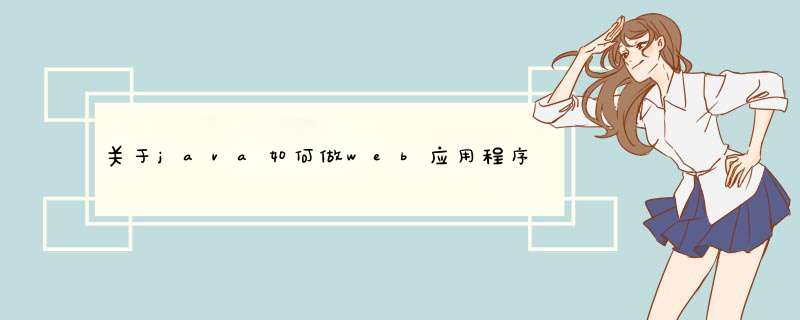
你好。学习web需要准备的:
1、坚实的java基础
2、tomcat服务器
3、一定的html+css+javascript知识
4、servlet+jsp知识
5、模式1和模式2开发
把上面的都学好了,就可以做一个简单的开发了。一个项目的代码比较长,贴出来也没有任何意义,如果楼主没有上面的知识,有代码也不能运行。所以建议你还是先学,慢慢练,很快就接触到例子了。
package IO;
import javaio;
public class FileDirectoryDemo {
public static void main(String[] args) {
// 如果没有指定参数,则缺省为当前目录。
if (argslength == 0) {
args = new String[] { "" };
}
try {
// 新建指定目录的File对象。
File currentPath = new File(args[0]);
// 在指定目录新建temp目录的File对象。
File tempPath = new File(currentPath, "temp");
// 用“tempPath”对象在指定目录下创建temp目录。
tempPathmkdir();
// 在temp目录下创建两个文件。
File temp1 = new File(tempPath, "temp1txt");
temp1createNewFile();
File temp2 = new File(tempPath, "temp2txt");
temp2createNewFile();
// 递归显示指定目录的内容。
Systemoutprintln("显示指定目录的内容");
listSubDir(currentPath);
// 更改文件名“temp1txt”为“temptxt”。
File temp1new = new File(tempPath, "temptxt");
temp1renameTo(temp1new);
// 递归显示temp子目录的内容。
Systemoutprintln("更改文件名后,显示temp子目录的内容");
listSubDir(tempPath);
// 删除文件“temp2txt”。
temp2delete();
// 递归显示temp子目录的内容。
Systemoutprintln("删除文件后,显示temp子目录的内容");
listSubDir(tempPath);
} catch (IOException e) {
Systemerrprintln("IOException");
}
}
// 递归显示指定目录的内容。
static void listSubDir(File currentPath) {
// 取得指定目录的内容列表。
String[] fileNames = currentPathlist();
try {
for (int i = 0; i < fileNameslength; i++) {
File f = new File(currentPathgetPath(), fileNames[i]);
// 如果是目录,则显示目录名后,递归调用,显示子目录的内容。
if (fisDirectory()) {
// 以规范的路径格式显示目录。
Systemoutprintln(fgetCanonicalPath());
// 递归调用,显示子目录。
listSubDir(f);
}
// 如果是文件,则显示文件名,不包含路径信息。
else {
Systemoutprintln(fgetName());
}
}
} catch (IOException e) {
Systemerrprintln("IOException");
}
}
}
package IO;
import javaio;
public class FileExample {
public FileExample() {
super();// 调用父类的构造函数
}
public static void main(String[] args) {
try {
String outfile = "demooutxml";
// 定义了一个变量, 用于标识输出文件
String infile = "demoinxml";
// 定义了一个变量, 用于标识输入文件
DataOutputStream dt = new DataOutputStream(
new BufferedOutputStream(new FileOutputStream(outfile)));
/
用FileOutputStream定义一个输入流文件,
然后用BuferedOutputStream调用FileOutputStream对象生成一个缓冲输出流
然后用DataOutputStream调用BuferedOutputStream对象生成数据格式化输出流
/
BufferedWriter NewFile = new BufferedWriter(new OutputStreamWriter(
dt, "gbk"));// 对中文的处理
DataInputStream rafFile1 = new DataInputStream(
new BufferedInputStream(new FileInputStream(infile)));
/
用FileInputStream定义一个输入流文件,
然后用BuferedInputStream调用FileInputStream对象生成一个缓冲输出流
,其后用DataInputStream中调用BuferedInputStream对象生成数据格式化输出流
/
BufferedReader rafFile = new BufferedReader(new InputStreamReader(
rafFile1, "gbk"));// 对中文的处理
String xmlcontent = "";
char tag = 0;// 文件用字符零结束
while (tag != (char) (-1)) {
xmlcontent = xmlcontent + tag + rafFilereadLine() + '\n';
}
NewFilewrite(xmlcontent);
NewFileflush();// 清空缓冲区
NewFileclose();
rafFileclose();
Systemgc();// 强制立即回收垃圾,即释放内存。
} catch (NullPointerException exc) {
excprintStackTrace();
} catch (javalangIndexOutOfBoundsException outb) {
Systemoutprintln(outbgetMessage());
outbprintStackTrace();
} catch (FileNotFoundException fex) {
Systemoutprintln("fex" + fexgetMessage());
} catch (IOException iex) {
Systemoutprintln("iex" + iexgetMessage());
}
}
}
package IO;
import javaio;
public class FileRandomRW {
// 需要输入的person数目。
public static int NUMBER = 3;
public static void main(String[] args) {
Persons[] people = new Persons[NUMBER];
people[0] = new Persons("张峰", 26, 2000, "N");
people[1] = new Persons("艳娜", 25, 50000, "Y");
people[2] = new Persons("李朋", 50, 7000, "F");
try {
DataOutputStream out = new DataOutputStream(new FileOutputStream(
"peoplerandomdat"));
// 将人员数据保存至“peoplerandomdat”二进制文件中。
writeData(people, out);
// 关闭流。
outclose();
// 从二进制文件“peoplerandomdat”中逆序读取数据。
RandomAccessFile inOut = new RandomAccessFile("peoplerandomdat",
"rw");
Persons[] inPeople = readDataReverse(inOut);
// 输出读入的数据。
Systemoutprintln("原始数据:");
for (int i = 0; i < inPeoplelength; i++) {
Systemoutprintln(inPeople[i]);
}
// 修改文件的第三条记录。
inPeople[2]setSalary(4500);
// 将修改结果写入文件。
inPeople[2]writeData(inOut, 3);
// 关闭流。
inOutclose();
// 从文件中读入的第三条记录,并输出,以验证修改结果。
RandomAccessFile in = new RandomAccessFile("peoplerandomdat", "r");
Persons in3People = new Persons();
// 随机读第三条记录。
in3PeoplereadData(in, 3);
// 关闭流。
inclose();
Systemoutprintln("修改后的记录");
Systemoutprintln(in3People);
} catch (IOException exception) {
Systemerrprintln("IOException");
}
}
// 将数据写入输出流。
static void writeData(Persons[] p, DataOutputStream out) throws IOException {
for (int i = 0; i < plength; i++) {
p[i]writeData(out);
}
}
// 将数据从输入流中逆序读出。
static Persons[] readDataReverse(RandomAccessFile in) throws IOException {
// 获得记录数目。
int record_num = (int) (inlength() / PersonsRECORD_LENGTH);
Persons[] p = new Persons[record_num];
// 逆序读取。
for (int i = record_num - 1; i >= 0; i--) {
p[i] = new Persons();
// 文件定位。
inseek(i PersonsRECORD_LENGTH);
p[i]readData(in, i + 1);
}
return p;
}
}
class Persons {
private String name;
private int age; // 4个字节
private double salary; // 8个字节
private String married;
public static final int NAME_LENGTH = 20; // 姓名长度
public static final int MARRIED_LENGTH = 2; // 婚否长度
public static final int RECORD_LENGTH = NAME_LENGTH 2 + 4 + 8
+ MARRIED_LENGTH 2;
public Persons() {
}
public Persons(String n, int a, double s) {
name = n;
age = a;
salary = s;
married = "F";
}
public Persons(String n, int a, double s, String m) {
name = n;
age = a;
salary = s;
married = m;
}
public String getName() {
return name;
}
public int getAge() {
return age;
}
public double getSalary() {
return salary;
}
public String getMarried() {
return married;
}
public String setName(String n) {
name = n;
return name;
}
public int setAge(int a) {
age = a;
return age;
}
public double setSalary(double s) {
salary = s;
return salary;
}
public String setMarried(String m) {
married = m;
return married;
}
// 设置输出格式。
public String toString() {
return getClass()getName() + "[name=" + name + ",age=" + age
+ ",salary=" + salary + ",married=" + married + "]";
}
// 写入一条固定长度的记录,即一个人的数据到输出流。
public void writeData(DataOutput out) throws IOException {
FixStringIOwriteFixString(name, NAME_LENGTH, out);
outwriteInt(age);
outwriteDouble(salary);
FixStringIOwriteFixString(married, MARRIED_LENGTH, out);
}
// 写入一条固定长度的记录到随机读取文件中。
private void writeData(RandomAccessFile out) throws IOException {
FixStringIOwriteFixString(name, NAME_LENGTH, out);
outwriteInt(age);
outwriteDouble(salary);
FixStringIOwriteFixString(married, MARRIED_LENGTH, out);
}
// 随机写入一条固定长度的记录到输出流的指定位置。
public void writeData(RandomAccessFile out, int n) throws IOException {
outseek((n - 1) RECORD_LENGTH);
writeData(out);
}
// 从输入流随机读入一条记录,即一个人的数据。
private void readData(RandomAccessFile in) throws IOException {
name = FixStringIOreadFixString(NAME_LENGTH, in);
age = inreadInt();
salary = inreadDouble();
married = FixStringIOreadFixString(MARRIED_LENGTH, in);
}
// 从输入流随机读入指定位置的记录。
public void readData(RandomAccessFile in, int n) throws IOException {
inseek((n - 1) RECORD_LENGTH);
readData(in);
}
}
// 对固定长度字符串从文件读出、写入文件
class FixStringIO {
// 读取固定长度的Unicode字符串。
public static String readFixString(int size, DataInput in)
throws IOException {
StringBuffer b = new StringBuffer(size);
int i = 0;
boolean more = true;
while (more && i < size) {
char ch = inreadChar();
i++;
if (ch == 0) {
more = false;
} else {
bappend(ch);
}
}
// 跳过剩余的字节。
inskipBytes(2 (size - i));
return btoString();
}
// 写入固定长度的Unicode字符串。
public static void writeFixString(String s, int size, DataOutput out)
throws IOException {
int i;
for (i = 0; i < size; i++) {
char ch = 0;
if (i < slength()) {
ch = scharAt(i);
}
outwriteChar(ch);
}
}
}
package IO;
import javaio;
import javautil;
public class FileRW {
// 需要输入的person数目。
public static int NUMBER = 3;
public static void main(String[] args) {
Person[] people = new Person[NUMBER];
// 暂时容纳输入数据的临时字符串数组。
String[] field = new String[4];
// 初始化field数组。
for (int i = 0; i < 4; i++) {
field[i] = "";
}
// IO *** 作必须捕获IO异常。
try {
// 用于对field数组进行增加控制。
int fieldcount = 0;
// 先使用Systemin构造InputStreamReader,再构造BufferedReader。
BufferedReader stdin = new BufferedReader(new InputStreamReader(
Systemin));
for (int i = 0; i < NUMBER; i++) {
fieldcount = 0;
Systemoutprintln("The number " + (i + 1) + " person");
Systemout
println("Enter name,age,salary,married(optional),please separate fields by ':'");
// 读取一行。
String personstr = stdinreadLine();
// 设置分隔符。
StringTokenizer st = new StringTokenizer(personstr, ":");
// 判断是否还有分隔符可用。
while (sthasMoreTokens()) {
field[fieldcount] = stnextToken();
fieldcount++;
}
// 如果输入married,则field[3]不为空,调用具有四个参数的Person构造函数。
if (field[3] != "") {
people[i] = new Person(field[0],
IntegerparseInt(field[1]), Double
parseDouble(field[2]), field[3]);
// 置field[3]为空,以备下次输入使用。
field[3] = "";
}
// 如果未输入married,则field[3]为空,调用具有三个参数的Person构造函数。
else {
people[i] = new Person(field[0],
IntegerparseInt(field[1]), Double
parseDouble(field[2]));
}
}
// 将输入的数据保存至“peopledat”文本文件中。
PrintWriter out = new PrintWriter(new BufferedWriter(
new FileWriter("peopledat")));
writeData(people, out);
// 关闭流。
outclose();
// 从文件“peopledat”读取数据。
BufferedReader in = new BufferedReader(new FileReader("peopledat"));
Person[] inPeople = readData(in);
// 关闭流。
inclose();
// 输出从文件中读入的数据。
for (int i = 0; i < inPeoplelength; i++) {
Systemoutprintln(inPeople[i]);
}
} catch (IOException exception) {
Systemerrprintln("IOException");
}
}
// 将所有数据写入输出流。
static void writeData(Person[] p, PrintWriter out) throws IOException {
// 写入记录条数,即人数。
outprintln(plength);
for (int i = 0; i < plength; i++) {
p[i]writeData(out);
}
}
// 将所有数据从输入流中读出。
static Person[] readData(BufferedReader in) throws IOException {
// 获取记录条数,即人数。
int n = IntegerparseInt(inreadLine());
Person[] p = new Person[n];
for (int i = 0; i < n; i++) {
p[i] = new Person();
p[i]readData(in);
}
return p;
}
}
class Person {
private String name;
private int age;
private double salary;
private String married;
public Person() {
}
public Person(String n, int a, double s) {
name = n;
age = a;
salary = s;
married = "F";
}
public Person(String n, int a, double s, String m) {
name = n;
age = a;
salary = s;
married = m;
}
public String getName() {
return name;
}
public int getAge() {
return age;
}
public double getSalary() {
return salary;
}
public String getMarried() {
return married;
}
// 设置输出格式。
public String toString() {
return getClass()getName() + "[name=" + name + ",age=" + age
+ ",salary=" + salary + ",married=" + married + "]";
}
// 写入一条记录,即一个人的数据到输出流。
public void writeData(PrintWriter out) throws IOException {
// 格式化输出。
outprintln(name + ":" + age + ":" + salary + ":" + married);
}
// 从输入流读入一条记录,即一个人的数据。
public void readData(BufferedReader in) throws IOException {
String s = inreadLine();
StringTokenizer t = new StringTokenizer(s, ":");
name = tnextToken();
age = IntegerparseInt(tnextToken());
salary = DoubleparseDouble(tnextToken());
married = tnextToken();
}
}
package IO;
import javaioIOException;
public class FileStdRead {
public static void main(String[] args) throws IOException {
int b = 0;
char c = ' ';
Systemoutprintln("请输入:");
while (c != 'q') {
int a = Systeminread();
c = (char) a;
b++;
Systemoutprintln((char) a);
}
Systemerrprint("counted\t" + b + "\ttotalbytes");
}
}
//读取输入的数据,直到数据中有Q这个字母然
package IO;
import javaio;
public class IOStreamExample {
public static void main(String[] args) throws IOException {
// 1 读入一行数据:
BufferedReader in = new BufferedReader(new FileReader(
"FileStdReadjava"));
String s, s2 = new String();
while ((s = inreadLine()) != null) {
s2 += s + "\n";
}
inclose();
BufferedReader stdin = new BufferedReader(new InputStreamReader(
Systemin));
Systemoutprint("Enter a line:");
Systemoutprintln(stdinreadLine());
// 2 从内存中读入
StringReader in2 = new StringReader(s2);
int c;
while ((c = in2read()) != -1) {
Systemoutprint((char) c);
}
// 3 格式化内存输入
try {
DataInputStream in3 = new DataInputStream(new ByteArrayInputStream(
s2getBytes()));
while (true) {
Systemoutprint((char) in3readByte());
}
} catch (EOFException e) {
Systemerrprintln("End of stream");
}
// 4 文件输入
try {
BufferedReader in4 = new BufferedReader(new StringReader(s2));
PrintWriter out1 = new PrintWriter(new BufferedWriter(
new FileWriter("IODemoout")));
int lineCount = 1;
while ((s = in4readLine()) != null) {
out1println(lineCount++ + ": " + s);
}
out1close();
} catch (EOFException e) {
Systemerrprintln("End of stream");
}
// 5 接收和保存数据
try {
DataOutputStream out2 = new DataOutputStream(
new BufferedOutputStream(new FileOutputStream("Datatxt")));
out2writeDouble(314159);
out2writeUTF("That was pi");
out2writeDouble(141413);
out2writeUTF("Square root of 2");
out2close();
DataInputStream in5 = new DataInputStream(new BufferedInputStream(
new FileInputStream("Datatxt")));
Systemoutprintln(in5readDouble());
Systemoutprintln(in5readUTF());
Systemoutprintln(in5readDouble());
Systemoutprintln(in5readUTF());
} catch (EOFException e) {
throw new RuntimeException(e);
}
// 6 随机读取文件内容
RandomAccessFile rf = new RandomAccessFile("rtestdat", "rw");
for (int i = 0; i < 10; i++) {
rfwriteDouble(i 1414);
}
rfclose();
rf = new RandomAccessFile("rtestdat", "rw");
rfseek(5 8);
rfwriteDouble(470001);
rfclose();
rf = new RandomAccessFile("rtestdat", "r");
for (int i = 0; i < 10; i++) {
Systemoutprintln("Value " + i + ": " + rfreadDouble());
}
rfclose();
}
}
package IO;
import javaio;
/
<p>
Title: JAVA进阶诀窍
</p>
@author 张峰
@version 10
/
public class MakeDirectoriesExample {
private static void fileattrib(File f) {
Systemoutprintln("绝对路径: " + fgetAbsolutePath() + "\n 可读属性: "
+ fcanRead() + "\n 可定属性: " + fcanWrite() + "\n 文件名: "
+ fgetName() + "\n 父目录: " + fgetParent() + "\n 当前路径: "
+ fgetPath() + "\n 文件长度: " + flength() + "\n 最后更新日期: "
+ flastModified());
if (fisFile()) {
Systemoutprintln("输入的是一个文件");
} else if (fisDirectory()) {
Systemoutprintln("输入的是一个目录");
}
}
public static void main(String[] args) {
if (argslength < 1) {
args = new String[3];
}
args[0] = "d";
args[1] = "test1txt";
args[2] = "test2txt";
File old = new File(args[1]), rname = new File(args[2]);
oldrenameTo(rname);
fileattrib(old);
fileattrib(rname);
int count = 0;
boolean del = false;
if (args[0]equals("d")) {
count++;
del = true;
}
count--;
while (++count < argslength) {
File f = new File(args[count]);
if (fexists()) {
Systemoutprintln(f + " 文件己经存在");
if (del) {
Systemoutprintln("删除文件" + f);
fdelete();
}
} else { // 如果文件不存在
if (!del) {
fmkdirs();
Systemoutprintln("创建文件: " + f);
}
}
fileattrib(f);
}
}
}
public class HelloWorld{
public static void main(String[] args){
Systemoutprintln("hello world!");
}
}
一 基本概念
Java是一种可以撰写跨平台应用软件的面向对象的程序设计语言。Java 技术具有卓越的通用性、高效性、平台移植性和安全性,广泛应用于PC、数据中心、游戏控制台、科学超级计算机、移动电话和互联网,同时拥有全球最大的开发者专业社群。
二 体系
Java分为三个体系,分别为Java SE(J2SE,Java2 Platform Standard Edition,标准版),
JavaEE(J2EE,Java 2 Platform, Enterprise Edition,企业版)。
Java ME(J2ME,Java 2 Platform Micro Edition,微型版)。
以上就是关于关于java如何做web应用程序开发,并给出一个的简单的例子全部的内容,包括:关于java如何做web应用程序开发,并给出一个的简单的例子、java io经典代码、我需要一段最简单的java代码程序等相关内容解答,如果想了解更多相关内容,可以关注我们,你们的支持是我们更新的动力!
欢迎分享,转载请注明来源:内存溢出

 微信扫一扫
微信扫一扫
 支付宝扫一扫
支付宝扫一扫
评论列表(0条)