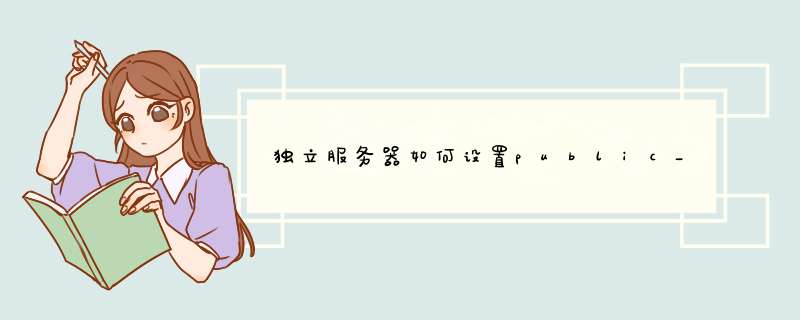
场景
jekins部署出现permission问题
计算机生成了可选文字:[twrkspace] $ / bin/ sh —xe /emp/hudson624B311B77195180436sh channel stopped deploy_1ise-'1020O17 1020 022' war for ip in $deploy_lise' scp / Permission denied, please try again Permission denied, please try again Permission denied (publickey , password) lose connection Build seep 'Execute shell' marked build as failure
原因
ssh服务器的key方式登录对权限要求严格。对于客户端:私钥必须为600权限或者更严格权限(400),一旦其他用户可读,私钥就不起作用(如640),表现为系统认为不存在私钥。
对于服务器端:要求必须公钥其他用户不可写,一旦其他用户可写(如660),就无法用key登录,表现为:Permissiondenied(publickey)。
同时要求ssh目录其他用户不可写,一旦其他用户可写(如770),就无法使用key登录,表现为:Permissiondenied(publickey)。
不仅ssh目录,更上层的目录的权限同样会有影响。
home中用户目录的可写,表示其他用户对ssh子目录也有改写的权限(删除或重命令),也就导致ssh判断ssh为其他用户可写,拒绝使用key登录。
确认Linux系统是32位还是64位
解决
1uname-a
2uname-m
3file/sbin/init
4file/bin/ls
5arch
6getconfLONG_BIT
7getconfWORD_BIT
图示
欢迎分享,转载请注明来源:内存溢出

 微信扫一扫
微信扫一扫
 支付宝扫一扫
支付宝扫一扫
评论列表(0条)