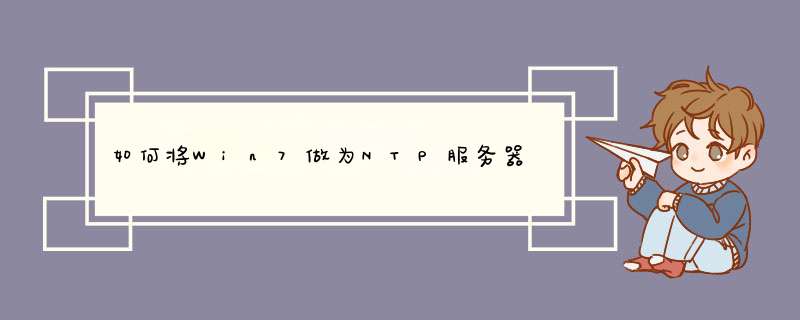
HKEY_LOCAL_MACHINE\SYSTEM\CurrentControlSet\Services\W32Time\TimeProviders\NtpServer
Enabled 设定为 1(默认0)
HKEY_LOCAL_MACHINE\SYSTEM\CurrentControlSet\Services\W32Time\Config\
AnnounceFlags 设定为 5 (默认 10)
Value
Meaning
0
Timeserv_Announce_No, Reliable_Timeserv_Announce_No The domain controller does not advertise time service
1
Timeserv_Announce_Yes The domain controller always advertises time service
2
Timeserv_Announce_Auto The domain controller automatically determines whether it should advertise time service
4
Reliable_Timeserv_Announce_Yes The domain contoller will always advertise reliable time service
8
Reliable_Timeserv_Announce_Auto The domain controller automatically determines whether it should advertise reliable time service
欢迎分享,转载请注明来源:内存溢出

 微信扫一扫
微信扫一扫
 支付宝扫一扫
支付宝扫一扫
评论列表(0条)