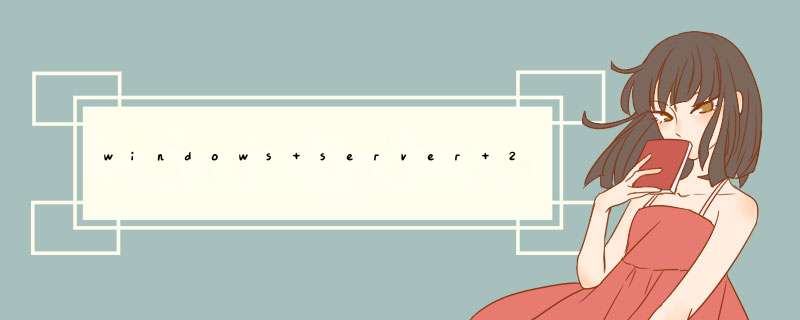
点菜单上的“工具->文件夹选项->查看”把“显示所有文件和文件夹”勾选上,把“隐藏受保护的……”
勾去掉。
2复制“tftpdexe”文件到SYSTEM32目录下,或其它可行目录
3下载“instsrvexe”,这是服务创建工具,是微软自已的,找不到的朋友,我提供个下载地址,下载
完后放入SYSTEM32目录
4打开MS-DOS,输入以下命令“instsrv tftpservice C:\Windows\system32\tftpdexe”,系统会提示
服务装载成功,然后再输入以下命令“net start tftpservice”,启动服务
5删除服务,请用以下命令“instsrv tftpservice remove”
6在C盘或系统所在盘建一文件夹“tftpdroot”,用于存放TFTP文件
7相关命令语法如下:
tftp -i 192168190(TFTP服务器IP) get(下载)/put(上传) e:\sntxt(文件路径)
小提示:复制上面提到的命令,打开你的MS-DOS窗口,在蓝色标题栏上点右键->编辑->粘贴,可以把你复
制的命令贴入到命令提示符所在的位置
C:\Documents and Settings\Administrator>instsrv tftpservice C:\Windows\system32\
tftpdexe
The service was successfuly added!
Make sure that you go into the Control Panel and use
the Services applet to change the Account Name and
Password that this newly installed service will use
for its Security Context
C:\Documents and Settings\Administrator>net start tftpservice
tftpservice 服务正在启动
tftpservice 服务已经启动成功。
欢迎分享,转载请注明来源:内存溢出

 微信扫一扫
微信扫一扫
 支付宝扫一扫
支付宝扫一扫
评论列表(0条)