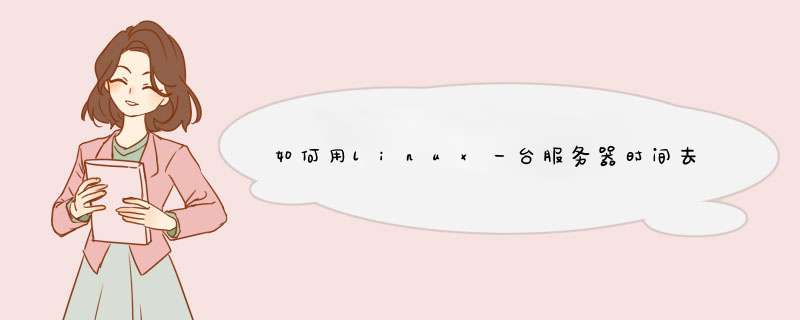
Linux NTP配置详解 (Network Time Protocol)
LINUX绝大多数的发行版本都已经自带了NTP程序,只须按以下配置即可。
相关配置文件
/etc/ntpconf
NTP服务的主要配置文件,所有的更改全部在这里。
/usr/share/zoneinfo
由 tzdata 所提供,规定了各主要时区的时间设定文件,例如中国的时区设置文件是/usr/share/zoneinfo/Asia/Chongqing。
/etc/sysconfig/clock
Linux的主要时区设定文件。每次启动后Linux *** 作系统会自动读取这个文件来设定系统预设要显示的时间。如这个文件内容为”ZONE=Asia/Chongqing”,则表示Linux *** 作系统的时间设定使用/usr/share/zoneinfo/Asia/Chongqing这个文件。
/etc/localtime
本地系统的时间设定文件,如果clock文件中规定了使用的时间设定文件为/usr/share/zoneinfo/Asia/Chongqing,Linux *** 作系统就会将Chongqing那个文件复制一份为/etc/localtime,所以系统的时间显示就会以Chongqing那个时间设定文件为准。
相关的命令
/bin/date
这个我们最经常使用了,更改及输出日期与时间命令。
/sbin/hwclock
使用hwclock才能将修改过后的时间写入BIOS 。
/usr/sbin/ntpd
NTP服务的守护进程,配置文件为/etc/ntpconf 。
/usr/sbin/ntpdate
用来连接NTP服务器命令,比如ntpdate 192168651 。
/usr/sbin/ntpq
NTP查询命令。
设置NTP服务器
就如前边说的NTP配置文档只有一个 /etc/ntpconf,看看我的ntpconf
#红字的是我添加的,其它为默认!
grep -Ev '^$|^#' /etc/ntpconf
restrict default kod nomodify notrap nopeer noquery
restrict -6 default kod nomodify notrap nopeer noquery
restrict 13110713100 //允许该NTP服务器进入
restrict 11480811 //没有任何何参数的话,这表示『该 IP或网段不受任何限制』
restrict 2021181199
restrict 127001
restrict -6 ::1
restrict 19216800 mask 25525500 nomodify //该网段可以进行校时
restrict 0000 mask 0000 notrust //拒绝没有认证的用户端
server time-nwnistgov prefer //prefer 该服务器优先
server 0rhelpoolntporg
server 1rhelpoolntporg
server 2rhelpoolntporg
fudge 12712710 stratum 10
driftfile /var/lib/ntp/drift
keys /etc/ntp/keys
别忘了启动NTP服务器
/etc/initd/ntp start
客户端测试
对了客户端只需要是用ntpdate命令即可,192168651 为ntp 服务器ip 地址,就这么就简单!
相关命令
ntpstat //列出我们的NTP 服务器是否与上层连接。
synchronised to NTP server (13110713100) at stratum 2
time correct to within 461 ms
polling server every 64 s
ntpq -p //列出目前我们的NTP服务器 与上层NTP服务器 的状态, 代表目前正在使用的上层 NTP服务器
remote refid st t when poll reach delay offset jitter
==============================================================================
13110713100 ACTS 1 u 30 64 67 237165 1539 20382
2021181199 20211231197 2 u 33 64 63 163526 91844 10208
上边只是简单设置,没有考虑安全方面如认证等等,如需更详细请参考这里。
权限管理使用 restrict 公式如下:
restrict IP mask [参数] / restrict 19216800 mask 25525500 nomodify
其中参数主要有底下这些:
ignore:拒绝所有类型的NTP的连线;
nomodfiy:用户端不能使用NTPC与ntpq这两支程式来修改伺服器的时间参数,但使用者端仍可透过这部主机来进行网路校时的;
noquery:用户端不能够使用ntpq,NTPC等指令来查询发表伺服器,等于不提供的NTP的网路校时幂;
notrap:不提供陷阱这个远端事件邮箱(远程事件日志)的功能。
notrust:拒绝没有认证的用户端。Linux 下 时间同步命令: ntpdate
linux系统下默认安装了ntp服务,手动进行ntp同步如下$ntpdate ntp1nlnet
当然,也可以指定其它的ntp服务器公网上的NTP服务器列表: >
欢迎分享,转载请注明来源:内存溢出

 微信扫一扫
微信扫一扫
 支付宝扫一扫
支付宝扫一扫
评论列表(0条)