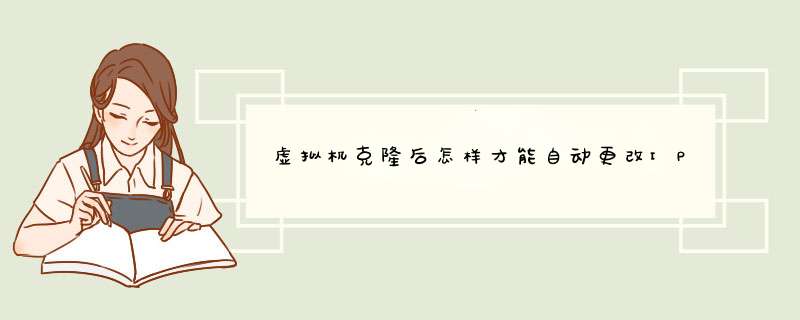
解决方法:
ifconfig eth0(对应的eth网卡)看其mac,用现在的mac替换原来的mac,之后重启network服务,问题解决。
此方法适用与redhat 6版本之前的4与5
在redhat 6版本后多出了
/etc/udev/rulesd/70-persistent-netrules配置文件。新的mac会出现在这个文件中。因此Redhat 6之后需要更改两个文件:
修改 /etc/udev/rulesd/70-persistent-netrules 文件
删除掉关于 eth0 的信息。修改第二条 eth1 的网卡的名字为 eth0
修改 /etc/sysconfig/network-scripts/ifcfg-eth0 中mac地址为
/etc/udev/rulesd/70-persistent-netrules 修改后的eth0的mac地址。
之后重启network服务。若还是提示错误信息“Device eth0 does not seem to be present, delaying initialization”则reboot即可解决。
欢迎分享,转载请注明来源:内存溢出

 微信扫一扫
微信扫一扫
 支付宝扫一扫
支付宝扫一扫
评论列表(0条)