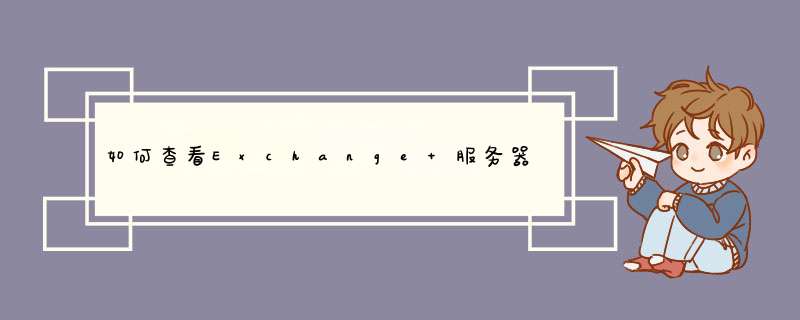
左侧选择:Microsoft Exchange --> Microsoft Exchange 的内部部署 --> 服务器配置
右侧:服务器配置 版本显示 Version 140 (Build 63921)
方法2:命令行查看版本号
Note – You can get the exchange Build number in 2007 and 2010 by entering the shell command:
Get-ExchangeServer | fl name,edition,admindisplayversionExchange其实也是一种收发邮件的协议,只不过是微软自己的产品,不是普遍的类似POP3那样的协议。Exchange邮箱,就是使用Exchange协议收发邮件的邮箱。出于安全性考虑,一般Exchange邮箱服务器大多部署在内网,对外网只发布部分端口以供通信。Microsoft Exchange Server 2010 的核心功能是一个邮件、日历和通讯录系统。该系统集中运行在Windows Server 2008服务器系统上
下表列出了对 Exchange 2010 组织中网络和目录服务器的要求。
Exchange 2010 的网络和目录服务器要求
组件 要求
架构主机
默认情况下,架构主机运行在林中安装的第一个 Windows Server 2003、Windows Server 2008 或 Windows Server 2008 R2 域控制器上。架构主机必须运行以下任意一个 *** 作系统:
Windows Server 2003 Standard Edition Service Pack 2 (SP2) 或更高版本(32 位或 64 位)
Windows Server 2003 Enterprise Edition SP2 或更高版本(32 位或 64 位)
Windows Server 2008 Standard 或 Enterprise Edition(32 位或 64 位)
Windows Server 2008 R2 Standard 或 Enterprise Edition
全局编录服务器
在计划安装 Exchange 2010 的每个 Active Directory 站点中,必须至少有一个运行以下某种程序的全局编录服务器:
Windows Server 2003 Standard Edition SP2 或更高版本(32 位或 64 位)
Windows Server 2003 Enterprise Edition SP2 或更高版本(32 位或 64 位)
Windows Server 2008 Standard 或 Enterprise Edition(32 位或 64 位)
Windows Server 2008 R2 Standard 或 Enterprise
欢迎分享,转载请注明来源:内存溢出

 微信扫一扫
微信扫一扫
 支付宝扫一扫
支付宝扫一扫
评论列表(0条)