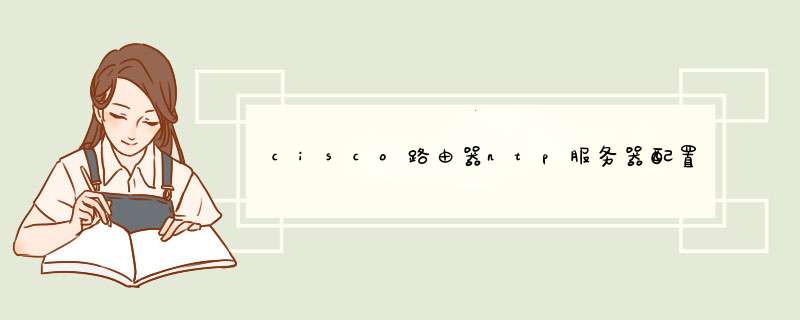
路由器NTPserver上配置如下:
R1>en
R1#conf t
Enter configuration commands, one per line End with CNTL/Z
R1(config)#hostname NTPserver
NTPserver(config)#no ip do lo
NTPserver(config)#line con 0
NTPserver(config-line)#exec-t 0 0
NTPserver(config-line)#logg syn
NTPserver(config-line)#exit
NTPserver(config)#int e0/1
NTPserver(config-if)#int e0/0
NTPserver(config-if)#exi
NTPserver(config)#int e0/0
NTPserver(config-if)#ip ad 19216811 2552552550
NTPserver(config-if)#no shut
NTPserver(config-if)#
Mar 1 00:02:39959: %LINK-3-UPDOWN: Interface Ethernet0/0, changed state to up
Mar 1 00:02:40959: %LINEPROTO-5-UPDOWN: Line protocol on Interface Ethernet0/0, changed state to up
NTPserver(config-if)#clock time
NTPserver(config-if)#do wr
Building configuration
[OK]
NTPserver(config-if)#exit
NTPserver(config)#cloc
NTPserver(config)#clock time
NTPserver(config)#clock timezone peking +8
NTPserver(config)#
Mar 1 00:03:27019: %SYS-6-CLOCKUPDATE: System clock has been updated from 00:03:27 UTC Fri Mar 1 2002 to 08:03:27 peking Fri Mar 1 2002, configured from console by console
NTPserver(config)#exit
NTPserver#
Mar 1 00:04:02975: %SYS-5-CONFIG_I: Configured from console by console
NTPserver#cloc
NTPserver#clock set 12:02:20 6 Aug 2012
NTPserver#
Aug 6 04:02:20003: %SYS-6-CLOCKUPDATE: System clock has been updated from 08:04:45 peking Fri Mar 1 2002 to 12:02:20 peking Mon Aug 6 2012, configured from console by console
NTPserver#conf t
Enter configuration commands, one per line End with CNTL/Z
NTPserver(config)#ntp master
cisco怎么进入路由器设置界面有网友提到自己不会设置思科的设备,该怎么办我在网上找了一些教程及命令,需要的朋友可以参考下。
进入思科路由器配置,并安装设置的步骤如下:
连接到控制端口的 方法
(1)连接线缆
连接到控制端口我们需要一根rollover线缆和RJ-45转DB-9的适配器,这一般在思科路由器的产品附件中我们可以见到。
(2)终端仿真软件
PC或者终端必须支持vt100仿真终端,通常我们在Windows OS环境下都使用的是HyperTerminal软件。
(3)将PC连接到路由器上
1、配置终端仿真软件参数,如下图:
2、 2、将rollover线缆的一端连接到路由器的控制端口
3、将rollover线缆的一端连接到RJ-45到DB-9的转换适配器。
4、将DB-9适配器的另一端连接到PC。Cisco路由器的基本配置(以2620为例)
1 初始安装
第一次安装时系统会自动进入Dialog Setup,依屏幕提示,分别回答路由器名称、加密超级登录密码、超级登录密码、远程登录密码、动态路由协议以及各个接口的配置后,保存配置。在出现路由器名称后,打入enable命令,键入超级登录密码,出现路由器名称(这里假设路由器名称为Cisco2620),待出现Cisco2620#提示符后,表示已经进入特权模式,此时就可以进行路由器的配置了。
2 配置路由器
键入config terminal,出现提示符Cisco2620(config)#,进入配置模式。
(1) 设置密码
Cisco2620(config)#enable secret 123123:设置特权模式密码为123123
Cisco2620(config)#line console 0: 进入Console口配置模式
Cisco2620(config-line)#password 123123:设置Console口密码为123123
Cisco2620(config-line)#login:使console口配置生效
Cisco2620(config-line)#line vty 0 5:切换至远程登录口
Cisco2620(config-line)#password 123123:设置远程登录密码为123123
Cisco2620(config-line)#login:使配置生效
(2) 设置快速以太网口
Cisco2620(config)#interface fastFastethernet 0/0:进入端口配置模式
Cisco2620(config-if)#ip address 19216816 2552552550:设置IP地址及掩码
Cisco2620(config-if)#no shutdown: 开启端口
Cisco2620(config-if)#exit:从端口配置模式中退出
(3) 设置同步串口
Cisco2620(config)#interface serial 0/0:进入同步串口设置
Cisco2620(config-if)#ip unnumbered fastFastethernet 0/0:同步串口使用与快速以太网口相同的IP地址
Cisco2620(config-if)#encapsulation ppp: 把数据链路层协议设为PPP
(4) 设置16口Modem拨号模块,使用内部DHCP服务为拨入用户分配地址
Cisco2620(config)#interface Group-Async1
Cisco2620(config-if)# ip unnumbered FastEthernet0/0
Cisco2620(config-if)# encapsulation ppp
Cisco2620(config-if)# ip tcp header-compression passive:启用被动IP包头压缩
Cisco2620(config-if)# async mode dedicated:只在异步模式下工作
Cisco2620(config-if)# peer default ip address dhcp:将IP地址请求转发至DHCP服务器
Cisco2620(config-if)# ppp authentication chap:将认证设为CHAP
Cisco2620(config-if)# group-range 33 48:拨号组包括16个口
Cisco的16AM模块提供了高密度的模拟电路接入方式,不在办公大楼的员工可以用Modem拨号联入局域网、登录服务器,实现远程办公。
peer default ip address dhcp命令可以使拨入的工作站通过局域网内的DHCP服务器动态地获得IP地址,节约了IP地址资源,同时还接收了在DHCP服务器上配置的参数,比如DNS服务器的IP地址,并配合全局模式下配置的指向防火墙的静态路由,使工作站同时也可以通过防火墙访问Internet。
Cisco2620(config)#ip route 0000 0000 19216814:设置到防火墙的静态路由
(5) 对16AM模块物理特性的设置
Cisco2620(config)#line 33 48: 进入Modem 口线模式
Cisco2620(config-line)# session-timeout 30:超时设为30分钟
Cisco2620(config-line)# autoselect during-login:自动登录
Cisco2620(config-line)# autoselect ppp:自动选择PPP协议
Cisco2620(config-line)# login local:允许本地口令检查
Cisco2620(config-line)# modem InOut:允许拨入拨出
Cisco2620(config-line)# transport input all:指定传输协议
Cisco2620(config-line)# stopbits 1:设置一位停止位
Cisco2620(config-line)# flowcontrol hardware:设置硬件流控制
(6) 添加拨号用户的用户名和密码
Cisco2620(config)#username shixuegang password abc123:增加用户名shixuegang,口令为abc123
(7) 启用rip路由
Cisco2620(config)#router rip:启用rip路由
Cisco2620(config-rout)#version 2:第二版本
Cisco2620(config-rout)#network xxxxxxxxxxxx:指定要转发数据包的网络号
Cisco2620路由器故障判断和故障排除
1 判断以太端口故障
对于以太端口故障的诊断,可以用show interface fastFastethernet 0/0(对于以太端口0的诊断)命令,它用来检查一条链路的状态,可能出现的结果如下:
如果以太网端口工作正常,则出现如下显示:Fastethernet 0/0 is up, line protocol is up;
如果存在连接故障,比如路由器未接到LAN上,则出现:Fastethernet 0/0 is up, line protocol is down;
如果接口出现故障,则出现:Fastethernet 0/0 is down, line protocol is down (disable) ;
接口被人为地关闭,则出现:Fastethernet 0/0 is administratively down, line protocol is down;
此外,当怀疑端口有物理性故障时,可用show version命令,该命令将显示出物理性正常的端口,而出现物理性故障的端口将不被显示出来。
2 判断同步串行端口故障
我们可以用show interface serial 0/0命令检查一条链路的状态,如出现Serial 0/0 is up, line protocol is up字样,则表示工作正常;如出现serial 0/0 is up, line protocol is down字样,则表示端口无物理故障,但上层协议未通(IP、IPX、X25等,此时应查看路由器的配置命令,检查地址是否匹配);如出现Serial 0/0 is down, line protocol is down (disable) 字样,则表示端口出现物理性故障,此时应更换端口;如出现Serial 0/0 is down, line protocol is down字样,则表示DCE设备(Modem/DTU)未送来载波/时钟信号;如出现Serial 0/0 is administratively down, line protocol is down字样,则表示接口被人为地关闭,可在配置状态中interface_mode下去掉shutdown命令。
3 判断模拟线路故障
可以先用电话直接拨打路由器中继线号码,听见啸叫声则说明线路正常,反之则应先查看电话线路。排除线路故障后如依然无法正常工作,就应查看路由器关于16AM模块的配置命令,确定配置命令无误后,可采取如下方法:
将模块重新良好接地;
升级路由器IOS版本;
更换16AM模块。
Cisco2620路由器的密码恢复和灾难性恢复
在使用路由器的过程中,经常会出现忘记密码的情况。同时,在 *** 作过程中有时会因为一些不可预料的原因,使路由器内部的版本映像文件受到损坏,使路由器无法正常工作,导致路由器退回到监控状态,而使用常用的版本拷贝命令无法更新版本。这两个问题都是在日常维护中较为常见的问题。
1 密码恢复
(1) 将路由器的Console口和计算机串口相连,启动计算机超级终端,开启路由器电源,在开机60秒内按ctrl+break 使路由器进入rom monitor 状态,并出现如下提示符:
rommon1>
(2) 重新配置组态寄存器。
rommon1>confreg
当出现do you wish to change the configuration (y/n) 时选择y,当出现enable ignore system configuration information(y/n) 时选择y。
(3) 重新启动路由器。
rommon1>reset
(4) 启动后进入特权模式,执行如下命令使原来的配置信息有效。
router(config)#config mem
(5) 可以进一步查看密码或更改密码。
2 版本的灾难性恢复
Cisco2620提供了两种灾难性恢复版本的方法:tftpdnld和xmodem方式。
(1) tftpdnld方式
将计算机串口和路由器Console口相连,计算机网口与路由器以太口(一定要与第一个以太口)相连。
启动TFTP服务器,将要下载的版本放于指定目录下面。
开启路由器电源,由于没有有效版本,路由器启动后将直接进入监控模式。
Rommon1>
按如下命令设置参数。
Rommon2>IP_ADDRESS=19216816: 将19216816地址配置到路由器的第一个以太端口
Rommon3>IP_SUBNET_MASK=2552552550:设置掩码
Rommon4>DEFAULT_GATEWAY=19216817:指定TFTP服务器地址
Rommon5>TFTP_FILE=c2600-i-mz121-3T:指定IOS文件名
Rommon6>tftpdnld:下载IOS文件
组态配置寄存器
Rommon7>confreg
当出现do you wish to change the configuration y/n时选择y,当出现 change the boot charaterist y/n时选择y,选择参数2。其他的选项选n。
启动版本
Rommon8> reset以上内容来自互联网,希望对大家有所帮助。
1,物理连接,需要八爪鱼线+异步接口,水晶头一端分别插到各机器的console口,另一端异步接口插头插到25092,开机并配置。2509配置本地网络接口,(路由),开启vty 线路和相应密码等等。
ip host +机器别名 +远程端口号+ 本地地址 ,端口号建议按照线缆顺序来。
比如 ip host B1-2960 3333 19216813
当远程telnet 19216813 3333时就是登录到B1柜2960 。
还可以alias,起个别名,比如alias exec b1-2960 telnet 19216813 3333
这样可以登录到19216813,然后输入b1-2960就登录到对应设备了,切线也灰常方便disc退出当前登录,继续输入别名就行。查看线路状态是show line ,show session,清线是clear line。。。该帐号邮件的服务器信息设置不正确,或没有添加邮件服务器信息。需先添加正确的邮件服务器信息,才能正常使用。也有可能是帐号被邮件服务器停封。了解更多服务优惠点击下方的“官方网址”客服219为你解答路由器7401上的配置(虚拟端口的配置)
interface Virtual-Template1
ip unnumbered Loopback0
ip mtu 1492
no logging event link-status
peer match aaa-pools(配置为从radius服务器拿地址)
peer default ip address pool pppoe_sqp(配置为从本机pool拿地址)
ppp authentication chap pap
ppp ipcp dns 211158268 211158269(分配DNS)
ppp timeout idle 3600
(断线时间:注意 timeout idle 起效需要的条件!!!idle time 的意义为如果无流量多长时间自动将用户断线
1。不可以启用IP CEF ,(原因,数据包必须经过路由器处理才可以重置idle time)
2同理,启用NAT也可以正常使用idle time
3应该和Radius的return-list attribute: session timeout配合使用,session timeout意义为不管有无流量本连接的最大时
全配置如下:
DAZU_7401_GOV#sh run
Building configuration
Current configuration : 1733 bytes
!
version 123
no service pad
service timestamps debug datetime msec
service timestamps log datetime msec
no service password-encryption
!
hostname DAZU_7401_GOV
!
boot-start-marker
boot system disk0:c7400-jk9o3s-mz123-8Tbin
boot system disk0:c7400-js-mz122-4B8bin
boot-end-marker
!
enable password 123
!
username tommy password 0 123
aaa new-model
!
!
aaa authentication ppp default local group radius
aaa authorization network default local group radius
aaa accounting network default start-stop group radius
aaa session-id common
ip subnet-zero
!
!
no ip domain lookup
!
!
ip cef
ip ips po max-events 100
vpdn enable
!
vpdn-group 1
accept-dialin
protocol pppoe
virtual-template 1
pppoe limit max-sessions 3000
!
no ftp-server write-enable
!
!
!
!
!
!
!
!
!
!
!
!
!
!
!
!
!
!
!
!
interface Loopback0
ip address 1721856 255255255255
!
interface GigabitEthernet0/0
ip address 10111 2552552550
duplex full
speed auto
media-type rj45
pppoe enable
!
interface GigabitEthernet0/1
ip address 1921681111 2552552550
duplex full
speed 100
media-type rj45
!
interface Virtual-Template1
ip unnumbered GigabitEthernet0/1
ip mtu 1492
peer default ip address pool 1
ppp authentication pap chap
ppp ipcp dns 6112812868
ppp timeout idle 3600
!
ip local pool 1 10112 1011254
ip classless
no ip >
欢迎分享,转载请注明来源:内存溢出

 微信扫一扫
微信扫一扫
 支付宝扫一扫
支付宝扫一扫
评论列表(0条)