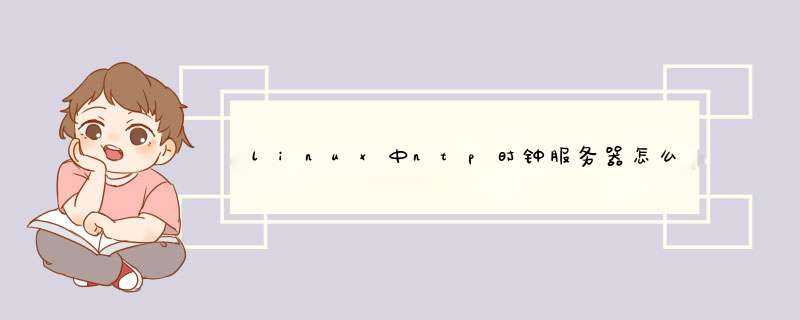
Linux下配置NTP服务器
配置方法:
1、ntp服务安装
NTP服务在RHEL5x中式默认安装的软件包,可用rpm -qa |grep
ntp检查是否安装,如果未安装可使用如下命令安装与删除NTP服务器软件包
#使用rpm方式安装
rpm -ivh ntp-422p1-8el5i386rmp
#使用yum方式安装
yum -y install ntpi
#使用rpm方式删除
rpm -e ntp-422pl-8el5i386rpm
#使用yum方式删除
yum -y remove ntpi
2、ntp服务配置
在ntp服务安装完成后,需要修改ntp服务配置文件。ntp服务主配置文件/etc/ntpconf
21 ntp服务的启动、暂停
NTP属于system
V服务,其启动、暂停相关命令如下:
#启动
service ntpd
start
#停止
Service ntpd
stop
#重新加载
service ntpd
reload
#查看当前启动状态
service ntpd
status
22 ntp服务自动加载
设置ntp服务下一次开机运行状态可通过命令配置
#在运行级别2、3、4、5上设置为自动运行
chkconfig
ntpd on
#在运行级别2、3、4、5上设置为不自动运行
chkconfig
ntpd off
#在运行级别3、5上设置为自动运行
chkconfig
ntpd --level 35 on
#在运行级别3、5上设置为不自动运行
chkconfig
ntpd --level 35 off
23 配置信息
配置ntp,将Internet上的时间服务器作为内部标准时间来源,过程如下
1)修改/etc/ntpconf文件
restrict default kod nomodify notrap nopeer noquery
restrict 127001
restrict -6::1
restrict 19216800 mask 2552552550 nomodify notrap
restrict 19216810 mask 2552552550 nomodify notrap
#指定Internet上的时间服务器
restrict 20746232182 mask 255255255255 nomodify notrap noquery
server 20746232182
server 12712710
fudge 12712710 stratum 10
keys /etc/ntp/keys
#指定NTP服务器日志文件
logfile /var/log/ntp
2)修改/etc/ntp/stpe-tickers文件,内容如下(当ntpd服务启动时,会自动与该文件中记录的上层NTP服务进行时间校对)
20746232182
12712710
3)修改/etc/sysconfig/ntpd文件,内容如下:
#允许BIOS与系统时间同步,也可以通过hwclock -w 命令
SYNC_HWCLOCK=yes
4)在配置完成并重新启动服务后,可通过ntpstat
命令显示本机上一次与上层ntp服务器同步时间的情况,也可以使用ntpq -p 查看本机与上层ntp服务器通信情况,
24 图形界面配置NTP
图形界面下直接用system-config-date, 在“Network Time Protocol”选项页指定NTP服务器后勾选“Synchronize system clock before startingservice”,将ntpd服务设置为自动运行即可。
25 客户端访问
1)Linux客户端可通过图形界面进行配置,也可以通过ntpdate命令立即与NTP服务器及行时间校对。
ntpdate 192168010
2)Windows客户端,只需双击任务栏右下角的时钟,选择“Internet时间”选项页,输入NTP服务IP地址或FQDN,并勾选“自动与Internet时间服务器同步”即可。
Windows默认7天自动更新一次,可通过修改注册表HKEY_LOCAL_MACHINE\SYSTEM
\CurrentControlSet\services\W32Time\TimeProviders\NtpClient\SpecialPollInterval 默认单位为妙,修改后重新启动即可生效。1 Linux
NTP 客户端主机需要 ntpupdate 软件包来和服务器同步时间。可以轻松地使用 yum 或 apt-get 安装这个软件包。安装完软件包之后,用服务器的 IP 地址运行下面的命令。
# ntpdate <server-IP-address>
基于 RHEL 和 Debian 的系统命令都相同。
2 Windows
如果你正在使用 Windows,在日期和时间设置(Date and Time settings)下查找网络时间(Internet Time)。
3 Cisco 设备
如果你想要同步 Cisco 设备的时间,你可以在全局配置模式下使用下面的命令。
# ntp server <server-IP-address>
来自其它厂家的支持 NTP 的设备有自己的用于网络时间的参数。如果你想将设备和 NTP服务器同步时间,请查看设备的说明文档。NTP(Network Time Protocol,网络时间协议)是基于RFC1305的协议,是一个跨越广域网或局域网的复杂的同步时间协议。一般情况下建议配置在路由器上,当然配置在其它设备上都是可以的。接下来我们根据下面的拓扑图来看一下在路由器上配置NTP服务器的方法以及交换机、windows服务器、Linux服务器如何设置NTP客户端。拓扑如下:
路由器NTPserver上配置如下:
R1>en
R1#conf t
Enter configuration commands, one per line End with CNTL/Z
R1(config)#hostname NTPserver
NTPserver(config)#no ip do lo
NTPserver(config)#line con 0
NTPserver(config-line)#exec-t 0 0
NTPserver(config-line)#logg syn
NTPserver(config-line)#exit
NTPserver(config)#int e0/1
NTPserver(config-if)#int e0/0
NTPserver(config-if)#exi
NTPserver(config)#int e0/0
NTPserver(config-if)#ip ad 19216811 2552552550
NTPserver(config-if)#no shut
NTPserver(config-if)#
Mar 1 00:02:39959: %LINK-3-UPDOWN: Interface Ethernet0/0, changed state to up
Mar 1 00:02:40959: %LINEPROTO-5-UPDOWN: Line protocol on Interface Ethernet0/0, changed state to up
NTPserver(config-if)#clock time
NTPserver(config-if)#do wr
Building configuration
[OK]
NTPserver(config-if)#exit
NTPserver(config)#cloc
NTPserver(config)#clock time
NTPserver(config)#clock timezone peking +8
NTPserver(config)#
Mar 1 00:03:27019: %SYS-6-CLOCKUPDATE: System clock has been updated from 00:03:27 UTC Fri Mar 1 2002 to 08:03:27 peking Fri Mar 1 2002, configured from console by console
NTPserver(config)#exit
NTPserver#
Mar 1 00:04:02975: %SYS-5-CONFIG_I: Configured from console by console
NTPserver#cloc
NTPserver#clock set 12:02:20 6 Aug 2012
NTPserver#
Aug 6 04:02:20003: %SYS-6-CLOCKUPDATE: System clock has been updated from 08:04:45 peking Fri Mar 1 2002 to 12:02:20 peking Mon Aug 6 2012, configured from console by console
NTPserver#conf t
Enter configuration commands, one per line End with CNTL/Z
NTPserver(config)#ntp master1
一个局域网中只需要一个NTP服务器,其他均为NTP客户端。
选择NTP服务器的原则:
该服务器可以上网:可以与标准Internet的服务器进行同步时间。
Web服务器:
数据库服务器:
2
启动ntpd服务:
3
选择YaST
4
点击“系统”--> "系统服务(运行级别)"
5
选择"ntp" ,点击左下方的“启用”,
6
再点击“确定”
7
点击“确定”
8
选择’是’。
NTP服务端配置完成。
9
配置NTP客户端
使用crontab命令,定时执行与服务端同步命令。
ssh root用户登陆,执行命令:
linux-udly:~ # crontab –e
输入以下内容
0 /1 /usr/sbin/sntp -P no -r 192168150152 (对应的NTP服务器IP地址)
欢迎分享,转载请注明来源:内存溢出

 微信扫一扫
微信扫一扫
 支付宝扫一扫
支付宝扫一扫
评论列表(0条)