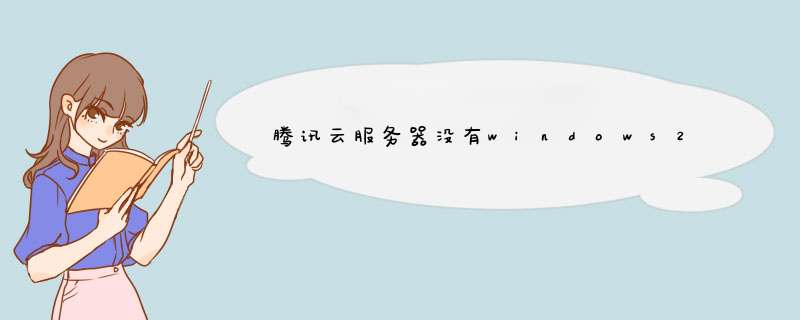
腾讯云服务器重装系统没有windows2008?腾讯云在2020年3月16日正式下线windows server 2008 r2 企业版 SP1 64位公共镜像,下架原因是因为“微软已经停止windows server 2008和Windows Server 2008 R2 *** 作系统的维护支持”,腾讯云官方为了安全原因考虑,就下线了Windows Server 2008 R2 企业版 SP1 64位公共镜像,大家安装系统尽量安装windows 2012或选择镜像市场里安装windows 2008 r2。
微软已于2020年1月14日停止对Windows Server 2008和Windows Server 2008 R2 *** 作系统的维护支持,腾讯云将于 2020年3月16日 正式下线Windows Server 2008 R2 企业版 SP1 64位公共镜像。
届时将无法使用此镜像购买新的 CVM 实例和重装 CVM 实例,自定义镜像、服务市场镜像及导入镜像使用不受影响。
如需购买请选择Windows Server2012以及2016相关版本,给您带来的不便望您谅解,欢迎使用更高版本的镜像以获得更多支持!
F&Q:
3月16日Windows Server 2008 R2 企业版 SP1 64位公共镜像下线之后,对已经安装此版本的云服务器有什么影响?
重装系统:将不支持使用此版本公有镜像来重装。
制作镜像:不受影响。
续费和升级:可以继续续费和支持,不受影响。
后续维护:不再提供针对此 *** 作系统的技术支持。
感谢您对腾讯云的信赖与支持,若后续有任何问题可拨打:4009-100-100或者登录工单系统提单反馈给我们,我们将在第一时间为您核实处理!
腾讯云安装windows 2008 *** 作步骤:
1.重装系统或新安装 *** 作系统
2.镜像来源选【服务市场】
3.选择【 *** 作系统】
4.搜索栏搜索 2008 ,点击开始重装
目前,只是下线了公共镜像中的 windows 2008 ,服务市场还有第三方服务商提供的 windows server 2008 R2 企业版 镜像,所以用户还是可以选择安装的。
欢迎分享,转载请注明来源:内存溢出

 微信扫一扫
微信扫一扫
 支付宝扫一扫
支付宝扫一扫
评论列表(0条)