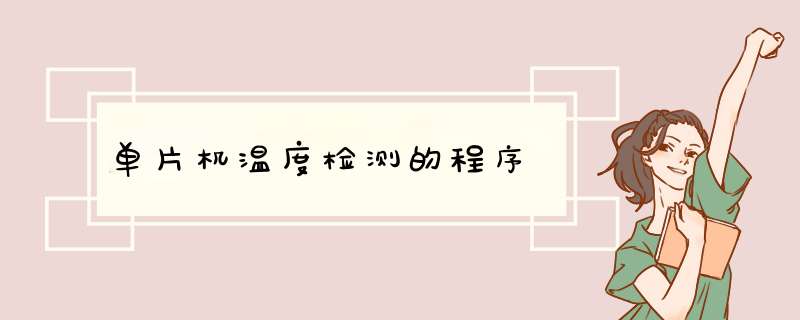
/ writer:shoppingw /
#include <reg51h>
#include <intrinsh>
#define uint unsigned int
#define uchar unsigned char
sbit DQ = P3^6;
uchar code DSY_CODE[] =
{ 0X3F,0X06,0X5B,0X4F,0X66,0X6D,0X7D,0X07,0X7F,0X6F,0X00};
uchar code df_Table[] = {0,1,1,2,3,3,4,4,5,6,6,7,8,8,9,9};
uchar CurrentT = 0;
uchar Temp_Value[]={0x11,0x22};
uchar Display_Digit[]={0,0,0,0};
bit DS18B20_IS_OK = 1;
void Delay(uint x)
{
while(--x);
}
uchar Init_DS18B20()
{
uchar status;
DQ = 1;
Delay(8);
DQ = 0;
Delay(90);
DQ = 1;
Delay(8);
DQ = 1;
return status;
}
uchar ReadOneByte()
{
uchar i,dat=0;
DQ = 1;
_nop_();
for(i=0;i<8;i++)
{
DQ = 0;
dat >>= 1;
DQ = 1;
_nop_();
_nop_();
if(DQ)
dat |= 0X80;
Delay(30);
DQ = 1;
}
return dat;
}
void WriteOneByte(uchar dat)
{
uchar i;
for(i=0;i<8;i++)
{
DQ = 0;
DQ = dat& 0x01;
Delay(5);
DQ = 1;
dat >>= 1;
}
}
void Read_Temperature()
{
if(Init_DS18B20() ==1 )
DS18B20_IS_OK = 0;
else
{
WriteOneByte(0xcc);
WriteOneByte(0x44);
Init_DS18B20();
WriteOneByte(0xcc);
WriteOneByte(0xbe);
Temp_Value[0] = ReadOneByte();
Temp_Value[1] = ReadOneByte();
DS18B20_IS_OK=1;
}
}
void Display_Temperature()
{
uchar i;
uchar t=150;
uchar ng=0, np=0;
if ( (Temp_Value[1] & 0xf8) == 0xf8)
{
Temp_Value[1] = ~Temp_Value[1];
Temp_Value[0] = ~Temp_Value[0]+1;
if (Temp_Value[0] == 0x00) Temp_Value[1]++;
ng=1;np=0xfd;
}
Display_Digit[0] = df_Table[ Temp_Value[0] & 0x0f ];
CurrentT = ((Temp_Value[0] & 0xf0)>>4) | ((Temp_Value[1] & 0x07)<<4);
Display_Digit[3] = CurrentT / 100;
Display_Digit[2] = CurrentT % 100 / 10;
Display_Digit[1] = CurrentT % 10;
if (Display_Digit[3] == 0)
{
Display_Digit[3] = 10;
np = 0xfb;
if (Display_Digit[2] == 0)
{
Display_Digit[2] = 10;
np = 0xf7;
}
}
for (i=0;i<30;i++)
{
P0=0x39;P2=0x7f;Delay(t);P2=0xFF;
P0=0x63;P2=0xbf;Delay(t);P2=0xff;
P0=DSY_CODE[Display_Digit[0]];
P2=0xDF;Delay(t);P2=0xff;
P0=(DSY_CODE[Display_Digit[1]]) | 0x80;
P2=0xef;Delay(t);P2=0xff;
P0=DSY_CODE[Display_Digit[2]];
P2=0xf7;Delay(t);P2=0xff;
P0=DSY_CODE[Display_Digit[3]];
P2=0xfb; Delay(t); P2=0xff;
if (ng)
{
P0 = 0x40; P2 = np; Delay(t); P2=0xff;
}
}
}
void main()
{
Read_Temperature();
Delay(50000);
Delay(50000);
while(1)
{
Read_Temperature();
if(DS18B20_IS_OK)
Display_Temperature();
}
}
我做过DS18B20温控设备,单总线传感这是一个不错的选择哦。下面是C语言程序,硬件接线如下:
(1)把“单片机系统”区域中的P00-P07用8芯排线连接到“动态数码显示”区域中的ABCDEFGH端子上。
(2)把“单片机系统”区域中的P20-P27用8芯排线连接到“动态数码显示”区域中的S1S2S3S4S5S6S7S8端子上。
(3)把DS18B20芯片插入“四路单总线”区域中的任一个插座中,注意电源与地信号不要接反。
(4)把“四路单总线”区域中的对应的DQ端子连接到“单片机系统”区域中的P37/RD端子上。
#include <REG52h> //at89c52
#include <INTRINSh>
unsigned char code displaybit[]={0xfe,0xfd,0xfb,0xf7,
0xef,0xdf,0xbf,0x7f};
unsigned char code displaycode[]={0x3f,0x06,0x5b,0x4f,
0x66,0x6d,0x7d,0x07,
0x7f,0x6f,0x77,0x7c,
0x39,0x5e,0x79,0x71,0x00,0x40};
unsigned char code dotcode[32]={0,3,6,9,12,16,19,22,
25,28,31,34,38,41,44,48,
50,53,56,59,63,66,69,72,
75,78,81,84,88,91,94,97};
unsigned char displaycount;
unsigned char displaybuf[8]={16,16,16,16,16,16,16,16};
unsigned char timecount;
unsigned char readdata[8];
sbit DQ=P3^7;
bit sflag;
bit resetpulse(void)
{
unsigned char i;
DQ=0;
for(i=255;i>0;i--);
DQ=1;
for(i=60;i>0;i--);
return(DQ);
for(i=200;i>0;i--);
}
void writecommandtods18b20(unsigned char command)
{
unsigned char i;
unsigned char j;
for(i=0;i<8;i++)
{
if((command & 0x01)==0)
{
DQ=0;
for(j=35;j>0;j--);
DQ=1;
}
else
{
DQ=0;
for(j=2;j>0;j--);
DQ=1;
for(j=33;j>0;j--);
}
command=_cror_(command,1);
}
}
unsigned char readdatafromds18b20(void)
{
unsigned char i;
unsigned char j;
unsigned char temp;
temp=0;
for(i=0;i<8;i++)
{
temp=_cror_(temp,1);
DQ=0;
_nop_();
_nop_();
DQ=1;
for(j=10;j>0;j--);
if(DQ==1)
{
temp=temp | 0x80;
}
else
{
temp=temp | 0x00;
}
for(j=200;j>0;j--);
}
return(temp);
}
void main(void)
{
TMOD=0x01;
TH0=(65536-4000)/256;
TL0=(65536-4000)%256;
ET0=1;
EA=1;
while(resetpulse());
writecommandtods18b20(0xcc);
writecommandtods18b20(0x44);
TR0=1;
while(1)
{
;
}
}
void t0(void) interrupt 1 using 0
{
unsigned char x;
unsigned int result;
TH0=(65536-4000)/256;
TL0=(65536-4000)%256;
if(displaycount==2)
{
P0=displaycode[displaybuf[displaycount]] | 0x80;
}
else
{
P0=displaycode[displaybuf[displaycount]];
}
P2=displaybit[displaycount];
displaycount++;
if(displaycount==8)
{
displaycount=0;
}
timecount++;
if(timecount==150)
{
timecount=0;
while(resetpulse());
writecommandtods18b20(0xcc);
writecommandtods18b20(0xbe);
readdata[0]=readdatafromds18b20();
readdata[1]=readdatafromds18b20();
for(x=0;x<8;x++)
{
displaybuf[x]=16;
}
sflag=0;
if((readdata[1] & 0xf8)!=0x00)
{
sflag=1;
readdata[1]=~readdata[1];
readdata[0]=~readdata[0];
result=readdata[0]+1;
readdata[0]=result;
if(result>255)
{
readdata[1]++;
}
}
readdata[1]=readdata[1]<<4;
readdata[1]=readdata[1] & 0x70;
x=readdata[0];
x=x>>4;
x=x & 0x0f;
readdata[1]=readdata[1] | x;
x=2;
result=readdata[1];
while(result/10)
{
displaybuf[x]=result%10;
result=result/10;
x++;
}
displaybuf[x]=result;
if(sflag==1)
{
displaybuf[x+1]=17;
}
x=readdata[0] & 0x0f;
x=x<<1;
displaybuf[0]=(dotcode[x])%10;
displaybuf[1]=(dotcode[x])/10;
while(resetpulse());
writecommandtods18b20(0xcc);
writecommandtods18b20(0x44);
}
}
Good luck!
#include <reg52h>
#define uchar unsigned char
#define uint unsigned int
sbit DS=P3^7; //define interface 定义DS18B20接口
uint temp; // variable of temperature
uchar flag1; // sign of the result positive or negative
sbit p0_5=P0^5;
sbit p2_7=P2^7;
sbit p2_4=P2^4;
sbit p2_5=P2^5;
sbit p2_6=P2^6;
unsigned char code TABLE[]={
0xd7,0x11,0xcd,0x5d,0x1b,
0x5e,0xde,0x15,0xdf,0x5f,
0x9f,0xdf,0xc6,0xd7,0xce,0x8e};
void delay(uint count) //delay
{
uint i;
while(count)
{
i=200;
while(i>0)
i--;
count--;
}
}
void Init_Com(void)
{
TMOD = 0x20;
PCON = 0x00;
SCON = 0x50;
TH1 = 0xFd;
TL1 = 0xFd;
TR1 = 1;
}
void dsreset(void) //send reset and initialization command
{
uint i; //DS18B20初始化
DS=0;
i=103;
while(i>0)i--;
DS=1;
i=4;
while(i>0)i--;
}
bit tmpreadbit(void) //read a bit 读一位
{
uint i;
bit dat;
DS=0;i++; //i++ for delay 小延时一下
DS=1;i++;i++;
dat=DS;
i=8;while(i>0)i--;
return (dat);
}
uchar tmpread(void) //read a byte date 读一个字节
{
uchar i,j,dat;
dat=0;
for(i=1;i<=8;i++)
{
j=tmpreadbit();
dat=(j<<7)|(dat>>1); //读出的数据最低位在最前面,这样刚好
//一个字节在DAT里
}
return(dat); //将一个字节数据返回
}
void tmpwritebyte(uchar dat) //write a byte to ds18b20
{ //写一个字节到DS18B20里
uint i;
uchar j;
bit testb;
for(j=1;j<=8;j++)
{
testb=dat&0x01;
dat=dat>>1;
if(testb) //write 1 写1部分
{
DS=0;
i++;i++;
DS=1;
i=8;while(i>0)i--;
}
else
{
DS=0; //write 0 写0部分
i=8;while(i>0)i--;
DS=1;
i++;i++;
}
}
}
void tmpchange(void) //DS18B20 begin change 发送温度转换命令
{
dsreset(); //初始化DS18B20
delay(1); //延时
tmpwritebyte(0xcc); // 跳过序列号命令
tmpwritebyte(0x44); //发送温度转换命令
}
uint tmp() //get the temperature 获得温度
{
float tt;
uchar a,b;
dsreset();
delay(1);
tmpwritebyte(0xcc);
tmpwritebyte(0xbe); //发送读取数据命令
a=tmpread(); //连续读两个字节数据
b=tmpread();
temp=b;
temp<<=8; //two byte compose a int variable
temp=temp|a; //两字节合成一个整型变量。
tt=temp00625; //得到真实十进制温度值,因为DS18B20
//可以精确到00625度,所以读回数据的最低位代表的是
//00625度。
temp=tt10+05; //放大十倍,这样做的目的将小数点后第一位
//也转换为可显示数字,同时进行一个四舍五入 *** 作。
return temp; //返回温度值
}
void delay10ms() //delay
{
uchar a,b;
for(a=10;a>0;a--)
for(b=60;b>0;b--);
}
void display(uint temp)
{
uchar a,b,c,d;
a=temp/100;
b=temp/10-a10;
d=temp%10;
c=(temp%100-d)/10;
P0=TABLE[d];
p0_5=0;
p2_7=0;
delay(1);
p2_7=1;
P0=TABLE[c];
p2_4=0;
delay(1);
p2_4=1;
P0=TABLE[b];
p0_5=1;
p2_5=0;
delay(1);
p2_5=1;
P0=TABLE[a];
p2_6=0;
delay(1);
p2_6=1;
}
void main() //主函数
{
uchar a;
Init_Com(); //初始化串口
do
{
tmpchange(); //温度转换
for(a=10;a>0;a--)
{
display(tmp()); //显示十次
}
}
while(1);
}
以上就是关于单片机温度检测的程序全部的内容,包括:单片机温度检测的程序、求一温度控制的C语言程序、C51单片机中怎么写一个中断程序,可以用一个温度传感器来实现。当温度过高时就自动报警。等相关内容解答,如果想了解更多相关内容,可以关注我们,你们的支持是我们更新的动力!
欢迎分享,转载请注明来源:内存溢出

 微信扫一扫
微信扫一扫
 支付宝扫一扫
支付宝扫一扫
评论列表(0条)