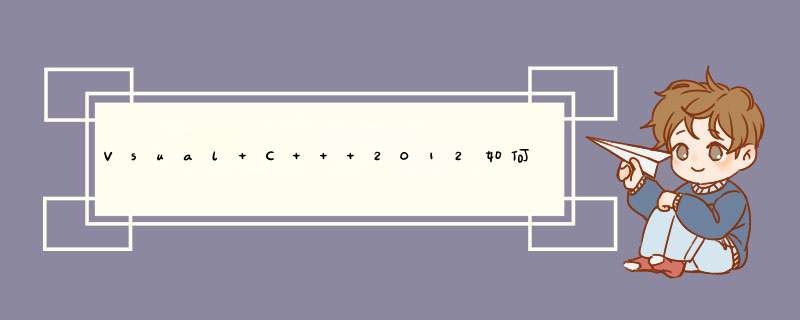
很多开机启动程序仅仅加在启动项里面,只有登陆后才真正启动。windows服务在开机未进行用户登录前就启动了。正是利用这一点,解决一些服务器自动重启后特定软件也自动启动的问题。
1新建一个服务项目 visual C#----windows----windows服务;
2添加一个dataset(xsd),用于存储启动目标的路径,日志路径等。
在dataset可视化编辑中,添加一个datatable,包含两列 StartAppPath 和 LogFilePath。分别用于存储目标的路径、日志路径。
我认为利用datasetxsd存储配置参数的优势在于可以忽略xml解析的具体过程直接使用xml文件。
在dataset中 提供了ReadXml方法用于读取xml文件并将其转换成内存中的一张datatable表,数据很容易取出来!同样,WriteXml方法用于存储为xml格式的文件,也仅仅需要一句话而已。
3 programcs文件 作为程序入口,代码如下:
view plaincopy to clipboardprint
using SystemCollectionsGeneric;
using SystemServiceProcess;
using SystemText;
namespace WindowsServices_AutoStart
{
static class Program
{
/// <summary>
/// 应用程序的主入口点。
/// </summary>
static void Main()
{
ServiceBase[] ServicesToRun;
// 同一进程中可以运行多个用户服务。若要将
// 另一个服务添加到此进程中,请更改下行以
// 创建另一个服务对象。例如,
//
// ServicesToRun = new ServiceBase[] {new Service1(), new MySecondUserService()};
//
ServicesToRun = new ServiceBase[] { new WindowsServices_AutoStart() };
ServiceBaseRun(ServicesToRun);
}
}
}
using SystemCollectionsGeneric;
using SystemServiceProcess;
using SystemText;
namespace WindowsServices_AutoStart
{
static class Program
{
/// <summary>
/// 应用程序的主入口点。
/// </summary>
static void Main()
{
ServiceBase[] ServicesToRun;
// 同一进程中可以运行多个用户服务。若要将
// 另一个服务添加到此进程中,请更改下行以
// 创建另一个服务对象。例如,
//
// ServicesToRun = new ServiceBase[] {new Service1(), new MySecondUserService()};
//
ServicesToRun = new ServiceBase[] { new WindowsServices_AutoStart() };
ServiceBaseRun(ServicesToRun);
}
}
}
4servicecs主文件,代码如下:
using System;
using SystemCollectionsGeneric;
using SystemComponentModel;
using SystemData;
using SystemIO;
using SystemDiagnostics;
using SystemServiceProcess;
using SystemText;
namespace WindowsServices_AutoStart
{
public partial class WindowsServices_AutoStart : ServiceBase
{
public WindowsServices_AutoStart()
{
InitializeComponent();
}
string StartAppPath =""; //@"F:\00exe";
string LogFilePath ="";// @"f:\WindowsServicetxt";
protected override void OnStart(string[] args)
{
string exePath = SystemThreadingThreadGetDomain()BaseDirectory;
//
if (!FileExists(exePath + @"\ServiceAppPathxml"))
{
dsAppPath ds = new dsAppPath();
object[] obj=new object[2];
obj[0]="0";
obj[1]="0";
dsTables["dtAppPath"]RowsAdd(obj);
dsTables["dtAppPath"]WriteXml(exePath + @"\ServiceAppPathxml");
return;
}
try
{
dsAppPath ds = new dsAppPath();
dsTables["dtAppPath"]ReadXml(exePath + @"\ServiceAppPathxml");
DataTable dt = dsTables["dtAppPath"];
StartAppPath = dtRows[0]["StartAppPath"]ToString();
LogFilePath = dtRows[0]["LogFilePath"]ToString();
}
catch { return; }
if (FileExists(StartAppPath))
{
try
{
Process proc = new Process();
procStartInfoFileName = StartAppPath; //注意路径
//procStartInfoArguments = "";
procStart();
}
catch (SystemException ex)
{
//MessageBoxShow(this, "找不到帮助文件路径。文件是否被改动或删除?\n" + exMessage, "提示", MessageBoxButtonsOK, MessageBoxIconInformation);
}
FileStream fs = new FileStream(LogFilePath, FileModeOpenOrCreate, FileAccessWrite);
StreamWriter m_streamWriter = new StreamWriter(fs);
m_streamWriterBaseStreamSeek(0, SeekOriginEnd);
m_streamWriterWriteLine("WindowsService: Service Started" + DateTimeNowToString() + "\n");
m_streamWriterFlush();
m_streamWriterClose();
fsClose();
}
}
protected override void OnStop()
{
try
{
// TODO: 在此处添加代码以执行停止服务所需的关闭 *** 作。
FileStream fs = new FileStream(LogFilePath, FileModeOpenOrCreate, FileAccessWrite);
StreamWriter m_streamWriter = new StreamWriter(fs);
m_streamWriterBaseStreamSeek(0, SeekOriginEnd);
m_streamWriterWriteLine("WindowsService: Service Stopped " + DateTimeNowToString() + "\n");
m_streamWriterFlush();
m_streamWriterClose();
fsClose();
}
catch
{
}
以上就是关于Vsual C++ 2012如何设置开机启动全部的内容,包括:Vsual C++ 2012如何设置开机启动、、等相关内容解答,如果想了解更多相关内容,可以关注我们,你们的支持是我们更新的动力!
欢迎分享,转载请注明来源:内存溢出

 微信扫一扫
微信扫一扫
 支付宝扫一扫
支付宝扫一扫
评论列表(0条)