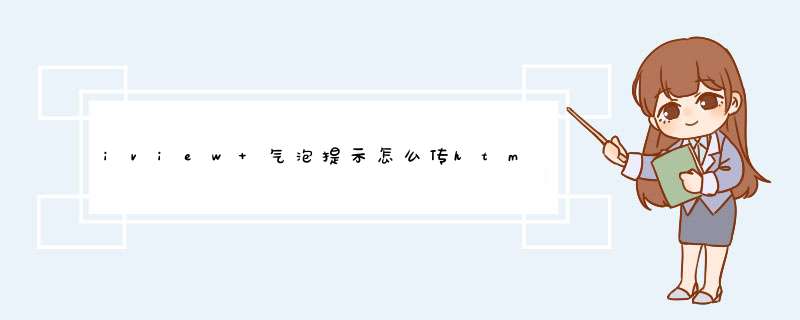
v-el:reference
@click="handleClick"
-@mousedown="handleFocus"
-@mouseup="handleBlur">
+@mousedown="handleFocus(false)"
+@mouseup="handleBlur(false)">
<slot></slot>
</div>
<div :class="[prefixCls + '-popper']" :style="styles" transition="fade" v-el:popper v-show="visible">
@@ -91,7 +91,8 @@
data () {
return {
prefixCls: prefixCls,
-showTitle: true
+showTitle: true,
+isInput: false
}
},
computed: {
@@ -133,14 +134,14 @@
}
this.visible = false
},
-handleFocus () {
-if (this.trigger !== 'focus' || this.confirm) {
+handleFocus (fromInput = true) {
+if (this.trigger !== 'focus' || this.confirm || (this.isInput &&!fromInput)) {
return false
}
this.visible = true
},
-handleBlur () {
-if (this.trigger !== 'focus' || this.confirm) {
+handleBlur (fromInput = true) {
+if (this.trigger !== 'focus' || this.confirm || (this.isInput &&!fromInput)) {
return false
}
this.visible = false
@@ -164,12 +165,41 @@
ok () {
this.visible = false
this.$emit('on-ok')
+},
+getInputChildren () {
+const $input = this.$els.reference.querySelectorAll('input')
+const $textarea = this.$els.reference.querySelectorAll('textarea')
+let $children = null
+
+if ($input.length) {
+$children = $input[0]
+} else if ($textarea.length) {
+$children = $textarea[0]
+}
+
+return $children
}
},
-ready () {
+compiled () {
if (!this.confirm) {
this.showTitle = this.$els.title.innerHTML != `<div class="${prefixCls}-title-inner"></div>`
}
+// if trigger and children is input or textarea,listen focus &blur event
+if (this.trigger === 'focus') {
+const $children = this.getInputChildren()
+if ($children) {
+$children.addEventListener('focus', this.handleFocus, false)
+$children.addEventListener('blur', this.handleBlur, false)
+this.isInput = true
+}
+}
+},
+beforeDestroy () {
+const $children = this.getInputChildren()
+if ($children) {
+$children.removeEventListener('focus', this.handleFocus, false)
+$children.removeEventListener('blur', this.handleBlur, false)
+}
}
}
</script>
关于表单单行的编辑 *** 作iview文档中已经提供有范例,以下是复杂点支持多行编辑的用法。
先看效果:
HTML部分:
这里 # 是v-slot的缩写,#age="{row,index}"相当于v-slot:age="{row,index}"。
关于v-slot的相关知识点,请参考官方文档: 作用域插槽
这里有个重点,rule验证规则比需要写在FormItem标签中,写在Form标签中是无效的!
VUE部分:
上面范例中我没有写验证结果的处理部分,处理效验结果跟普通form的用法一样:
只要将上面这一部分在类似‘on-change’ ‘on-blur’的触发事件中进行效验处理即可
CSS部分(覆盖iview源码中form表单样式):
热门文章标签简介
【react如何在render中调用函数】内容共 100 条
vue如何在render函数中循环(3)
朦胧淡月
100 天前
h函数的三个参数第一个参数是必须的。类型:{String | Object | Function} 一个 HTML 标签名、一个组件、一个异步组件、或一个函数式组件。是要渲染的html标签。第一个参数div 是表示创建一个div的元素第二个参数是可选的。类型:{Object} 主要是当前html中的各种属性。如attrs,class,style等在开发时。建议传,实在没有传的时候,传入 null
原创72 阅读点赞评论
【vue】render 函数如何在iview的表格中循环渲染
代码搬运媛
551 天前
ivue组件Table不能在标签上用v-for,以下是通过百度之后自己实现的方法:...// 省略不重要的代码render: (h, params) =>{ let arr = params.row.groupColorreturn h( "div", { style: { display: "flex", alignItems: "center", just
原创1189 阅读点赞评论
vue如何在render函数中使用判断(2)
朦胧淡月
100 天前
h函数的
原创65 阅读点赞评论
React中render Props模式
朦胧淡月
100 天前
React组件复用 React组件复用的方式有两种: 1.render Props模式 2.高阶组件HOC
原创41 阅读点赞评论
react Render
我不是药神
48 天前
欢迎分享,转载请注明来源:内存溢出

 微信扫一扫
微信扫一扫
 支付宝扫一扫
支付宝扫一扫
评论列表(0条)