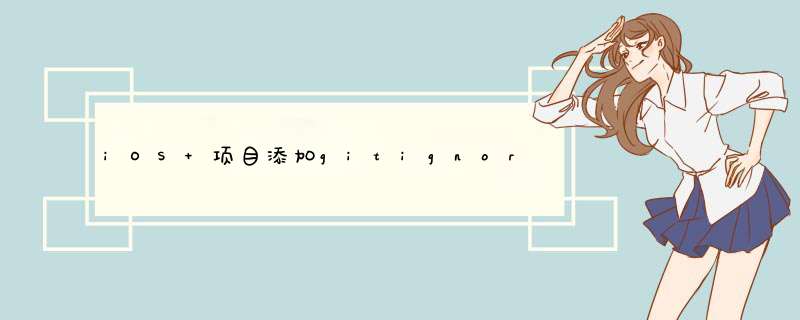
gitignore 文件中添加内容
.DS_Store
.svn
profile
*.moved-aside
#CocoaPods
Pods/
!Podfile
!Podfile.lock
## Build generated
build/
DerivedData
## Various settings
*.pbxuser
!default.pbxuser
*.mode1v3
!default.mode1v3
*.mode2v3
!default.mode2v3
*.perspectivev3
!default.perspectivev3
xcuserdata
## Other
*.xccheckout
*.moved-aside
*.xcuserstate
*.xcscmblueprint
*.xcscheme
*.xcworkspace
!default.xcworkspace
DerivedData
.idea
## Obj-C/Swift specific
*.hmap
*.ipa
一、项目还未上传至Git
cd 当前项目文件夹
git init
git remote add origin http://gitlab. xx/xx/xx.git (git目录)
vim .gitignore
(文件中加入上面gitignore 文件内容)
git add .
git commit -m "Initial commit"
git push -u origin master
二、项目已上传至Git 添加gitignore
cd 项目文件名
git pull
vim .gitignore (文件中加入上面gitignore 文件内容)
按esc ->shift+zz 退出
git rm -r --cached .
git add .
git commit -m "add ignore"
git push
1.在target -->build Phases 左侧点击 +
2.选中Run Script
4.将.sh文件路径添加到Run Script里
当然此时如果直接编译,可以还会报以下错误:
chmod 修改权限
a 所有用户
收工~
欢迎分享,转载请注明来源:内存溢出

 微信扫一扫
微信扫一扫
 支付宝扫一扫
支付宝扫一扫
评论列表(0条)