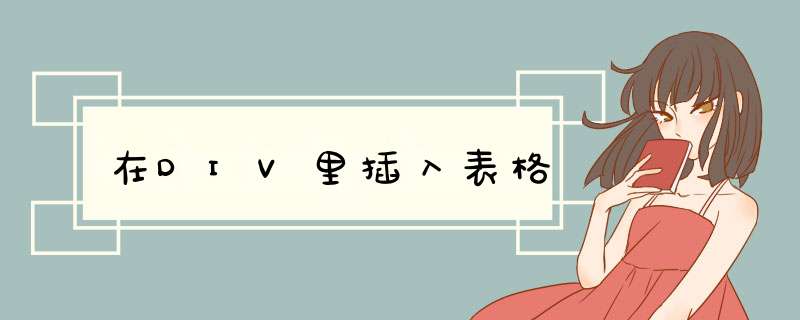
需要先定义样式或者在div标签里写入样式。例:<DIV style="height:200px; width:200px; border:#00FF99 1px solid"></DIV>
<style>
#box{ width:750px;height:310px; border:1px solid #0F0}
#left{width:310px;height:310px; float:left;border:1px solid #0F0}
#right{margin:51px 0 0 485px;}
tab{width:265px; height:37px;border:1px solid #0F0}
</style>
<div id="box">
<div id="left">310310</div>
<div id="right">
<div class="tab">26537</div>
<div class="tab">26537</div>
<div class="tab">26537</div>
<div class="tab">26537</div>
<div class="tab">26537</div>
<div class="tab">26537</div>
<div class="tab">26537</div>
</div>
</div>
div{float:left}就行了
譬如
<style type="text/css">
div{float:left}
body {
font-family: "Times New Roman", "宋体", arial;
font-size: 12px;
margin:0 auto;
text-align: center;
background-image: url(//images/background_top_0png)
}
。。。。。。。。。。。。。。。。。。
欢迎分享,转载请注明来源:内存溢出

 微信扫一扫
微信扫一扫
 支付宝扫一扫
支付宝扫一扫
评论列表(0条)