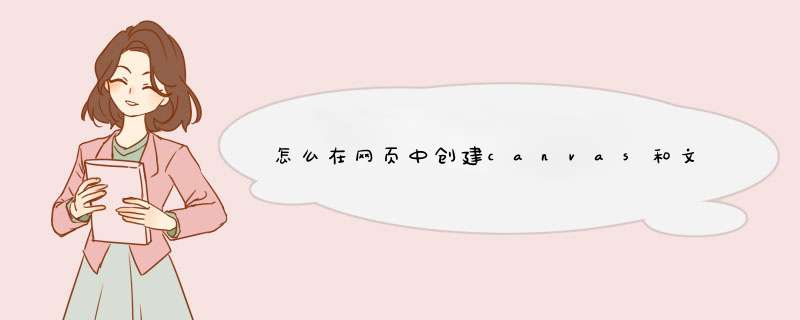
<script>
var ele = document.getElementById("t_con")
var ctx = ele.getContext("2d")
// 字号为60px ,字体为impact
ctx.font = "30px impact"
//将文本填充为棕色
ctx.fillStyle = "#960"
//将文本设为居中对齐
ctx.textAlign = 'center' //规定变换 *** 控点的位置
//设置文字
ctx.fillText("Happy Trails!", 100, 55, 400)//参数为fillText(文本内容, 变换 *** 控点的x坐标, 变换中心的y坐标, 文本最大宽度)
</script>
1. [代码][HTML]代码?
1
2
3
4
5
6
7
8
9
10
11
12
13
14
15
16
17
18
19
20
21
22
23
24
25
26
27
28
29
30
31
32
33
34
35
36
37
38
39
40
41
42
43
44
45
46
47
48
49
50
51
52
53
54
55
56
57
58
59
60
61
62
63
64
65
66
67
68
69
<html>
<head>
<title>write demo</title>
</head>
<body>
<canvas width="800" height="450" style="border:1px solid black"></canvas>
<div id="info">-</div>
<script>
var canvas = document.getElementsByTagName('canvas')[0]
canvas.addEventListener('mousemove', onMouseMove, false)
canvas.addEventListener('mousedown', onMouseDown, false)
canvas.addEventListener('mouseup', onMouseUp, false)
var info = document.getElementById('info')
var context = canvas.getContext('2d')
var linex = new Array()
var liney = new Array()
var linen = new Array()
var lastX = -1
var lastY = -1
var hue = 0
var flag = 0
function onMouseMove(evt) {
if (flag == 1) {
linex.push(evt.layerX)
liney.push(evt.layerY)
linen.push(1)
context.save()
context.translate(context.canvas.width/2, context.canvas.height/2)
context.translate(-context.canvas.width/2, -context.canvas.height/2)
context.beginPath()
context.lineWidth = 5 + Math.random() * 10
for (var i=1i<linex.lengthi++) {
lastX = linex[i]
lastY = liney[i]
if (linen[i] == 0) {
context.moveTo(lastX,lastY)
} else {
context.lineTo(lastX,lastY)
}
}
huehue = hue + 10 * Math.random()
context.strokeStyle = 'hsl(' + hue + ', 50%, 50%)'
context.shadowColor = 'white'
context.shadowBlur = 10
context.stroke()
context.restore()
}
info.firstChild.nodeValue ='x = ' + evt.layerX + ' y = ' + evt.layerY
}
function onMouseDown(evt) {
flag = 1
linex.push(evt.layerX)
liney.push(evt.layerY)
linen.push(0)
}
function onMouseUp(evt) {
flag = 0
linex.push(evt.layerX)
liney.push(evt.layerY)
linen.push(0)
}
</script>
</body>
</html>
欢迎分享,转载请注明来源:内存溢出

 微信扫一扫
微信扫一扫
 支付宝扫一扫
支付宝扫一扫
评论列表(0条)