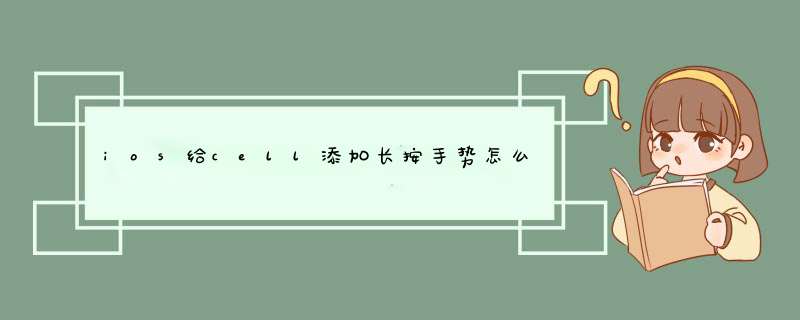
UILongPressGestureRecognizer *longPressGr = [[UILongPressGestureRecognizer alloc] initWithTarget:self action:@selector(longPressAction:)]
longPressGr.minimumPressDuration = 0.5f
longPressGr.numberOfTouchesRequired = 1
[_tableView addGestureRecognizer:longPressGr]
[longPressGr release]
这时我们会发现每次按住tableView并且松开的时候, longPressAction: 这个方法会执行2次
- (void)longPressAction:(UILongPressGestureRecognizer *)longPress
{
if (longPress.state == UIGestureRecognizerStateBegan) {
CGPoint point = [longPress locationInView:_tableView]
NSIndexPath *indexPath = [_tableView indexPathForRowAtPoint:point]// 可以获取我们在哪个cell上长按
if (indexPath != nil) {
NSLog(@"%ld", indexPath.row)
}
}
}
1.创建集合试图,这个就比较简单了.创建完集合试图,我们在集合试图上面添加长按的手势UIGestureRecognizerDelegate 先遵从协议
longPressGr =
=
=
=
2.我们在longpressToDo里面添加方法-(
)longPressToDo:(UILongPressGestureRecognizer *
(gestureRecognizer.state !=
=
*indexPath =
(indexPath ==
UICollectionViewCell* cell =
欢迎分享,转载请注明来源:内存溢出

 微信扫一扫
微信扫一扫
 支付宝扫一扫
支付宝扫一扫
评论列表(0条)