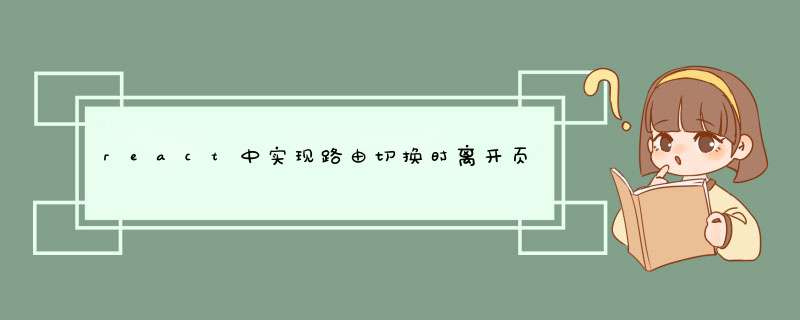
a.引入Prompt
b.在页面中添加组件,可在render内任一地方添加
<Prompt message='商家信息还未保存,是否离开?' when={true} />
二、在路由页面进行配置
a.Router上添加 getUserConfirmation={getConfirmation}
b.在路由页面添加方法
三、触发d窗
通过设置window.pageChangeConfirm,触发是否d窗。
例:在componentDidMount设置默认离开是否d窗。 也可在点击页面时触发修改d窗参数
第一种是用户进入页面的时候表单为空(例如发表新评论),用户离开的时候有可能表单为空,则不提示,表单有改变但未保存,则提示。实例如下:<html>
<meta http-equiv="Content-Type" content="text/htmlcharset=utf-8" />
<head>
<script type="text/javascript">
function checkNew() {
var content = document.getElementById("content").value
if(content !== "") {
return "内容已改变,点击“取消”保存表单。"
}
}
window.onbeforeunload = checkNew
</script>
</head>
<body>
<form>
<textarea cols="50" rows="10" id="content"></textarea>
</form>
</body>
</html>
第二种是用户进入页面的时候表单不为空(例如编辑评论),用户离开的时候有可能表单内容没有改变,则不提示,表单和进入页面的时候内容有差异但未保存,则提示。实例如下:
<html>
<meta http-equiv="Content-Type" content="text/htmlcharset=utf-8" />
<head>
<script type="text/javascript">
var originalContent
window.onload = getOriginal
function getOriginal() {
originalContent = document.getElementById("content").value
}
function checkEdit() {
var newContent = document.getElementById('content').value
if(newContent !== originalContent) {
return "内容已改变,点击“取消”保存表单。"
}
}
window.onbeforeunload = checkEdit
</script>
</head>
<body>
<form>
<textarea cols="50" rows="10" id="content">原始内容,原始内容,原始内容,原始内容</textarea>
</form>
</body>
</html>
================
我给出的例子是最基本的框架,其它例如提示信息,如何保存等还要进一步优化。
例子中使用的编码为 utf-8,注意保存时使用相同编码以免出现乱码。
离开页面确认主要是利用了onbeforeunload事件,当该事件声明为
<body onbeforeunload="return pageBeforeunload(event)">
时(注意是return一个函数),在页面离开时将d出默认的询问确认窗口, pageBeforeunload()函数只需要返回一个字符串,字符串的内容将显示在该窗口的中间一行,点击OK离开页面,点击Cancel继续停留在当前页面。
该方式具体的代码如下:
<script type="text/javascript">var curElementfunction pageBeforeunload(evt){return 'Are you sure you want to leave this page?'}</script> <body onbeforeunload="return pageBeforeunload(event)"> </body>
另外一种方式是把onbeforeunload声明为:
在该种方式下,将不会d出系统默认的离开确认对话框,此时可以在pageBeforeunload函数内部,通过调用confirm方法进行确认,这种方式的好处是,即便在用户确认离开页面的时候,也可以进行必要的状态保存 *** 作。此时pageBeforeunload的代码可以写成:
function pageBeforeunload(evt){var confirm = confirm('Are you sure to leave this page?')if(confirm == true){// 添加必要的处理逻辑 }}
欢迎分享,转载请注明来源:内存溢出

 微信扫一扫
微信扫一扫
 支付宝扫一扫
支付宝扫一扫
评论列表(0条)