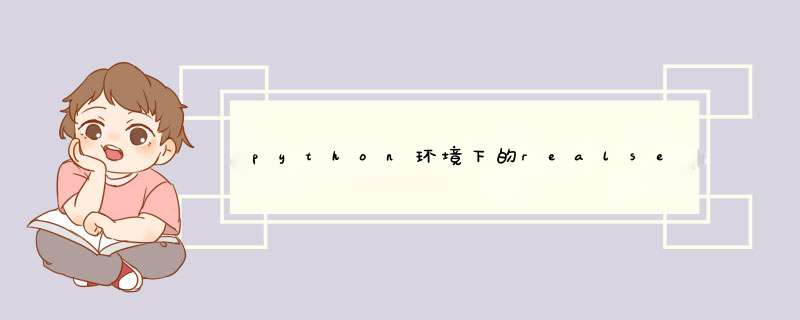
pycharm + anaconda
(1)pycharm安装
(2)anaconda安装(网上有详细的教程,不再赘述)
(3)参考“pytorch 的快速安装” 推荐pip install **** -i https://mirrors.tuna.tsinghua.edu.cn/anaconda/pkgs/main/来实现安装相应的依赖库
安装numpy等依赖包
pip install numpy scipy matplotlib -i https://pypi.tuna.tsinghua.edu.cn/simpleopencv 采用的是本地安装,首先下载好.whl文件
pyrealsense 采用的是豆瓣源安装
pip install pyrealsense2 -i https://pypi.doubanio.com/simple/参考博客:
https://blog.csdn.net/qq_44847636/article/details/113821588
安装过程中下载很慢可以考虑换网络,比如用手机开热点。
总结以上是内存溢出为你收集整理的python环境下的realsense D435相机的使用全部内容,希望文章能够帮你解决python环境下的realsense D435相机的使用所遇到的程序开发问题。
如果觉得内存溢出网站内容还不错,欢迎将内存溢出网站推荐给程序员好友。
欢迎分享,转载请注明来源:内存溢出

 微信扫一扫
微信扫一扫
 支付宝扫一扫
支付宝扫一扫
评论列表(0条)