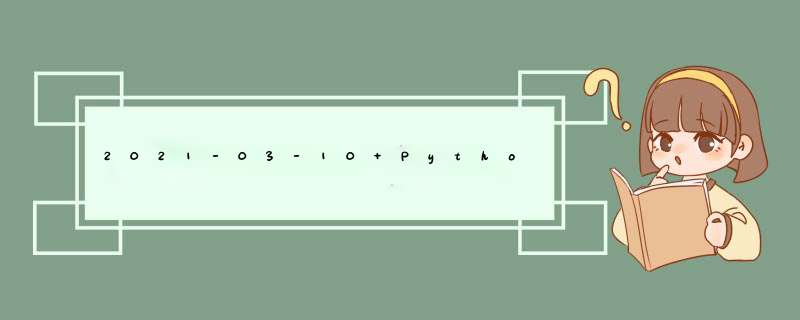
# -*- Coding: utf-8 -*-"""Created on Mar 10 21:22:22 2021@author: kimol_love & solar2030>>>>>>>> This code is designed based on kimol_love's code in his blog, https://blog.csdn.net/kimol_justdo/article/details/112996678?spm=1001.2014.3001.5501 Say thanks to him. Here, a 【for】 command was used so that we can downloading a serIEs of papers by on-click. All we need to prepare is a text file including the Lists of paper Titles. And at the same time, I solved a BUG related to '/' in paper Titles. It can trouble troubles because '/' cannot be used in filenames. Using 【str.replace】command, we can replace '/'s with '_', for example, the BUG then can be fixed.>>>>>>>> """import osimport timeimport requestsfrom bs4 import BeautifulSoupfrom tkinter.filedialog import askopenfilenameimport matplotlib.pyplot as pltimport numpy as nppath_and_name = askopenfilename(Title='Paper Lists: Title or doi', filetypes=[('TXT', '*.txt')], initialdir='D:\')data = []# Data loading process:# I. enumerate sequence,start from 0, rows stands for elements in Lists.# II. open txt,read data# III. data lines:In CHI760E txt format, first data appears at 31th line.with open(path_and_name)as txt_file: line = txt_file.readlines() for i, rows in enumerate(line): if i in range(0, len(line)): data.append(rows)print(data[0])def search_article(artname): ''' 搜索论文 --------------- 输入:论文名 --------------- 输出:搜索结果(如果没有返回"",否则返回pdf链接) ''' url = 'https://www.sci-hub.ren/' headers = {'User-Agent': 'Mozilla/5.0 (windows NT 6.3; Win64; x64; rv:84.0) Gecko/20100101 firefox/84.0', 'Accept': 'text/HTML,application/xhtml+xml,application/xml;q=0.9,image/webp,*/*;q=0.8', 'Accept-Language': 'zh-CN,zh;q=0.8,zh-TW;q=0.7,zh-HK;q=0.5,en-US;q=0.3,en;q=0.2', 'Accept-EnCoding': 'gzip, deflate, br', 'Content-Type': 'application/x-www-form-urlencoded', 'Content-Length': '123', 'Origin': 'https://www.sci-hub.ren', 'Connection': 'keep-alive', 'upgrade-insecure-requests': '1'} data = {'sci-hub-plugin-check': '', 'request': artname} res = requests.post(url, headers=headers, data=data) HTML = res.text soup = BeautifulSoup(HTML, 'HTML.parser') iframe = soup.find(ID='pdf') if iframe == None: # 未找到相应文章 return '' else: downUrl = iframe['src'] if 'http' not in downUrl: downUrl = 'https:' + downUrl return downUrldef download_article(downUrl): ''' 根据论文链接下载文章 ---------------------- 输入:论文链接 ---------------------- 输出:pdf文件二进制 ''' headers = {'User-Agent': 'Mozilla/5.0 (windows NT 6.3; Win64; x64; rv:84.0) Gecko/20100101 firefox/84.0', 'Accept': 'text/HTML,application/xhtml+xml,application/xml;q=0.9,image/webp,*/*;q=0.8', 'Accept-Language': 'zh-CN,zh;q=0.8,zh-TW;q=0.7,zh-HK;q=0.5,en-US;q=0.3,en;q=0.2', 'Accept-EnCoding': 'gzip, deflate, br', 'Connection': 'keep-alive', 'upgrade-insecure-requests': '1'} res = requests.get(downUrl, headers=headers) return res.contentdef welcome(): ''' 欢迎界面 ''' os.system('cls') Title = ''' _____ _____ _____ _ _ _ _ ____ / ____|/ ____|_ _| | | | | | | | _ \ | (___ | | | |______| |__| | | | | |_) | \___ \| | | |______| __ | | | | _ < ____) | |____ _| |_ | | | | |__| | |_) | |_____/ \_____|_____| |_| |_|\____/|____/ ''' print(Title)if __name__ == '__main__':# while True: I=[] for ii in range(len(data)): welcome() #request = input('请输入URL、PMID、DOI或者论文标题:') request = data[ii].strip() Title=request.replace("/", "_") print('搜索中...') downUrl = search_article(request) if downUrl == '': print('未找到相关论文,请重新搜索!') I.append('0') else: print('论文链接:%s' % downUrl) print('下载中...') pdf = download_article(downUrl) #文献存储目录 D:\doc_E\papers\ with open('D:\doc_E\papers\%s.pdf' % Title, 'wb') as f: f.write(pdf) print('---下载完成---') I.append('1') time.sleep(0.8) print('下载完成统计: %s', I) 总结 以上是内存溢出为你收集整理的2021-03-10 Python 批量下载文献PDF全部内容,希望文章能够帮你解决2021-03-10 Python 批量下载文献PDF所遇到的程序开发问题。
如果觉得内存溢出网站内容还不错,欢迎将内存溢出网站推荐给程序员好友。
欢迎分享,转载请注明来源:内存溢出

 微信扫一扫
微信扫一扫
 支付宝扫一扫
支付宝扫一扫
评论列表(0条)