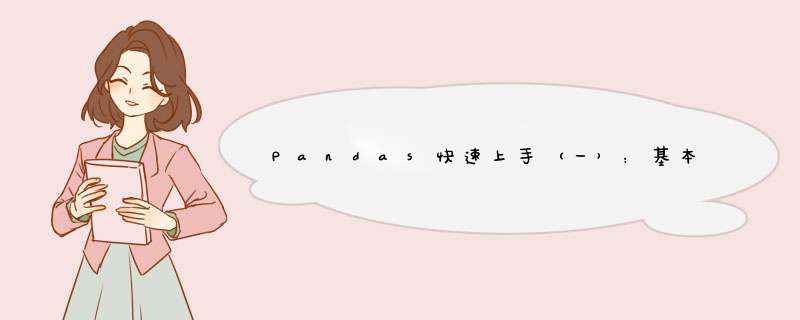
本文包含一些 Pandas 的基本 *** 作,旨在快速上手 Pandas 的基本 *** 作。
读者最好有 NumPy 的基础,如果你还不熟悉 NumPy,建议您阅读NumPy基本 *** 作快速熟悉。
Pandas 数据结构Pandas 有两个核心的数据结构:SerIEs 和 DataFrame。
SerIEsSerIEs 是一维的类数组对象,包含一个值序列以及对应的索引。
1 obj = pd.SerIEs([6,66,666,6666])2 obj
0 61 662 6663 6666dtype: int64
此时索引默认为 0 到 N。我们可以分别访问 SerIEs 的值和索引:
1 obj.values2 obj.index # 类似于 range(4)
array([ 6,6666])RangeIndex(start=0,stop=4,step=1)
索引可以用标签来指定:
1 obj2 = pd.SerIEs([6,6666],index=['d',bac'2 obj23 obj2.index
d 6b 66a 666c 6666dtype: int64Index(['d','b','a','c'],dtype='object')
可以使用标签索引来访问 SerIEs 的值,这有点像 NumPy 和字典的结合。
1 obj2[]2 obj2['] = 666663 obj2[[']]
666c 6666a 666d 66666dtype: int64
SerIEs 可以使用很多类似于 NumPy 的 *** 作:
1 obj2[obj2 > 1002 obj2 / 23 np.sqrt(obj2)
d 66666a 666c 6666dtype: int64d 33333.0b 33.0a 333.0c 3333.0dtype: float64d 258.197599b 8.124038a 25.806976c 81.645576dtype: float64
判断某索引是否存在:
1 ' in obj22 ein obj2
TrueFalse
可以直接将字典传入 SerIEs 来创建 SerIEs 对象:
1 sdata = {Ohio': 35000,1)">Texas': 71000,1)">Oregon': 16000,1)">Utah': 5000}2 obj3 = pd.SerIEs(sdata)3 obj34 states = [California5 obj4 = pd.SerIEs(sdata,index=states) 指定了索引及其顺序6 obj4
Ohio 35000Texas 71000Oregon 16000Utah 5000dtype: int64Texas 71000.0California NaNOhio 35000.0Oregon 16000.0dtype: float64
通过 isnull 和 notnull 可以检测是否有空值,既可以使用 Pandas 函数也可以使用 SerIEs 方法:
pd.isnull(obj4)pd.notnull(obj4)obj4.isnull()4 obj4.notnull()
Texas FalseCalifornia TrueOhio FalseOregon Falsedtype: boolTexas TrueCalifornia FalseOhio TrueOregon Truedtype: boolTexas FalseCalifornia TrueOhio FalseOregon Falsedtype: boolTexas TrueCalifornia FalseOhio TrueOregon Truedtype: bool
SerIEs 的数据对齐,类似于数据库的连接 *** 作:
obj43 obj3 + obj4
Ohio 35000Texas 71000Oregon 16000Utah 5000dtype: int64Texas 71000.0California NaNOhio 35000.0Oregon 16000.0dtype: float64California NaNOhio 70000.0Oregon 32000.0Texas 142000.0Utah NaNdtype: float64
SerIEs 及其索引都有一个 name 属性:
1 obj4.name = population'2 obj4.index.name = state3 obj4
stateTexas 71000.0California NaNOhio 35000.0Oregon 16000.0name: population,dtype: float64
SerIEs 的索引可以原地(in-place)修改:
obj2 obj.index = [BobSteveJeffRyan3 obj
0 61 662 6663 6666dtype: int64Bob 6Steve 66Jeff 666Ryan 6666dtype: int64DataFrame
DataFrame 表示一张矩阵数据表,其中包含有序的列集合,每列都可以表示不同的数据类型。
DataFrame 有行索引和列索引,可以把它当做是 SerIEs 的字典,该字典共享同一套行索引。
通过等长列表(或 NumPy 数组)的字典是常用的创建方式:
每个值都是长度为 6 的列表2 data = {3 ': [Nevada],4 year': [2000,2001,2002,20035 pop': [2.5,1.7,3.6,2.4,2.9,3.26 7 frame = pd.DataFrame(data)8 data
state year pop0 Ohio 2000 2.51 Ohio 2001 1.72 Ohio 2002 3.63 Nevada 2001 2.44 Nevada 2002 2.95 Nevada 2003 3.2
通过 head 方法可以选择前几行:
frame.head()2 frame.head(2)
state year pop0 Ohio 2000 2.51 Ohio 2001 1.72 Ohio 2002 3.63 Nevada 2001 2.44 Nevada 2002 2.9
state year pop0 Ohio 2000 2.51 Ohio 2001 1.7
指定列的序列,可以按照响应顺序来展示:
1 pd.DataFrame(data,columns=['])
year state pop0 2000 Ohio 2.51 2001 Ohio 1.72 2002 Ohio 3.63 2001 Nevada 2.44 2002 Nevada 2.95 2003 Nevada 3.2
同样也可以指定索引:
1 frame2 = pd.DataFrame(data,1)">debt2 index=[onetwothreefourfivesixframe24 frame2.columns5 frame2.index
year state pop debtone 2000 Ohio 2.5 NaNtwo 2001 Ohio 1.7 NaNthree 2002 Ohio 3.6 NaNfour 2001 Nevada 2.4 NaNfive 2002 Nevada 2.9 NaNsix 2003 Nevada 3.2 NaNIndex(['year','state','pop','debt'],dtype='object')Index(['one','two','three','four','five','six'],dtype='object')
通过键或者属性提取 DataFrame 的一列,得到的是 SerIEs:
1 frame2[frame2.year3 type(frame2.year)
one Ohiotwo Ohiothree Ohiofour Nevadafive Nevadasix Nevadaname: state,dtype: objectone 2000two 2001three 2002four 2001five 2002six 2003name: year,dtype: int64pandas.core.serIEs.SerIEs
通过 loc 属性可以指定标签,检索行数据:
1 frame2.loc[2 type(frame2.loc['])
year 2002state Ohiopop 3.6debt NaNname: three,dtype: objectpandas.core.serIEs.SerIEs
对 'debt' 列进行赋值:
'] = 16.53 frame2['] = np.arange(6.)4 frame2
year state pop debtone 2000 Ohio 2.5 16.5two 2001 Ohio 1.7 16.5three 2002 Ohio 3.6 16.5four 2001 Nevada 2.4 16.5five 2002 Nevada 2.9 16.5six 2003 Nevada 3.2 16.5 year state pop debtone 2000 Ohio 2.5 0.0two 2001 Ohio 1.7 1.0three 2002 Ohio 3.6 2.0four 2001 Nevada 2.4 3.0five 2002 Nevada 2.9 4.0six 2003 Nevada 3.2 5.0
可以用 SerIEs 来赋值 DataFrame 列:
1 val = pd.SerIEs([-1.2,-1.5,-1.7],1)">2 frame2['] = val3 frame2
year state pop debtone 2000 Ohio 2.5 NaNtwo 2001 Ohio 1.7 -1.2three 2002 Ohio 3.6 NaNfour 2001 Nevada 2.4 -1.5five 2002 Nevada 2.9 -1.7six 2003 Nevada 3.2 NaN
给不存在的列赋值会创建新列:
eastern'] = frame2.state == 2 frame2
year state pop debt easternone 2000 Ohio 2.5 NaN Truetwo 2001 Ohio 1.7 -1.2 Truethree 2002 Ohio 3.6 NaN Truefour 2001 Nevada 2.4 -1.5 Falsefive 2002 Nevada 2.9 -1.7 Falsesix 2003 Nevada 3.2 NaN False
删除某列:
del frame2[]frame2.columns
Index(['year',dtype='object')
DataFrame 取出来的列是底层数据的视图,不是拷贝。所做的修改会反映到底层数据中,如果要拷贝必须使用显式的 copy 方法。
传入嵌套字典的情况:
1 pop = 2 : { 3 2001: 2.4,1)"> 4 2002: 2.9 5 },1)"> 6 7 2000: 1.5 8 2001: 1.7 9 2002: 3.610 }11 12 frame3 = pd.DataFrame(pop)13 frame3
Nevada Ohio2000 NaN 1.52001 2.4 1.72002 2.9 3.6
DataFrame 的转置:
1 frame3.T2000 2001 2002Nevada NaN 2.4 2.9Ohio 1.5 1.7 3.6
values 属性是包含 DataFrame 值的 ndarray:
1 frame3.valuesarray([[nan,1.5],[2.4,1.7],[2.9,3.6]])索引对象
Pandas 的索引对象用于存储轴标签和元数据(轴名称等)。
1 obj = pd.SerIEs(range(3),1)">2 index = obj.indexindex4 index.name = Alpha5 index[1:]
Index(['a',dtype='object')Index(['b',dtype='object',name='Alpha')
索引对象是不可变对象,因此不可修改:
1 index[1] = ' 报错
索引类似于固定长度的集合:
frame3frame3.columnsframe3.index 类似于集合5 frame3.columns6 2000 in frame3.index
Nevada Ohio2000 NaN 1.52001 2.4 1.72002 2.9 3.6Index(['Nevada','Ohio'],dtype='object')Int64Index([2000,2002],dtype='int64')TrueTrue
但是索引和集合的不同之处是可以包含重复的标签:
1 dup_labels = pd.Index([foobardup_labels3 set_labels = set([4 set_labels
Index(['foo','foo','bar','bar'],dtype='object'){'bar','foo'}索引对象的一些常用方法:
appenddifferenceintersectionunionisindeletedropinsertis_monotonicis_uniqueuniquePandas 基本功能重新索引reindex 用于创建一个新对象,其索引进行了重新编排。
1 obj = pd.SerIEs([4.5,7.2,-5.3,3.6],1)">3 obj2 = obj.reindex([4 obj2
d 4.5b 7.2a -5.3c 3.6dtype: float64a -5.3b 7.2c 3.6d 4.5e NaNdtype: float64
ffill 用于向前填充值,在重新索引时会进行插值:
1 obj3 = pd.SerIEs([bluepurpleyellow'],index=[0,2,43 obj3.reindex(range(6),method=ffill')
0 blue2 purple4 yellowdtype: object0 blue1 blue2 purple3 purple4 yellow5 yellowdtype: object
无论行索引还是列索引都可以重新编排:
1 frame = pd.DataFrame(np.arange(9).reshape((3,3)),1)">3 columns=[frame5 frame.reindex([6 frame.reindex(columns=['])
Ohio Texas Californiaa 0 1 2c 3 4 5d 6 7 8 Ohio Texas Californiaa 0.0 1.0 2.0b NaN NaN NaNc 3.0 4.0 5.0d 6.0 7.0 8.0 Texas Utah Californiaa 1 NaN 2c 4 NaN 5d 7 NaN 8根据轴删除数据
使用 drop 方法对数据行或列进行删除:
1 obj = pd.SerIEs(np.arange(5.),1)">3 new_obj = obj.drop()new_obj5 obj.drop(['])
a 0.0b 1.0c 2.0d 3.0e 4.0dtype: float64a 0.0b 1.0d 3.0e 4.0dtype: float64a 0.0b 1.0e 4.0dtype: float64
1 data = pd.DataFrame(np.arange(16).reshape((4,1)">2 index=[coloradoNew York3 columns=[data5 data.drop([6 data.drop(7 data.drop([columns')
one two three fourOhio 0 1 2 3colorado 4 5 6 7Utah 8 9 10 11New York 12 13 14 15 one two three fourUtah 8 9 10 11New York 12 13 14 15 one three fourOhio 0 2 3colorado 4 6 7Utah 8 10 11New York 12 14 15 one threeOhio 0 2colorado 4 6Utah 8 10New York 12 14
原地删除:
2 obj.drop(True)3 obj
a 0.0b 1.0c 2.0d 3.0e 4.0dtype: float64a 0.0b 1.0d 3.0e 4.0dtype: float64索引、选择、过滤
SerIEs 的索引类似于 NumPy,只不过 SerIEs 还可以用索引标签,不一定是整型索引。
1 obj = pd.SerIEs(np.arange(4.),1)">3 obj[4 obj[15 obj[2:46 obj[[]]7 obj[[1,1)">8 obj[obj < 2]
a 0.0b 1.0c 2.0d 3.0dtype: float641.01.0c 2.0d 3.0dtype: float64b 1.0a 0.0d 3.0dtype: float64b 1.0d 3.0dtype: float64a 0.0b 1.0dtype: float64
SerIEs 的切片和原生 Python 有所不同,是闭区间(Python 是左闭右开区间)。
1 obj[':']
b 1.0c 2.0dtype: float64
使用切片进行赋值:
'] = 52 obj
a 0.0b 5.0c 5.0d 3.0dtype: float64
选择 DataFrame 的若干列:
5 data[6 type(data[7 data[[8 type(data[[']])
one two three fourOhio 0 1 2 3colorado 4 5 6 7Utah 8 9 10 11New York 12 13 14 15Ohio 1colorado 5Utah 9New York 13name: two,dtype: int64pandas.core.serIEs.SerIEs three oneOhio 2 0colorado 6 4Utah 10 8New York 14 12pandas.core.frame.DataFrame
使用切片和布尔数组选择 DataFrame:
1 data[:22 data[data['] > 5]
one two three fourOhio 0 1 2 3colorado 4 5 6 7 one two three fourcolorado 4 5 6 7Utah 8 9 10 11New York 12 13 14 15
DataFrame 语法上很像二维的 NumPy 数组,使用布尔 DataFrame:
1 data < 52 data[data < 5] = 03 data
one two three fourOhio True True True Truecolorado True False False FalseUtah False False False FalseNew York False False False False one two three fourOhio 0 0 0 0colorado 0 5 6 7Utah 8 9 10 11New York 12 13 14 15使用 loc 和 iloc 进行选择
loc 和 iloc 可以用于选择 DataFrame 的行和列。
1 data.loc[']]
two 5three 6name: colorado,dtype: int64
1 data.iloc[2,[3,12 data.iloc[23 data.iloc[[1,2],1]]
four 11one 8two 9name: Utah,dtype: int64one 8two 9three 10four 11name: Utah,dtype: int64 four one twocolorado 7 0 5Utah 11 8 9
同样可以使用切片:
1 data.loc[:2 data.iloc[:,:3][data.three > 5]
Ohio 0colorado 5Utah 9name: two,dtype: int64 one two threecolorado 0 5 6Utah 8 9 10New York 12 13 14
DataFrame 常用索引方法:
df[val]:选列df.loc[val]:选行df.loc[:,val]:选列df.loc[val1,val2]:选列和行df.iloc[where]:选行df.iloc[:,where]:选列df.iloc[where_i,where_j]:选列和行df.at[label_i,label_j]:选某一标量df.iat[i,j]:选某一标量reindex:选列和行get_value,set_value:选某一标量算术和数据对齐前面我们介绍了 SerIEs 的算术对齐,接下来是 DataFrame 的:
1 df1 = pd.DataFrame(np.arange(9.).reshape((3,3)),columns=List(bcd),1)">2 index=[3 df2 = pd.DataFrame(np.arange(12.).reshape((4,1)">bde4 index=[5 df1df27 df1 + df2
b c dOhio 0.0 1.0 2.0Texas 3.0 4.0 5.0colorado6.0 7.0 8.0 b d eUtah 0.0 1.0 2.0Ohio 3.0 4.0 5.0Texas 6.0 7.0 8.0Oregon 9.0 10.0 11.0 b c d ecoloradoNaN NaN NaN NaNOhio 3.0 NaN 6.0 NaNOregon NaN NaN NaN NaNTexas 9.0 NaN 12.0 NaNUtah NaN NaN NaN NaN
没有相同行索引和列索引的情况:
1 df1 = pd.DataFrame({A': [1,2]})2 df2 = pd.DataFrame({B': [3,1)">5 df1 - df2
A0 11 2B0 31 4A B0 NaN NaN1 NaN NaN填补值的算术方法
对于算术运算后产生空值的情况:
1 df1 = pd.DataFrame(np.arange(12.).reshape((3,1)">2 columns=List(abcd))3 df2 = pd.DataFrame(np.arange(20.).reshape((4,54 columns=List(abcde5 df2.loc[1,1)"> np.nan7 8 df1 + df2
a b c d0 0.0 1.0 2.0 3.01 4.0 5.0 6.0 7.02 8.0 9.0 10.0 11.0 a b c d e0 0.0 1.0 2.0 3.0 4.01 5.0 NaN 7.0 8.0 9.02 10.0 11.0 12.0 13.0 14.03 15.0 16.0 17.0 18.0 19.0 a b c d e0 0.0 2.0 4.0 6.0 NaN1 9.0 NaN 13.0 15.0 NaN2 18.0 20.0 22.0 24.0 NaN3 NaN NaN NaN NaN NaN
可以使用 fill_value 属性来自动填空值:
1 df1.add(df2,fill_value=0)a b c d e0 0.0 2.0 4.0 6.0 4.01 9.0 5.0 13.0 15.0 9.02 18.0 20.0 22.0 24.0 14.03 15.0 16.0 17.0 18.0 19.0
常用的算术方法(可用于补空值):
add,raddsub,rsubdiv,rdivfloordiv,rfloordivmul,rmulpow,rpowDataFrame 和 SerIEs 之间的运算首先,看看一维数组和二维数组的减法的情况。
1 arr = np.arange(12.).reshape((3,1)">arrarr[0]4 arr - arr[0]
array([[ 0.,1.,2.,3.],[ 4.,5.,6.,7.],[ 8.,9.,10.,11.]])array([0.,3.])array([[0.,0.,0.],[4.,4.,4.],[8.,8.,8.]])
默认情况下,DataFrame 和 SerIEs 会匹配索引进行计算。
1 frame = pd.DataFrame(np.arange(12.).reshape((4,1)">2 columns=List(3 index=[4 serIEs = frame.iloc[0]serIEs7 frame - serIEs
b d eUtah 0.0 1.0 2.0Ohio 3.0 4.0 5.0Texas 6.0 7.0 8.0Oregon 9.0 10.0 11.0b 0.0d 1.0e 2.0name: Utah,dtype: float64 b d eUtah 0.0 0.0 0.0Ohio 3.0 3.0 3.0Texas 6.0 6.0 6.0Oregon 9.0 9.0 9.0
如果索引不匹配,会用外连接的方式重组索引:
1 serIEs2 = pd.SerIEs(range(3),1)">f2 frame + serIEs2
b d e fUtah 0.0 NaN 3.0 NaNOhio 3.0 NaN 6.0 NaNTexas 6.0 NaN 9.0 NaNOregon 9.0 NaN 12.0 NaN
如果希望对于所有列进行算术计算(broadcast 机制),必须使用前面介绍的算术方法。
1 serIEs3 = frame[serIEs34 frame.sub(serIEs3,axis=0)
b d eUtah 0.0 1.0 2.0Ohio 3.0 4.0 5.0Texas 6.0 7.0 8.0Oregon 9.0 10.0 11.0Utah 1.0Ohio 4.0Texas 7.0Oregon 10.0name: d,dtype: float64 b d eUtah -1.0 0.0 1.0Ohio -1.0 0.0 1.0Texas -1.0 0.0 1.0Oregon -1.0 0.0 1.0apply 和 map
NumPy 的通用函数(按元素的数组方法)可以用于 Pandas 对象:
1 frame = pd.DataFrame(np.random.randn(4,3),1)">4 np.abs(frame)b d eUtah -0.590458 -0.352861 0.820549Ohio -1.708280 0.174739 -1.081811Texas 0.857712 0.246972 0.532208Oregon 0.812756 1.260538 0.818304 b d eUtah 0.590458 0.352861 0.820549Ohio 1.708280 0.174739 1.081811Texas 0.857712 0.246972 0.532208Oregon 0.812756 1.260538 0.818304
一个常用的 *** 作是按列或者行调用某一个函数,apply 可以达到该功能:
1 f = lambda x: x.max() - x.min()2 frame.apply(f)
b 2.565993d 1.613398e 1.902360dtype: float64
1 frame.apply(f,axis=1)Utah 1.411007Ohio 1.883019Texas 0.610741Oregon 0.447782dtype: float64
apply 传入的函数不一定非得返回一个标量值,可以返回 SerIEs:
def f(x):2 return pd.SerIEs([x.min(),x.max()],1)">minmax3 frame.apply(f)
b d emin -1.708280 -0.352861 -1.081811max 0.857712 1.260538 0.820549
还可以传入按元素计算的函数:
2 format = lambda x: %.2f' % x3 frame.applymap(format)
b d eUtah -0.590458 -0.352861 0.820549Ohio -1.708280 0.174739 -1.081811Texas 0.857712 0.246972 0.532208Oregon 0.812756 1.260538 0.818304 b d eUtah -0.59 -0.35 0.82Ohio -1.71 0.17 -1.08Texas 0.86 0.25 0.53Oregon 0.81 1.26 0.82
按元素应用某函数必须使用 applymap。取这个名字的原因是 SerIEs 有一个 map 方法就是用来按元素调用函数的。
1 frame['].map(format)
Utah 0.82Ohio -1.08Texas 0.53Oregon 0.82name: e,dtype: object排序和排名
对行索引进行排列:
1 obj = pd.SerIEs(range(4),1)">3 obj.sort_index()d 0a 1b 2c 3dtype: int64a 1b 2c 3d 0dtype: int64
对列索引进行排列:
1 frame = pd.DataFrame(np.arange(8).reshape((2,1)">frame.sort_index()6 frame.sort_index(axis=1)
d a b cthree 0 1 2 3one 4 5 6 7 d a b cone 4 5 6 7three 0 1 2 3 a b c dthree 1 2 3 0one 5 6 7 4
按降序排列:
1 frame.sort_index(axis=1,ascending=False)d c b athree 0 3 2 1one 4 7 6 5
对于 SerIEs 和 DataFrame,如果需要根据值来进行排列,使用 sort_values 方法:
1 obj = pd.SerIEs([4,7,-3,1)">obj.sort_values()3 obj = pd.SerIEs([4,np.nan,1)">4 obj.sort_values()
2 -33 20 41 7dtype: int644 -3.05 2.00 4.02 7.01 NaN3 NaNdtype: float64
1 frame = pd.DataFrame({': [4,1)">': [0,1,1)">3 frame.sort_values(by=4 frame.sort_values(by=['])
b a0 4 01 7 12 -3 03 2 1 b a2 -3 03 2 10 4 01 7 1 b a2 -3 00 4 03 2 11 7 1
排名(ranking)用于计算出排名值。
1 obj = pd.SerIEs([7,-5,4,1)">obj.rank()3 obj.rank(method=first') 不使用平均值的排名方法
0 8.51 1.02 8.53 5.54 3.05 5.56 2.07 5.58 5.5dtype: float640 8.01 1.02 9.03 4.04 3.05 5.06 2.07 6.08 7.0dtype: float64
降序排列,并且按最大值指定名次:
1 obj.rank(ascending=False,1)">')0 2.01 9.02 2.03 6.04 7.05 6.06 8.07 6.08 6.0dtype: float64
按列进行排名:
': [4.3,1],1)">': [-2,5,8,-2.53 frame.rank(axis=1)
b a c0 4.3 0 -2.01 7.0 1 5.02 -3.0 0 8.03 2.0 1 -2.5 b a c0 3.0 2.0 1.01 3.0 1.0 2.02 1.0 2.0 3.03 3.0 2.0 1.0带有重复标签的索引
SerIEs 的重复索引:
1 obj = pd.SerIEs(range(5),1)">obj.index.is_unique4 obj[5 obj[']
a 0a 1b 2b 3c 4dtype: int64Falsea 0a 1dtype: int644
Pandas 的重复索引:
1 df = pd.DataFrame(np.random.randn(4,1)">df3 df.loc[']
0 1 2a -0.975030 2.041130 1.022168a 0.321428 2.124496 0.037530b 0.343309 -0.386692 -0.577290b 0.002090 -0.890841 1.759072 0 1 2b 0.343309 -0.386692 -0.577290b 0.002090 -0.890841 1.759072求和与计算描述性统计量
sum 求和:
1 df = pd.DataFrame([[1.4,np.nan],[7.1,-4.52 [np.nan,[0.75,-1.3]],1)">3 index=[4 columns=[df.sum()7 df.sum(axis=18 df.mean(axis=1,skipna=False) 不跳过 NAN
one twoa 1.40 NaNb 7.10 -4.5c NaN NaNd 0.75 -1.3one 9.25two -5.80dtype: float64a 1.40b 2.60c 0.00d -0.55dtype: float64a NaNb 1.300c NaNd -0.275dtype: float64
返回最大值或最小值对应的索引:
df.IDxmax()2 df.IDxmin(axis=1)
one btwo ddtype: objecta oneb twoc NaNd twodtype: object
累加:
1 df.cumsum()one twoa 1.40 NaNb 8.50 -4.5c NaN NaNd 9.25 -5.8
describe 方法生成一些统计信息:
1 df.describe()one twocount 3.000000 2.000000mean 3.083333 -2.900000std 3.493685 2.262742min 0.750000 -4.50000025% 1.075000 -3.70000050% 1.400000 -2.90000075% 4.250000 -2.100000max 7.100000 -1.300000
非数值数据2 obj = pd.SerIEs(['] * 44 obj.describe()
0 a1 a2 b3 c4 a5 a6 b7 c8 a9 a10 b11 c12 a13 a14 b15 cdtype: objectcount 16unique 3top afreq 8dtype: object
一些常用的统计方法:
countdescribemin,maxargmin,argmaxIDxmin,IDxmaxquantilesummeanmedianmadprodvarstdskewkurtcumsumcummin,cummaxcumproddiffpct_change自相关和协方差首先安装一个读取数据集的模块:
pip install pandas-datareader -i https://pypi.douban.com/simple
下载一个股票行情的数据集:
import pandas_datareader.data as web2 all_data = {ticker: web.get_data_yahoo(ticker)3 for ticker in [AAPLIBMMSFTGOOG]}4 price = pd.DataFrame({ticker: data[Adj Close] 5 for ticker,data all_data.items()})6 volume = pd.DataFrame({ticker: data[Volume] 7 in all_data.items()})
计算价格的百分比变化:
1 returns = price.pct_change()2 returns.tail()
AAPL IBM MSFT GOOGDate 2019-08-06 0.018930 -0.000213 0.018758 0.0153002019-08-07 0.010355 -0.011511 0.004380 0.0034532019-08-08 0.022056 0.018983 0.026685 0.0262442019-08-09 -0.008240 -0.028337 -0.008496 -0.0139362019-08-12 -0.002537 -0.014765 -0.013942 -0.011195
SerIEs 的 corr 方法会计算两个 SerIEs 的相关性,而 cov 方法计算协方差。
1 returns['].corr(returns[2 returns.MSFT.cov(returns['])
0.488639901663045948.714318020797283e-05
DataFrame 的 corr 方法和 cov 会计算相关性和协方差的矩阵:
returns.corr()2 returns.cov()
AAPL IBM MSFT GOOGAAPL 1.000000 0.381659 0.453727 0.459663IBM 0.381659 1.000000 0.488640 0.402751MSFT 0.453727 0.488640 1.000000 0.535898GOOG 0.459663 0.402751 0.535898 1.000000 AAPL IBM MSFT GOOGAAPL 0.000266 0.000077 0.000107 0.000117IBM 0.000077 0.000152 0.000087 0.000077MSFT 0.000107 0.000087 0.000209 0.000120GOOG 0.000117 0.000077 0.000120 0.000242
DataFrame 的 corrwith 方法可以计算和其他 SerIEs 或 DataFrame 的相关性:
returns.corrwith(returns.IBM)2 returns.corrwith(volume)
AAPL 0.381659IBM 1.000000MSFT 0.488640GOOG 0.402751dtype: float64AAPL -0.061924IBM -0.151708MSFT -0.089946GOOG -0.018591dtype: float64唯一值、值的计数、关系
unique 方法唯一值数组:
1 obj = pd.SerIEs([2 obj.unique()
array(['c','d','b'],dtype=object)
value_counts 方法返回值的计数:
obj.value_counts()2 pd.value_counts(obj.values,sort=False) 等价的写法
a 3c 3b 2d 1dtype: int64c 3b 2d 1a 3dtype: int64
isin 检查 SerIEs 中的数是否属于某个集合:
2 mask = obj.isin([mask4 obj[mask]
0 c1 a2 d3 a4 a5 b6 b7 c8 cdtype: object0 True1 False2 False3 False4 False5 True6 True7 True8 Truedtype: bool0 c5 b6 b7 c8 cdtype: object
get_indexer 将唯一值转换为索引(对于标签转换为数值很管用):
1 to_match = pd.SerIEs([2 unique_vals = pd.SerIEs([3 pd.Index(unique_vals).get_indexer(to_match)
array([0,2])
计算多个列的直方图:
1 data = pd.DataFrame({Qu12 Qu2': [2,1)">3 Qu35 data.apply(pd.value_counts).fillna(0)
Qu1 Qu2 Qu30 1 2 11 3 3 52 4 1 23 3 2 44 4 3 4 Qu1 Qu2 Qu31 1.0 1.0 1.02 0.0 2.0 1.03 2.0 2.0 0.04 2.0 0.0 2.05 0.0 0.0 1.0
参考《Python for Data Analysis,2nd Edition》by Wes McKinney
总结
以上是内存溢出为你收集整理的Pandas快速上手(一):基本 *** 作 NumPy基本 *** 作快速熟悉全部内容,希望文章能够帮你解决Pandas快速上手(一):基本 *** 作 NumPy基本 *** 作快速熟悉所遇到的程序开发问题。
如果觉得内存溢出网站内容还不错,欢迎将内存溢出网站推荐给程序员好友。
欢迎分享,转载请注明来源:内存溢出

 微信扫一扫
微信扫一扫
 支付宝扫一扫
支付宝扫一扫
评论列表(0条)