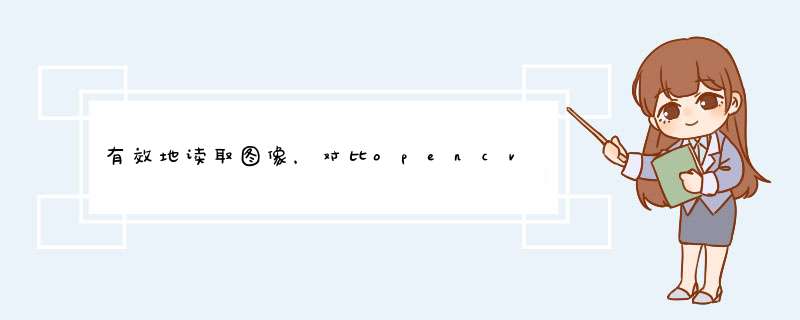
opencv和PIL都是很常见的图像处理库了,就不介绍了,主要介绍后面三个:
turbojpeg:libjpeg-turbo的python包装器,用于jpeg图像的解码和编码。
基本用法:
import cv2from turbojpeg TurboJPEG,TJPF_GRAY,TJsAMP_GRAY,TJFLAG_PROGRESSIVE# using default library installationjpeg = TurboJPEG() deCoding input.jpg to BGR arrayin_file = open('input.jpg',rb')bgr_array = jpeg.decode(in_file.read())in_file.close()cv2.imshow(bgr_array,bgr_array)cv2.waitKey(0)
更多信息参考:https://www.cnpython.com/pypi/pyturbojpeg
lmdb:LMDB的全称是lightning Memory-Mapped Database(快如闪电的内存映射数据库)。LMDB文件可以同时由多个进程打开,具有极高的数据存取速度,访问简单,不需要运行单独的数据库管理进程,只要在访问数据的代码里引用LMDB库,访问时给文件路径即可。让系统访问大量小文件的开销很大,而LMDB使用内存映射的方式访问文件,使得文件内寻址的开销非常小,使用指针运算就能实现。数据库单文件还能减少数据集复制/传输过程的开销。
基本用法:
-*- Coding: utf-8 -*- lmdb 如果train文件夹下没有data.mbd或lock.mdb文件,则会生成一个空的,如果有,不会覆盖# map_size定义最大储存容量,单位是kb,以下定义1TB容量env = lmdb.open("./train",map_size=1099511627776)env.close()
更多信息参考:https://blog.csdn.net/weixin_41874599/article/details/86631186
tfrecords:frecords是一种二进制编码的文件格式,tensorflow专用。 能将任意数据转换为tfrecords。 更好的利用内存,更方便复制和移动,并且不需要单独的标签文件。
将图像转换为lmdb格式的数据:
osfrom argparse ArgumentParser lmdb numpy as npfrom tools get_images_pathsdef store_many_lmdb(images_List,save_path): num_images = len(images_List) number of images in our folder file_sizes = [os.path.getsize(item) for item in images_List] all file sizes max_size_index = np.argmax(file_sizes) the maximum file size index maximum database size in bytes map_size = num_images * cv2.imread(images_List[max_size_index]).nbytes * 10 env = lmdb.open(save_path,map_size=map_size) create lmdb environment with env.begin(write=True) as txn: start writing to environment for i,image in enumerate(images_List): with open(image,") as file: data = file.read() read image as bytes key = f{i:08}" get image key txn.put(key.encode(ascii"),data) put the key-value into database env.close() close the environmentif __name__ == __main__: parser = ArgumentParser() parser.add_argument( --path-pstr,required=True,help=path to the images folder to collect--output-opath to the output environment directory file i.e. "path/to/folder/env/" parser.parse_args() if not os.path.exists(args.output): os.makedirs(args.output) images = get_images_paths(args.path) store_many_lmdb(images,args.output)
将图像转换为tfrecords格式的数据:
tensorflow as tf _byte_feature(value): """Convert string / byte into bytes_List.""" if isinstance(value,type(tf.constant(0))): value = value.numpy() BytesList can't unpack string from EagerTensor. return tf.train.Feature(bytes_List=tf.train.BytesList(value=[value])) _int64_feature(value): Convert bool / enum / int / uint into int64_List.return tf.train.Feature(int64_List=tf.train.Int64List(value= image_example(image_string,label): feature = { label: _int64_feature(label),1)">image_raw: _byte_feature(image_string),} return tf.train.Example(features=tf.train.Features(feature=feature)) store_many_tfrecords(images_List,save_file): assert save_file.endswith( .tfrecordsfile path is wrong,it should contain "*myname*.tfrecords" directory = os.path.dirname(save_file) os.path.exists(directory): os.makedirs(directory) with tf.io.TFRecorDWriter(save_file) as writer: start writer for label,filename in enumerate(images_List): cycle by each image path image_string = open(filename,1)">").read() read the image as bytes string tf_example = image_example( image_string,label,) save the data as tf.Example object writer.write(tf_example.SerializetoString()) and write it into databasepath to the output tfrecords file i.e. "path/to/folder/myname.tfrecords" parser.parse_args() image_paths = get_images_paths(args.path) store_many_tfrecords(image_paths,args.output)
使用不同的方式读取图像,同时默认是以BGR的格式读取:
from abc abstractmethodfrom timeit default_timer as timer numpy as np tensorflow as tffrom PIL Image TurboJPEGos.environ[TF_CPP_MIN_LOG_LEVEL"] = 3"class ImageLoader: extensions: tuple = (.png",1)">.jpg.jpeg.tiff.bmp.gif) def __init__(self,path: str,mode: str = BGR): self.path = path self.mode = mode self.dataset = self.parse_input(self.path) self.sample_IDx = 0 parse_input(self,path): single image or tfrecords file os.path.isfile(path): path.lower().endswith( self.extensions,fUnsupportable extension,please,use one of {self.extensions}" return [path] os.path.isdir(path): lmdb environment if any([file.endswith(.mdb") for file os.Listdir(path)]): path else: folder with images paths = [os.path.join(path,image) for image os.Listdir(path)] paths __iter__(self): self.sample_IDx = 0 self __len__(self): len(self.dataset) @abstractmethod __next__pass CV2Loader(ImageLoader): (self): start = timer() path = self.dataset[self.sample_IDx] get image path by index from the dataset image = cv2.imread(path) read the image full_time = timer() - start if self.mode == RGB: start = timer() image = cv2.cvtcolor(image,cv2.color_BGR2RGB) change color mode full_time += timer() - start self.sample_IDx += 1 image,full_time PILLoader(ImageLoader): get image path by index from the dataset image = np.asarray(Image.open(path)) read the image as numpy array full_time = timer() - TurboJpegLoader(ImageLoader): kwargs): super(TurboJpegLoader,self).__init__(path,1)">kwargs) self.jpeg_reader = TurboJPEG() create TurboJPEG object for image reading timer() file = open(self.dataset[self.sample_IDx],1)">") open the input file as bytes full_time = timer() -: mode =elif self.mode == : mode = 1 start = timer() image = self.jpeg_reader.decode(file.read(),mode) decode raw image full_time += timer() - LmdbLoader(ImageLoader): kwargs): super(LmdbLoader,1)">kwargs) self.path = path self._dataset_size = 0 self.dataset = self.open_database() we need to open the database to read images from it open_database(self): lmdb_env = lmdb.open(self.path) open the environment by path lmdb_txn = lmdb_env.begin() start reading lmdb_cursor = lmdb_txn.cursor() create cursor to iterate through the database self._dataset_size = lmdb_env.stat()[ entrIEs ] get number of items in full dataset lmdb_cursor (self): self.dataset.first() return the cursor to the first database element timer() raw_image = self.dataset.value() get raw image image = np.frombuffer(raw_image,dtype=np.uint8) convert it to numpy image = cv2.imdecode(image,cv2.IMREAD_color) decode image full_time = timer() - timer() image = cv2.cvtcolor(image,cv2.color_BGR2RGB) full_time += timer() - start start = timer() self.dataset.next() step to the next element in database full_time += timer() -return self._dataset_size get dataset length TFRecordsLoader(ImageLoader): kwargs): super(TFRecordsLoader,1)">kwargs) self._dataset = open_database(self): _parse_image_function(example_proto): tf.io.parse_single_example(example_proto,image_feature_description) dataset structure description image_feature_description = { : tf.io.FixedLenFeature([],tf.int64),tf.string),} raw_image_dataset = tf.data.TFRecordDataset(self.path) open dataset by path parsed_image_dataset = raw_image_dataset.map( _parse_image_function,1)"> parse dataset using structure description parsed_image_dataset (self): self.dataset = self._dataset.as_numpy_iterator() timer() value = next(self.dataset)[ step to the next element in database and get new image image = tf.image.decode_jpeg(value).numpy() decode raw image full_time = timer() - self._dataset.reduce( np.int64(0),lambda x,_: x + 1 get dataset lengthmethods = { cv2: CV2Loader,1)">pil: PILLoader,1)">turbojpeg: TurboJpegLoader,1)">lmdb: LmdbLoader,1)">tfrecords: TFRecordsLoader,}
显示图像:
cv2from loader ( CV2Loader,LmdbLoader,PILLoader,TFRecordsLoader,TurboJpegLoader,methods,) show_image(method,image): cv2.imshow(f{method} imageif k == 27: check ESC pressing True : False show_images(loader): num_images = len(loader) loader = iter(loader) for IDx range(num_images): image,time = next(loader) print_info(image,time) stop = show_image(type(loader).__name__ stop: cv2.destroyAllwindows() return print_info(image,time): print( fImage with {image.shape[0]}x{image.shape[1]} size has been loading for {time} seconds demo(method,path): loader = methods[method](path) get the image loader show_images(loader) ArgumentParser() parser.add_argument( path to image,folder of images,lmdb environment path or tfrecords database path--method],1)">Image loading methods to use in benchmark parser.parse_args() demo(args.method,args.path)
更多细节请参考:
https://github.com/spmallick/learnopencv/tree/master/EfficIEnt-image-loading
https://www.learnopencv.com/efficIEnt-image-loading/
这里就只看结果了:
总结
以上是内存溢出为你收集整理的有效地读取图像,对比opencv、PIL、turbojpeg、lmdb、tfrecords全部内容,希望文章能够帮你解决有效地读取图像,对比opencv、PIL、turbojpeg、lmdb、tfrecords所遇到的程序开发问题。
如果觉得内存溢出网站内容还不错,欢迎将内存溢出网站推荐给程序员好友。
欢迎分享,转载请注明来源:内存溢出

 微信扫一扫
微信扫一扫
 支付宝扫一扫
支付宝扫一扫
评论列表(0条)