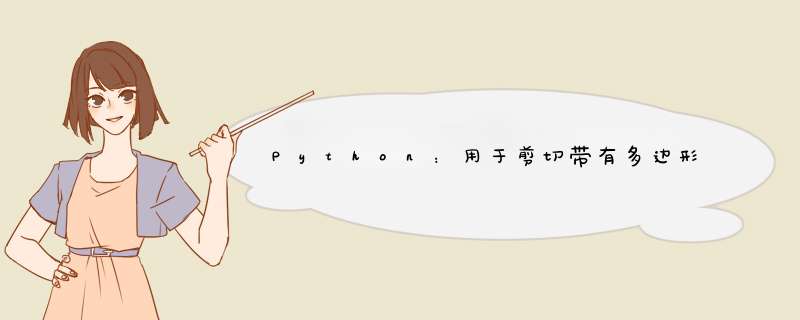
输入:多边形图层和一个或多个栅格图层
输出:新的栅格图层,剪切为多边形边界
import osgeo.gdalimport shapefileimport struct,numpy,pylabimport numpy as npimport ogrimport osr,gdalfrom shapely.geometry import polygonimport osgeo.gdal as gdalimport sysfrom osgeo import gdal,gdalnumeric,ogr,osrimport Image,ImageDrawdef world2Pixel(geoMatrix,x,y): """ Uses a gdal geomatrix (gdal.GetGeotransform()) to calculate the pixel location of a geospatial coordinate (http://geospatialpython.com/2011/02/clip-raster-using-shapefile.HTML) geoMatrix [0] = top left x (x Origin) [1] = w-e pixel resolution (pixel WIDth) [2] = rotation,0 if image is "north up" [3] = top left y (y Origin) [4] = rotation,0 if image is "north up" [5] = n-s pixel resolution (pixel Height) """ ulX = geoMatrix[0] ulY = geoMatrix[3] xdist = geoMatrix[1] ydist = geoMatrix[5] rtnX = geoMatrix[2] rtnY = geoMatrix[4] pixel = np.round((x - ulX) / xdist).astype(np.int) line = np.round((ulY - y) / xdist).astype(np.int) return (pixel,line)def Pixel2world(geoMatrix,y): ulX = geoMatrix[0] ulY = geoMatrix[3] xdist = geoMatrix[1] ydist = geoMatrix[5] coorX = (ulX + (x * xdist)) coorY = (ulY + (y * ydist)) return (coorX,coorY)def RASTERClipBypolygon(infile,poly,outfile): # Open the image as a read only image ds = osgeo.gdal.Open(infile,gdal.GA_Readonly) # Check the ds (=dataset) has been successfully open # otherwise exit the script with an error message. if ds is None: raise SystemExit("The raster Could not openned") # Get image georeferencing information. geoMatrix = ds.GetGeotransform() ulX = geoMatrix[0] ulY = geoMatrix[3] xdist = geoMatrix[1] ydist = geoMatrix[5] rtnX = geoMatrix[2] rtnY = geoMatrix[4] # get the WKT (= Well-kNown text) dsWKT = ds.GetProjectionRef() # get driver information Drivername = ds.GetDriver().Shortname # open shapefile (= border of are of interest) shp = osgeo.ogr.Open(poly) if len(shp.GetLayer()) != 1: raise SystemExit('The shapefile must have exactly one layer') # Create an OGR layer from a boundary shapefile layer = shp.GetLayer(0) feature = layer.GetNextFeature() geometry = feature.GetGeometryRef() # Make sure that it is a polygon if geometry.GetGeometryType() != osgeo.ogr.wkbpolygon: raise SystemExit('This module can only load polygon') # get Extent of the clip area X_min,X_max,Y_min,Y_max = layer.GetExtent() # Convert the layer extent to image pixel coordinates uldX,uldY = world2Pixel(geoMatrix,X_min,Y_max) lrdX,lrdY = world2Pixel(geoMatrix,Y_min) # Calculate the pixel size of the new image pxWIDth = int(lrdX - uldX) pxHeight = int(lrdY - uldY) # get the Coodinate of left-up vertex of the pixel X_minPixel,Y_maxPixel = Pixel2world(geoMatrix,uldX,uldY) # get polygon's vertices pts = geometry.GetGeometryRef(0) points = [] for p in range(pts.GetPointCount()): points.append((pts.GetX(p),pts.GetY(p))) pnts = np.array(points).transpose() # work band by band nBands = ds.RasterCount # pan@R_235_4048@ if nBands == 1: band = ds.GetRasterBand(1) # get nodata value nodata = band.GetNoDataValue() # convert band in Array bandarray = band.ReadAsArray() del band # clip arrey bandarray_Area = bandarray[uldY:lrdY,uldX:lrdX] del bandarray # Create 2D polygon Mask. Mode 'L',not '1',because # Numpy-1.5.0 / PIL-1.1.7 does not support the numpy.array(img) # conversion nicely for bivalue images. img = Image.new('L',(pxWIDth,pxHeight),0) target_ds = gdal.GetDriverByname(Drivername).Create(outfile,pxWIDth,pxHeight,nBands,ds.GetRasterBand(1).DataType) target_ds.SetGeotransform((X_minPixel,xdist,rtnX,Y_maxPixel,rtnY,ydist)) pixels,line = world2Pixel(target_ds.GetGeotransform(),pnts[0],pnts[1]) Listdata = [(pixels[i],line[i]) for i in xrange(len(pixels))] ImageDraw.Draw(img).polygon(Listdata,outline=1,fill=1) mask = numpy.array(img) bandarray_Masked = bandarray_Area*mask del bandarray_Area,mask target_ds.GetRasterBand(nBands).WriteArray(bandarray_Masked) target_ds.GetRasterBand(nBands).SetNoDataValue(nodata) else: img = Image.new('L',ds.GetRasterBand(1).DataType) target_ds.SetGeotransform((X_min,Y_max,fill=1) mask = numpy.array(img) for bandno in range(1,nBands+1): band = ds.GetRasterBand(bandno) nodata = band.GetNoDataValue() # convert band in Array bandarray = band.ReadAsArray() del band # clip arrey bandarray_Area = bandarray[ulY:lrY,ulX:lrX] del bandarray bandarray_Masked = bandarray_Area*mask target_ds.GetRasterBand(bandno).WriteArray(bandarray_Masked) del bandarray_Area target_ds.GetRasterBand(bandno).SetNoDataValue(nodata) # set the reference info if len(dsWKT) is 0: # Source has no projection (needs GDAL >= 1.7.0 to work) target_ds.SetProjection('LOCAL_CS["arbitrary"]') else: # Make the target raster have the same projection as the source target_ds.SetProjection(dsWKT) target_ds = None解决方法 这可以在R中轻松完成.我刚刚意识到问题是针对python的.因此我做了编辑.有包装可用于在R中的python或python中运行R,请检查包rpy2. ## Read the shapefilemyshp <- shapefile("shapefile.shp")## Reading the raster you want to cropmyraster <- raster('image.tif')## create a layer only for the shape,the parameter inverse = TRUE or FALSE is impnew_raster = mask(myraster,myshp,filename = "newras.tif",inverse = FALSE) 希望这可以帮助.
总结以上是内存溢出为你收集整理的Python:用于剪切带有多边形的光栅图像的函数的代码检查全部内容,希望文章能够帮你解决Python:用于剪切带有多边形的光栅图像的函数的代码检查所遇到的程序开发问题。
如果觉得内存溢出网站内容还不错,欢迎将内存溢出网站推荐给程序员好友。
欢迎分享,转载请注明来源:内存溢出

 微信扫一扫
微信扫一扫
 支付宝扫一扫
支付宝扫一扫
评论列表(0条)