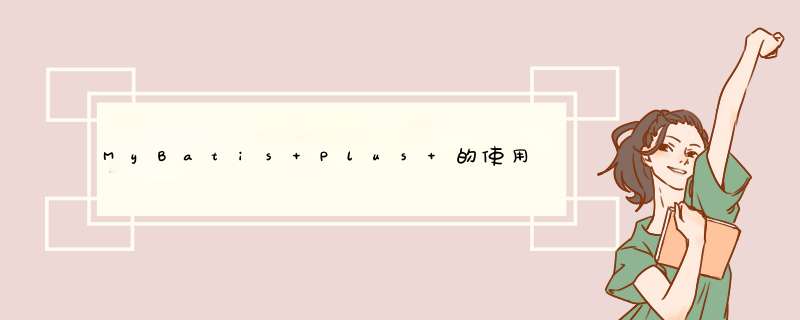
MyBatis Plus 是国内人员开发的 MyBatis 增强工具,在 MyBatis 的基础上只做增强不做改变,为简化开发、提高效率而生。它类似于JPA,对通用的 CRUD 方法进行封装,在进行简单的单表 *** 作时,我们不需要再写xml,而是直接调用这些方法即可,使开发更加简单顺畅。
MyBatis Plus 的核心功能有:支持通用的 CRUD、代码生成器 与 条件构造器。
通用 CRUD:定义好 Mapper 接口后,只需要继承 BaseMapper<T>接口即可获得通用的增删改查功能,无需编写任何接口方法与配置文件.
条件构造器:通过 EntityWrapper<T> (实体包装类),可以用于拼接 sql 语句,并且支持排序、分组查询等复杂的 sql。
代码生成器:支持策略配置与全局配置,比 MyBatis 的代码生成更好用。
二. Spring Boot 整合 MyBatis Plus正如官方所说,MyBatis Plus 在 MyBatis 的基础上只做增强不做改变,因此其与 Spring Boot 的整合亦非常简单,只需把 MyBatis 的依赖换成 MyBatis Plus 的依赖即可。
1.在pom.xml中加入对应依赖
<!-- MyBatis Plus 依赖 --> <dependency> <groupID>com.baomIDou</groupID> <artifactID>mybatis-plus</artifactID> <version>2.3</version> </dependency>2.在 application.propertIEs 添加配置,打开驼峰到下划线的映射
mybatis-plus.configuration.map-underscore-to-camel-case = true
3.创建用户表
#创建用户表CREATE table user ( ID BIGINT(20) PRIMARY KEY NOT NulL COMMENT '主键', name VARCHAR(30) DEFAulT NulL COMMENT '姓名', age INT(11) DEFAulT NulL COMMENT '年龄', address_ID BIGINT(20) DEFAulT NulL COMMENT '家庭住址ID', create_time DATETIME DEFAulT NulL COMMENT '创建时间') ENGINE=INNODB CHARSET=UTF8;4.新建与 user 表映射的实体类
// @Data 是 Lombok 的注解,是一种 Java 实用工具,会为我们自动生成 set 和 get 方法@Datapublic class User { private Long ID; private String name; private Integer age; private Long addressID; private Date createTime;}5.dao 层中创建 mapper 接口,继承 MyBatis Plus 的 BaseMapper
public interface UserMapper extends BaseMapper<User> {}6.启动类添加 @MapperScan 注解,配置需要扫描的 dao 层接口
@MapperScan("org.demo.dao")@SpringBootApplicationpublic class MyBatisPlusDemoApplication { public static voID main(String[] args) { SpringApplication.run(MyBatisPlusDemoApplication.class, args); }}7.编写测试类
@RunWith(springrunner.class)@SpringBoottestpublic class MyBatisPlusDemoApplicationTests { @Resource private UserMapper userMapper; @Test public voID select(){ List<User> users = userMapper.selectList(null); users.forEach(System.out::println); }} User user = new User(); user.setAge(3); user.setAddressID(10L); user.setCreateTime(new Date()); userMapper.insert(user); System.out.println("用户ID为:" + user.ID); User user = new User(); user.setID(1L); user.setAge(13); //根据 ID 进行更新,没有传值的属性就不会更新 userMapper.updateByID(user);(1). 根据 ID 查询:
User user = userMapper.selectByID(1L);(2). 根据条件查询单条:
User user = new User(); user.setID(1L); //若是数据库中符合传入的条件的记录有多条,那就不能用这个方法,会报错 User user = userMapper.selectOne(user);(3). 根据条件查询多条:
Map<String,Object> columnMap = new HashMap<>(); // 表中的列名 columnMap.put("age",13); List<User> users = userMapper.selectByMap(columnMap);(4). 通过ID批量查询:
List<Long> IDList = new ArrayList<>(); IDList.add(1L); IDList.add(2L); IDList.add(3L); List<User> users = userMapper.selectBatchIDs(IDList);(1). 根据 ID 删除:
userMapper.deleteByID(1L);(2). 根据条件删除:
Map<String,Object> columnMap = new HashMap<>(); columnMap.put("age", 18); userMapper.deleteByMap(columnMap);(3). 根据ID批量删除:
List<Integer> IDList = new ArrayList<>(); IDList.add(1); IDList.add(2); userMapper.deleteBatchIDs(IDList);1.allEq
全部 eq (或个别 isNull)
allEq({ID:1,name:"老王",age:null}) ---> ID = 1 and name = '老王' and age is nullallEq({ID:1,age:null}, false) ---> ID = 1 and name = '老王'2.eq
等于 =
eq("name", "老王") ---> name = '老王'3.ne
不等于 <>
ne("name", "老王") ---> name <> '老王'4.gt
大于 >
gt("age", 18) ---> age > 185.ge
大于等于 >=
ge("age", 18) ---> age >= 186.lt
小于 <
lt("age", 18) ---> age < 187.le
小于等于 <=
le("age", 18) ---> age <= 188.between
BETWEEN 值1 AND 值2
between("age", 18, 30) ---> age between 18 and 309.notBetween
NOT BETWEEN 值1 AND 值2
notBetween("age", 30) ---> age not between 18 and 3010.like
liKE ‘%值%’
like("name", "王") ---> name like '%王%'10.notlike
NOT liKE ‘%值%’
notlike("name", "王") ---> name not like '%王%'11.likeleft
liKE ‘%值’
likeleft("name", "王") ---> name like '%王'12.likeRight
liKE ‘值%’
likeRight("name", "王") ---> name like '王%'13.isNull
字段 IS NulL
isNull("name") ---> name is null14.isNotNull
字段 IS NOT NulL
isNotNull("name") ---> name is not null15.in
字段 IN (value.get(0),value.get(1),…)
in("age",{1,2,3}) ---> age in (1,3)字段 IN (v0,v1, 1, 2, 3) ---> age in (1,3)
16.notin
字段 NOT IN (value.get(0),…)
notin("age",3}) ---> age not in (1,3)字段 NOT IN (v0, 3) ---> age not in (1,3)
17.insql
字段 IN ( SQL语句 )
insql("age", "1,2,3,4,5,6") ---> age in (1,3,4,5,6)insql("ID", "select ID from table where ID < 3") ---> ID in (select ID from table where ID < 3)18.notinsql
字段 NOT IN ( SQL语句 )
notinsql("age",6") ---> age not in (1,6)notinsql("ID", "select ID from table where ID < 3") ---> ID not in (select ID from table where ID < 3)19.groupBy
分组:GROUP BY 字段,…
groupBy("ID", "name") ---> group by ID,name20.orderByAsc
排序:ORDER BY 字段,… ASC
orderByAsc("ID", "name") ---> order by ID ASC,name ASC21.orderByDesc
排序:ORDER BY 字段,… DESC
orderByDesc("ID", "name") ---> order by ID DESC,name DESC22.orderBy
排序:ORDER BY 字段,…
orderBy(true, true, "ID",name ASC23.having
HAVING ( SQL语句 )
having("sum(age) > 10") ---> having sum(age) > 10having("sum(age) > {0}", 11) ---> having sum(age) > 1124.or
拼接 OR
eq("ID",1).or().eq("name","老王") ---> ID = 1 or name = '老王'OR 嵌套
or(i -> i.eq("name", "李白").ne("status", "活着")) ---> or (name = '李白' and status <> '活着')25.and
AND 嵌套
and(i -> i.eq("name", "活着")) ---> and (name = '李白' and status <> '活着')26.last
无视优化规则直接拼接到 sql 的最后
注意事项:只能调用一次,多次调用以最后一次为准 有sql注入的风险,谨慎使用
last("limit 1")27.exists
拼接 EXISTS ( SQL语句 )
exists("select ID from table where age = 1") ---> exists (select ID from table where age = 1)28.notExists
拼接 NOT EXISTS ( SQL语句 )
notExists("select ID from table where age = 1") ---> not exists (select ID from table where age = 1)29.自定义sql
Service.java
MysqLMapper.getAllList(Wrappers.<MysqLData>lambdaquery().eq(MysqLData::getGroup, 1));方案一 注解方式 Mapper.java
@Select("select * from MysqL_data ${ew.customsqlSegment}")List<MysqLData> getAllList(@Param(Constants.WRAPPER) Wrapper wrapper);方案二 XML形式 Mapper.xml
<select ID="getAllList" resultType="MysqLData"> SELECT * FROM MysqL_data ${ew.customsqlSegment}</select>以上是内存溢出为你收集整理的MyBatis Plus 的使用之入门全部内容,希望文章能够帮你解决MyBatis Plus 的使用之入门所遇到的程序开发问题。
如果觉得内存溢出网站内容还不错,欢迎将内存溢出网站推荐给程序员好友。
欢迎分享,转载请注明来源:内存溢出

 微信扫一扫
微信扫一扫
 支付宝扫一扫
支付宝扫一扫
评论列表(0条)