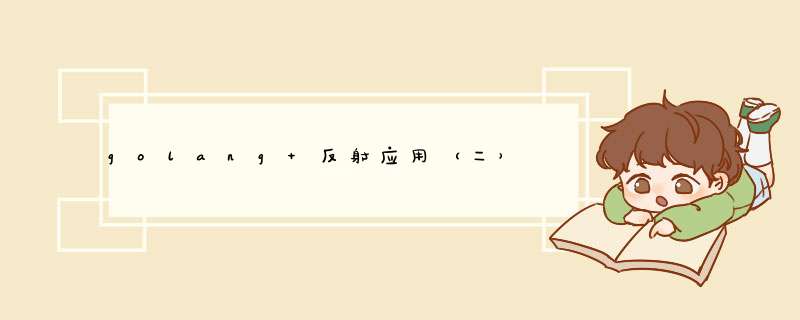
package testimport ( "reflect" "testing")//定义适配器func TestReflect(t *testing.T){ //声明回调函数 call1 := func(v1,v2 int){ t.Log(v1,v2) //1 2 } call2 := func(v1,v2 int,s string){ t.Log(v1,v2,s) //1 2 test2 } //定义全局变量 var ( function reflect.Value inValue []reflect.Value n int ) brIDge := func(call interface{},args... interface{}){ n = len(args) inValue = make([]reflect.Value,n) for i:=0;i<n;i++{ inValue[i] = reflect.ValueOf(args[i]) } //将一个interface转换我Value类型 function = reflect.ValueOf(call) //传入参数,直接去调用函数 function.Call(inValue) } //桥接函数,调用不同的函数 brIDge(call1,1,2) brIDge(call2,2,"test2")}type user struct { UserID string name string}//实例化一个对象,并为该实例赋值func TestRelectStructPtr(t *testing.T){ var ( model *user st reflect.Type elem reflect.Value ) st = reflect.TypeOf(model) //获取类型 *user t.Log("reflect.TypeOf",st.Kind().String()) //ptr st = st.Elem() //st指向的类型 t.Log("reflect.TypeOf.Elem",st.Kind().String()) //struct elem = reflect.New(st) //New返回一个Value类型值,该值持有一个指向类型为type的新申请的零值指针 t.Log("reflect.New",elem.Kind().String()) //ptr t.Log("reflect.New.Elem",elem.Elem().Kind().String()) //reflect.New.Elem struct //model就是创建的user结构体变量(实例) model = elem.Interface().(*user) //model是*user 它的指向和elem是一样的 elem =elem.Elem() //取得elem指向的值 elem.FIEldByname("UserID").SetString("123456") //赋值 elem.FIEldByname("name").SetString("jack") t.Log("model model.name",model,model.name) //model model.name &{123456 jack} jack} 总结: (1.)反射的应用有适配器定义,结构体创建和对结构体字段进行 *** 作
总结以上是内存溢出为你收集整理的golang 反射应用(二)全部内容,希望文章能够帮你解决golang 反射应用(二)所遇到的程序开发问题。
如果觉得内存溢出网站内容还不错,欢迎将内存溢出网站推荐给程序员好友。
欢迎分享,转载请注明来源:内存溢出

 微信扫一扫
微信扫一扫
 支付宝扫一扫
支付宝扫一扫
评论列表(0条)