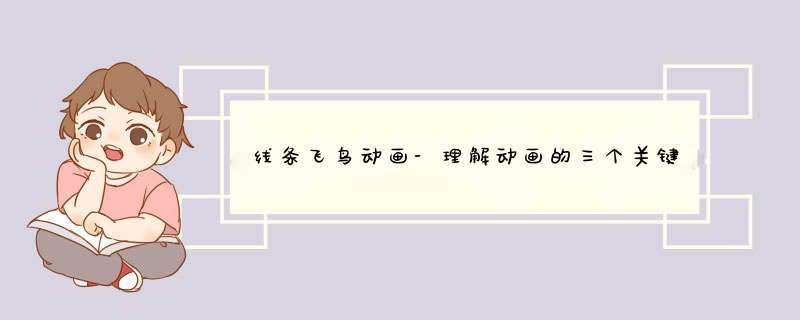
下面是内存溢出 jb51.cc 通过网络收集整理的代码片段。
内存溢出小编现在分享给大家,也给大家做个参考。
@H_404_4@-- main-- Use this function to perform your initial setupfunction setup() displayMode(FulLSCREEN) x = WIDTH/2 y = HEIGHT/2 img = sprite("Cargo Bot:Starry Background") -- 第一只 mesh 鸟 -- The 1st mesh bird myMeshBird1 = mesh() -- 第二只 mesh 鸟 -- The 2nd mesh bird myMeshBird2 = mesh() myMeshBird2.texCoords = {vec2(0,0),vec2(0,1),vec2(1,0)} myMeshBird2.texture = img -- 第三只 mesh 鸟 -- The 3rd mesh bird myMeshBird3 = mesh() -- 用于控制循环的变量 -- variable for loop control i,j = 0,0 k = 1 m,n = 1000,1 a,b = 255,1 parameter.integer("i",150,0) parameter.integer("j",0) parameter.integer("k",-1,1,1) parameter.integer("m",2000,1000) parameter.integer("n",-5,5,1) parameter.integer("a",255,255) parameter.integer("b",1) parameter.integer("l1",100,300,200) parameter.integer("h1",200) parameter.integer("l2",10,200,60) parameter.integer("h2",10) -- 三只对象实例鸟 -- Three object instance birds myBird1 = Bird(x,y) myBird2 = Bird(x+50,y) myBird3 = Bird(x,y)end-- This function gets called once every framefunction draw() -- 用来设置颜色渐变效果 -- color Alpha control -- Alpha channel has a maximum of 255 local Alpha = math.min(elapsedtime * 20%255,255) -- Set tint using tint(grey,Alpha) tint(255,Alpha) -- 用 tint() 函数控制色彩透明度变化 -- Use tint() if Alpha == 255 then tint(0,Alpha) elseif Alpha == 50 then tint(255,Alpha) end -- 控制翅膀坐标变化 -- control change of wings' coords -- 若 i 达到最大值,则把步长 k 设置为 -1,i + k 值会递减 -- when i become max,set step k to -1,i+k will decrease -- 若 i 达到最小值,则把步长 k 设置为 1,i + k 值会递增 -- when i become min,set step k to 1,i+k will increase -- 当 i 最大时调用声音,以保证声音和动作同步 -- load sound while i become max,to make sure sound and motion synchronize if i == 150 then k = -1 sound("A Hero's Quest:Walk 2 (Short)") elseif i == 0 then k = 1 end -- 控制缩放 -- contrl scale if m == 1500 then n = -1 elseif m == 0 then n = 1 end -- 用变量 a,b 直接控制色彩透明度变化 -- use variable a,b to control change of color's Alpha directly if a == 255 then b = -1 elseif a == 50 then b = 1 end -- 开始递增或递减 -- start increase or decrease i = i + 5 * k j = j + 8 * k m = m + 2 * n a = a + b -- 设置背景色 -- set background color background(11,11,86) -- 设置背景参照物 -- set background object pushStyle() pushmatrix() -- scale(m/500,m/500) -- translate(-m,m) fill(255,Alpha) stroke(255,118,Alpha) ellipse(500,1250-m,m-350) popMatrix() popStyle() -- 用于三只 mesh 鸟的颜色 -- colors of three mesh birds mycolor1 = color(255,Alpha) mycolor2 = color(79,a) mycolor3 = color(79,2,a) -- 构成飞鸟线条的顶点坐标 -- vertex coords of bird line -- vec2 向量 p1(0,0) 为中心点提供坐标 -- vec(0,0) is the central point p1 = vec2(0,0) -- 组成右边翅膀的顶点 -- vertices of right wing -- p2,p3 = vec2(200+i/8,-150+2*j),vec2(60-i/3,10+j/3) p2,p3 = vec2(l1+i/8,vec2(l2-i/3,h2+j/3) -- 组成左边翅膀的顶点 -- vertices of left wing -- p4,p5 = vec2(-200-i/8,vec2(-60+i/3,10+j/3) p4,10+j/3) -- 用这些坐标设置 mesh 的顶点 -- set mesh vertices myMeshBird1.vertices = {p1,p2,p3,p1,p4,p5} myMeshBird2.vertices = {p1,p5} myMeshBird3.vertices = {p1,p5} -- 平移 translate(3*x/4,3*y/4) -- 整体循环缩放全部飞鸟比例,产生鸟群距离变化的感觉 -- total birds loop scale,to feel birds distance changing scale(m/1500) -- 直接用 line() 函数画的飞鸟 -- use line() draw bird directly pushmatrix() pushStyle() translate(x/2,y) scale(3) stroke(0,39,255) strokeWIDth(5) -- 右边翅膀线条 -- lines of right wing line(p1[1],p1[2],p2[1],p2[2]) line(p1[1],p3[1],p3[2]) line(p3[1],p3[2],p2[2]) -- 左边翅膀线条 -- lines of right wing line(p1[1],p4[1],p4[2]) line(p1[1],p5[1],p5[2]) line(p4[1],p4[2],p5[2]) -- 用文字标出飞鸟的编号 -- print bird's No. fill(0,51,255) -- text("零号鸟",p1[1],p1[2]) text("1",p1[2]) popStyle() popMatrix() -- 用 class Bird 绘制的对象实例鸟 -- object instance bird drawing with class Bird pushmatrix() pushStyle() -- myBird.deltaX = myBird.deltaX + 5*k -- myBird.deltaY = myBird.deltaY + 5*k rotate(m) scale(0.2) myBird1:setcolors(mycolor) myBird1:draw() popStyle() popMatrix() -- 用 class Bird 绘制的对象实例鸟 -- object instance bird drawing with class Bird pushmatrix() pushStyle() rotate(-m) scale(0.3) myBird2:setcolors(mycolor) myBird2:draw() popStyle() popMatrix() -- 用 class Bird 绘制的对象实例鸟 -- object instance bird drawing with class Bird pushmatrix() pushStyle() rotate(-m) scale(0.3) myBird3:setcolors(mycolor2) myBird3:draw() popStyle() popMatrix() -- 用 mesh 绘制的一号飞鸟 -- No.1 mesh bird pushmatrix() pushStyle() translate(-x/4,-y/2) scale(.8) myMeshBird1:setcolors(mycolor1) -- myMeshBird1.shader.time = elapsedtime*5 myMeshBird1:draw() -- 用文字标出飞鸟的编号 -- print bird's No. fill(173,255) -- text("一号鸟",p1[2]) popStyle() popMatrix() -- 用 mesh 绘制的二号飞鸟 -- No.1 mesh bird pushmatrix() pushStyle() translate(300,200) scale(.5) myMeshBird2:setcolors(mycolor2) myMeshBird2:draw() -- 用文字标出飞鸟的编号 -- print bird's No. fill(63,218,26,255) -- text("二号鸟",p1[2]) text("2",p1[2]) popStyle() popMatrix() -- 用 mesh 绘制的三号飞鸟 -- No.1 mesh bird pushmatrix() pushStyle() translate(30,80) scale(2) myMeshBird3:setcolors(mycolor3) myMeshBird3:draw() -- 用文字标出飞鸟的编号 -- print bird's No. fill(218,25,197,255) -- text("三号鸟",p1[2]) text("3",p1[2]) popStyle() popMatrix() end-- Bird classBird = class()function Bird:init(x,y) -- you can accept and set parameters here -- 最初的位置坐标 -- bird's position self.x = x self.y = y -- 最初的坐标偏移量 -- bird's offset self.deltaX = 0 self.deltaY = 0 self.i1,self.j1 = 0,0 self.k1 = 1 flag = mesh() mycolor = color(55,172,255) Bird:setcolors(mycolor) endfunction Bird:draw() -- Codea does not automatically call this method if self.i1 == 150 then self.k1 = -1 elseif i == 0 then self.k1 = 1 end self.i1 = self.i1 + 5 * self.k1 self.j1 = self.j1 + 8 * self.k1 self.deltaX = self.i1 self.deltaY = self.j1 flag.vertices = { vec2(self.x,self.y),vec2(self.x + 200 - self.deltaX/8,self.y - 150 + self.deltaY * 2),vec2(self.x + 60 - self.deltaX/3,self.y + 10+self.deltaY/3),vec2(self.x,vec2(self.x - 200 + self.deltaX/8,vec2(self.x - 60 + self.deltaX/3,self.y + 10 + self.deltaY/3),} -- Bird:setcolors(mycolor) fill(24,201,255) -- text("对象鸟",self.x,self.y) text("Object Instance Bird",self.y) flag:draw() endfunction Bird:setcolors(colors) flag:setcolors(colors)endfunction Bird:touched(touch) -- Codea does not automatically call this methodend以上是内存溢出(jb51.cc)为你收集整理的全部代码内容,希望文章能够帮你解决所遇到的程序开发问题。
如果觉得内存溢出网站内容还不错,欢迎将内存溢出网站推荐给程序员好友。
总结以上是内存溢出为你收集整理的线条飞鸟动画-理解动画的三个关键变换-平移、缩放、旋转全部内容,希望文章能够帮你解决线条飞鸟动画-理解动画的三个关键变换-平移、缩放、旋转所遇到的程序开发问题。
如果觉得内存溢出网站内容还不错,欢迎将内存溢出网站推荐给程序员好友。
欢迎分享,转载请注明来源:内存溢出

 微信扫一扫
微信扫一扫
 支付宝扫一扫
支付宝扫一扫
评论列表(0条)