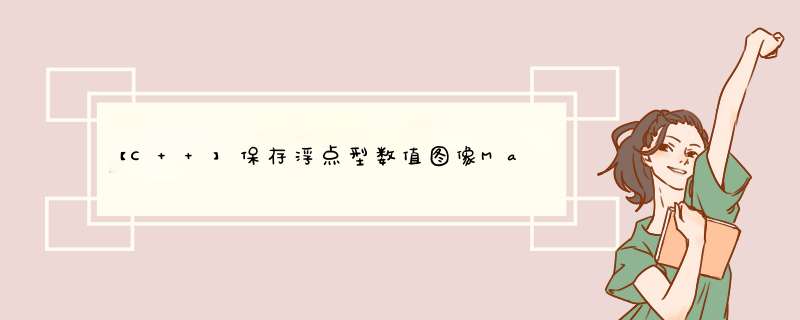
1.使用class="superseo">opencv库存储.tiff近期遇到了需要将浮点型数据(float或double)存储在一张图中的问题,例如将图像中的某一像素对应于点云中的大地坐标XYZ,即仿照原图像RGB存储伪图像XYZ。
忙活了几天研究了一些图像格式以及相关函数库,找到了三种方法,就此记录下来。
普通的图像格式如.bmp .jpg .png等只能以整型的形式被存储在图片中,无法满足浮点数据的存储要求,但.tiff类型支持浮点数据的存储。
使用opencv版本为3.4.15,下面则以三通道浮点型数据无压缩存储tiff为例,直接上代码:
void main()
{
Mat image = cv::imread(img_path); //读取某张图片
Mat image_xyz(image.rows, image.cols, CV_32FC3, Scalar(0.0, 0.0, 0.0)); //浮点型数据初始化
{...//可进行某些赋值处理 *** 作}
cout << "存储前为:" << image_xyz.ptr<Vec3f>(66)[66] << endl;//存储前该像素对应的坐标
vector<int> compression_params; //无损压缩参数
compression_params.push_back(IMWRITE_TIFF_COMPRESSION);
compression_params.push_back(1);
imwrite(("images\" + img_name + ".tiff").c_str(), image_xyz, compression_params);
Mat image001 = cv::imread(("images\" + img_name + ".tiff").c_str(), IMREAD_ANYCOLOR | IMREAD_ANYDEPTH);
cout << "存储后再读取:" << image001.ptr<Vec3f>(66)[66] << endl;//存储后再读取对应的坐标(验证无损压缩)
}
2.使用GDAL库存储.tiff测试用时2.172s文件大小384M
普通的图像格式如.bmp .jpg .png等只能以整型的形式被存储在图片中,无法满足浮点数据的存储要求,但.tiff类型支持浮点数据的存储。
使用GDAL版本为2.3.1,下面则以三通道浮点型数据无压缩存储tiff为例,直接上代码:
bool MatToFile(Mat& dst, const char* outputpath)
{
/// 3.使用opencv库存储.xml测试用时6.61秒文件大小384M
普通的图像格式如.bmp .jpg .png等只能以整型的形式被存储在图片中,无法满足浮点数据的存储要求,因此此次可存储为.xml格式。
使用opencv版本为3.4.15,下面则以三通道浮点型数据无压缩存储tiff为例,直接上代码:
void main()
{
Mat image = cv::imread(img_path); //读取某张图片
Mat image_xyz(image.rows, image.cols, CV_32FC3, Scalar(0.0, 0.0, 0.0)); //浮点型数据初始化
{...//可进行某些赋值处理 *** 作}
cout << "存储前为:" << image_xyz.ptr<Vec3f>(66)[66] << endl;//存储前该像素对应的坐标
cv::FileStorage fs(".\img.xml", FileStorage::WRITE);
fs << "img" << image_xyz;
fs.release();
cv::FileStorage fs1(".\img.xml", FileStorage::READ);
Mat image001;
fs1["img"] >> image001;
cout << "存储后再读取:" << image001.ptr<Vec3f>(66)[66] << endl;//存储后再读取对应的坐标(验证无损压缩)
}
测试用时83.313秒文件大小310M
- .tiff格式无损压缩要注意下通道数
欢迎分享,转载请注明来源:内存溢出

 微信扫一扫
微信扫一扫
 支付宝扫一扫
支付宝扫一扫
评论列表(0条)