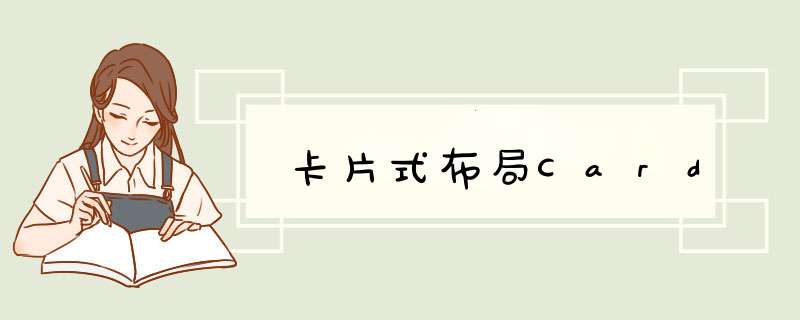
const Card(
{Key key, Widget child,
Color color, Color shadowColor,
double elevation, ShapeBorder shape,
bool borderOnForeground: true,
EdgeInsetsGeometry margin,
Clip clipBehavior,
bool semanticContainer: true} )
color 属性用于设置 Card 的背景颜色
shadowColor
shadowColor 是用于绘制卡片阴影的颜色。
elevation
Elevation 是 Card 沿 Z 轴的坐标,它影响 Card 阴影的大小
shape
shape 属性用于定义 Card 的边框形状。
borderOnForeground
如果 borderOnForeground 为 true,则形状的边框将绘制在孩子的前面。反之亦然,将在子元素身后绘制边框。
margin
margin 属性用于在 Card 周围创建一个空白空间。
semanticContainer
如果 semanticContainer 为true,则表示Card 及其所有子部件具有相同的语义。相反,它们的语义是不同的。
import 'package:flutter/material.dart';
//卡片式布局
void main() => runApp(MyApp());
var card = new Card(
margin: EdgeInsets.all(10), // 外边距
shadowColor: Colors.black26, // 阴影颜色
color: Color.fromARGB(255, 220, 230, 200), // 背景色
elevation: 20, // 阴影高度
borderOnForeground: true, // 是否在 child 前绘制 border,默认为 true
shape: RoundedRectangleBorder(
// 边框
side: BorderSide(color: Colors.green, width: 3),
borderRadius: BorderRadius.all(Radius.circular(10))),
child: Column(
children:
ListTile(
title: Text(
'湖南省长沙市',
style: TextStyle(fontWeight: FontWeight.w500),
),
subtitle: Text('zt:13322222222'), //子标题
//图标
leading: new Icon(
Icons.access_alarm_rounded,
color: Colors.lightBlue,
),
),
new Divider(), //分隔线
ListTile(
title: Text(
'湖南省长沙市',
style: TextStyle(fontWeight: FontWeight.w500),
),
subtitle: Text('zt:13322222222'), //子标题
//图标
leading: new Icon(
Icons.access_alarm_rounded,
color: Colors.lightBlue,
),
),
new Divider(), //分隔线
ListTile(
title: Text(
'湖南省长沙市',
style: TextStyle(fontWeight: FontWeight.w500),
),
subtitle: Text('zt:13322222222'), //子标题
//图标
leading: new Icon(
Icons.access_time_filled_outlined,
color: Colors.brown,
),
)
],
),
);
//卡片式布局
class MyApp extends StatelessWidget {
@override
Widget build(BuildContext context) {
// TODO: implement build
return MaterialApp(
title: 'Card',
home: Scaffold(
appBar: new AppBar(
title: new Text('卡片式布局'),
),
body: Center(
child: card,
),
),
);
}
}
欢迎分享,转载请注明来源:内存溢出

 微信扫一扫
微信扫一扫
 支付宝扫一扫
支付宝扫一扫
评论列表(0条)