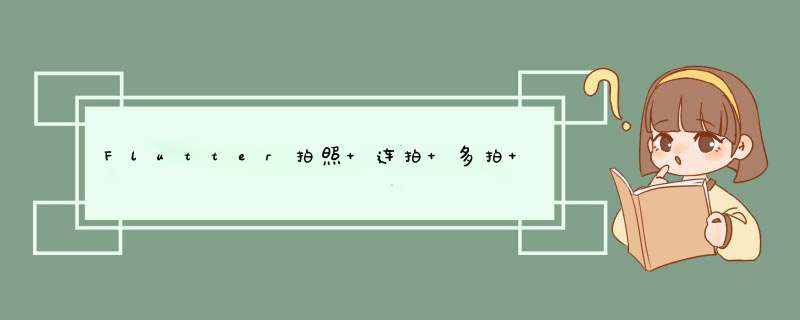
# 相机
camera:
# 图片存储需要用到
path:
IOS
- 相机插件适用于任何版本的 iOS,但其功能需要 iOS 10 或更高版本。如果为 iOS 9 编译,请确保在使用任何相机插件功能之前以编程方式检查设备上运行的 iOS 版本。例如,device_info_plus插件可用于检查 iOS 版本。
将两行添加到ios/Runner/Info.plist:
如果编辑Info.plist为文本,请添加:
NSCameraUsageDescription
为了给您提供更好的服务,需要获取您的手机相机
NSPhotoLibraryAddUsageDescription
需要您的相册权限
NSPhotoLibraryUsageDescription
需要您的相册权限
安卓
android/app/build.gradle在您的文件中将最低 Android sdk 版本更改为 21(或更高) 。
minSdkVersion 21
配置项
具体实现:
CameraDescription _camera;//相机
CameraController _cameraController;//相机视图处理
Future _initializeControllerFuture;
final cameras = await availableCameras();
if (cameras.isNotEmpty) {
// 初始化
_camera = cameras.first;
_cameraController =
CameraController(_camera, ResolutionPreset.medium);
_initializeControllerFuture =
_cameraController.initialize(); //初始化
} else {
pint("相机获取失败,请检查相机权限");
}
相机呈现:
Container(
color: Colors.black,
child: Column(
children: [
Expanded(
child: FutureBuilder(
future: _initializeControllerFuture,
builder: (futureBuilderContent, snapshot) {
//根据当前相机拍摄处理显示
if (snapshot.connectionState == ConnectionState.done) {
return (_cameraController != null)
? CameraPreview(_cameraController) //预览图
: Container();
} else {
return const Center(
child: CircularProgressIndicator(),
);
}
},
),
),
Container(
margin: const EdgeInsets.only(top: 12, bottom: 12),
child: MaterialButton(
color: Colors.black,
child: Image.asset(
'images/custom_camer.png',//相机拍摄按钮图片
width: 72,
height: 72,
),
onPressed: () async {
try {
//拍摄
await _initializeControllerFuture;
final dateTime = DateTime.now();//以时间为图片名称处理
// ignore: unused_local_variable
final path = join(
(await getApplicationDocumentsDirectory()).path,
'${dateTime.millisecondsSinceEpoch}.png');
final result = await _cameraController.takePicture();
if (result != null) {
print("得到拍摄的图片");
}
} catch (err) {
print(err);
}
},
),
),
],
),
);```
欢迎分享,转载请注明来源:内存溢出

 微信扫一扫
微信扫一扫
 支付宝扫一扫
支付宝扫一扫
评论列表(0条)