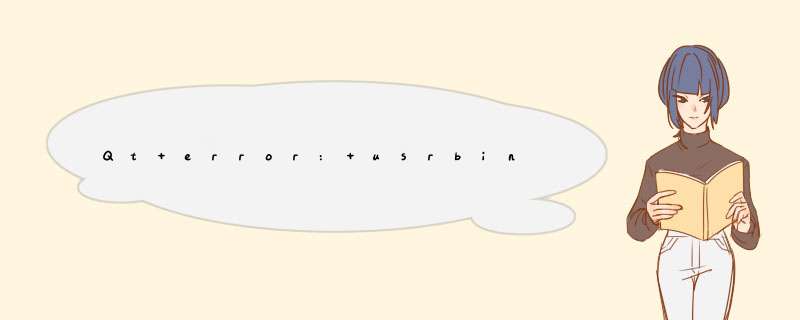
clang++ -ccc-gcc-name g++ -Wl,-rpath,/home/yigo/Qt5.12.12/5.12.12/gcc_64/lib -o Test1 main.o mainwindow.o moc_mainwindow.o /home/yigo/Qt5.12.12/5.12.12/gcc_64/lib/libQt5Widgets.so /home/yigo/Qt5.12.12/5.12.12/gcc_64/lib/libQt5Gui.so /home/yigo/Qt5.12.12/5.12.12/gcc_64/lib/libQt5Core.so -lGL -lpthread
/usr/bin/ld: cannot find -lGL: No such file or directory
solution:
sudo apt install mesa-common-dev libglu1-mesa-devIt works.
c++ - /usr/bin/ld: cannot find -lGL (Ubuntu 14.04) - Stack Overflow
欢迎分享,转载请注明来源:内存溢出

 微信扫一扫
微信扫一扫
 支付宝扫一扫
支付宝扫一扫
评论列表(0条)