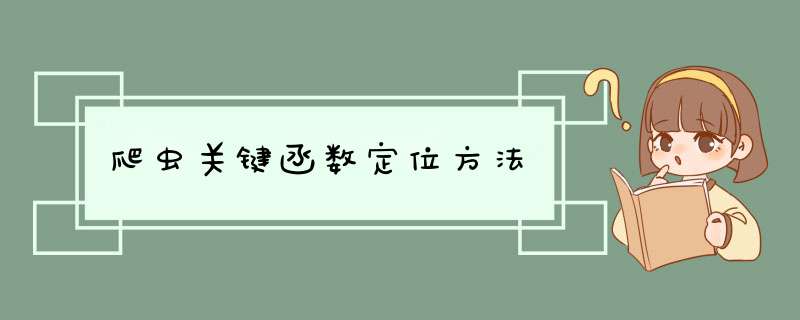
- 优点: 定位的位置比较靠前, 一般会定位到用户输入明文步骤
- 缺点: 离加密函数比较远, 也没法看到调用栈
- 首先用定位到相应的控件
- 查看事件列表, 通过名字大致猜测可疑事件
- 可以通过删除该事件的js, 看看是否有触发事件后网页是否反应来确定关键js文件
https://www.gm99.com/
首先抓一下这个登录的发包过程
下面这两个不用看, 所以发包的应该是第一个请求
可以看到好多字段都被加密了, 下面就使用事件来定位关键函数
首先选中登入这个按钮, 然后查看Event Listeners
首先通过名字确定可疑的事件, MSG_CLICK、click就是可疑的, 可以通过删除该事件的js, 看看是否有反应来确定关键js文件
最后确定了事件是下面这个
格式化代码
t.loginBtn.on("click", function(i) {
if (!t.isLogining) {
t.isLogining = !0;
var s = r(i.currentTarget);
if (t._checkLoginForm() === !1)
return t.isLogining = !1,
!1;
e(s)
}
})
t._checkLoginForm函数用来对输入的用户名, 密码和验证码进行初步判断, 判断长度
// t._checkLoginForm函数
n.prototype._checkLoginForm = function() {
for (var t, e = this, i = r("#login-username").val(), s = r("#login-password").val(), n = e.loginAuthCode.val(), o = (r("#remember").attr("checked"),
r("#login-username")), a = r(".username-normal"), c = r("#login-tip-warn"), l = r("#login-password"), u = r(".password-normal"), p = r(".defend-normal"), d = r("#login-tip-error"), h = (r("#circle-success"),
r("#circle-warn")), f = [i, s, n], g = /^[A-Za-z0-9._@-]{1,100}$/, m = 0; m < f.length; m++)
return "" !== f[0] && g.test(f[0]) ? "" === f[1] || f[1].length > 16 ? (t = "6-16個字元,包括字母和數字",
this._groupOpera(l, u, c, "password", t, 99),
!1) : "" !== f[2] && 4 === e.loginAuthCode.val().length || (t = "驗證碼錯誤,請重新輸入",
this._groupOpera(e.loginAuthCode, p, d, "defend", t, 140),
h.removeClass("hide"),
r(".login-auth-codes").click(),
!1) : (t = "長度為4~16個字元,包括字母、數字、下底線、@、-,郵箱類帳號合法長度為6~100個字元",
this._groupOpera(o, a, c, "username", t, 56),
!1)
}
e函数, 这个函数就做了一件事, 就是调用了a.getData, 然后穿了三个参数, 第一个是一个接口信息, 后面两个是两个函数
// e函数
e = function(e) {
a.getData({
url: "//passport.gm99.com/ajax/check_code",
data: {
ckcode: t.loginAuthCode.val()
}
}, function(s) {
var n, o = r("#remember").prop("checked");
o ? n = "checked" : (a.setCookie("uname", ""),
n = ""),
t.loginBtn.text("登入中...");
var c = r("#data-forward").attr("data-forward")
, l = r("#login-password").val();
if ("sdk" !== t.currLoc && "sdk-reg" !== t.currLoc || "75" == a._GET("gameId")) {
if (t.loginBtn.hasClass("disable"))
return !1;
t.loginBtn.addClass("disable"),
a.login({
uname: r("#login-username").val(),
password: l,
forward: c,
remember: n,
ckcode: t.loginAuthCode.val(),
type: "index"
}, e, i.call(t))
} else
a.setCookie("uname", r("#login-username").val()),
a.zmqsdklogin({
uname: r("#login-username").val(),
password: l,
forward: c,
remember: n,
ckcode: t.loginAuthCode.val(),
type: "index"
}, e, i.call(t))
}, function(e) {
t.isLogining = !1;
var i = "驗證碼錯誤,請重新輸入";
t._groupOpera(r("#login-auth-code"), r(".defend-normal"), r("#login-tip-error"), "defend", i, 140),
r("#login-tip-error").css("top", "140px"),
r("#circle-warn-2").removeClass("hide"),
r(".login-auth-codes").click()
})
}
a.getData内部, 首先判断接口是否传送数据, 然后调用ajax发送了一个请求, 来判断验证码是否输入正确, 如果正确就会执行e函数去发送登录用户和密码的数据包, 如果不正确就会执行i函数来d出验证码错误信息框
// a.getData
n.prototype.getData = function(t, e, i) {
t.data = t.data ? t.data : {},
r.ajax({
url: t.url,
type: t.type || "get",
data: t.data,
xhrFields: {
withCredentials: !0
},
jsonp: "callback",
async: !0,
dataType: "jsonp"
}).done(function(t) {
1 === parseInt(t.result, 10) ? e(t.data, t.msg) : i(t.msg)
})
}
下面分析e函数, 也就是a.getData传入的第二个参数
function(s) {
var n, o = r("#remember").prop("checked");
o ? n = "checked" : (a.setCookie("uname", ""),
n = ""),
t.loginBtn.text("登入中...");
var c = r("#data-forward").attr("data-forward")
, l = r("#login-password").val();
if ("sdk" !== t.currLoc && "sdk-reg" !== t.currLoc || "75" == a._GET("gameId")) {
if (t.loginBtn.hasClass("disable"))
return !1;
t.loginBtn.addClass("disable"),
a.login({
uname: r("#login-username").val(),
password: l,
forward: c,
remember: n,
ckcode: t.loginAuthCode.val(),
type: "index"
}, e, i.call(t))
} else
a.setCookie("uname", r("#login-username").val()),
a.zmqsdklogin({
uname: r("#login-username").val(),
password: l,
forward: c,
remember: n,
ckcode: t.loginAuthCode.val(),
type: "index"
}, e, i.call(t))
}
虽然e函数传入了两个参数, 但是这里只有一个参数, 所以只会获取到t.data, 这是个空列表, 当然此函数也没用这个参数
继续分析, 这里有两个发包函数, 猜测是该网站又两个客户端, 采用了不同的参数, 当前环境下采用了第一个函数
接着会调用a.login函数, 这个函数同样传入了三个参数
// a.login函数
n.prototype.login = function(t, e, i) {
var s = (new Date).getTime()
, n = t.uname
, o = a.encode(t.password, s)
, c = t.forward
, l = t.remember
, u = t.g_recaptcha
, p = t.type
, d = t.is_recent
, h = this
, f = {
encrypt: 1,
uname: n,
password: o,
forward: c,
remember: l
};
"passport" == p ? (f.g_recaptcha = u, 1 == d && (f.is_recent = 1)) : f.ckcode = t.ckcode;
var g = window.location.href;
g.indexOf("www.gm99.com") == -1 || g.split("//")[1].split("/")[1] || e && "login-btn" == e.attr("id") || (f.t_source = "index_pop"),
r.ajax({
url: "//passport.gm99.com/login/login3",
type: "get",
data: f,
xhrFields: {
withCredentials: !0
},
jsonp: "callback",
async: !0,
dataType: "jsonp",
success: function(t) {
if (r("#login-btn").removeClass("disable"),
i && i instanceof Function ? i() : "",
t.hasOwnProperty("result") && 1 == t.result)
t.hasOwnProperty("bbs_sync") && t.bbs_sync && r("head").append(t.bbs_sync.replace("\", "")),
t.hasOwnProperty("forward") && setTimeout(function() {
window.top.location.href = decodeURIComponent(t.forward) || "/"
}, 1e3);
else {
if ("pop" === p)
r(".pop-login-auth-codes").click();
else if ("index" === p)
r(".login-auth-codes").click();
else if ("passport" === p) {
var e = "undefined" != typeof grecaptcha;
e && (grecaptcha.reset(window.googleVerificationWidget),
window.googleVerificationToken = null)
}
r("#login-btn").text("登入"),
r("#login-auth-code,#pop-login-auth-code").val(""),
h.dialog({
content: t.msg
})
}
}
})
}
可以发现发送ajax的数据就是f, 而f中, uname没有加密, password=o
这个o = a.encode(t.password, s), t.password就是明文密码, s是时间戳
所以关键的加密函数就是a.encode
// a.encode函数, t是明文密码, e是时间戳
n.prototype.encode = function(t, e) {
var i = e ? e + "|" + t : t;
return encodeURIComponent(this.jsencrypt.encrypt(i))
}
首先将明文密码和时间戳用"|"连接起来, 也就是形如时间戳|密码, 然后在调用this.jsencrypt.encrypt加密, 最后进行URL编码
再看看this.jsencrypt.encrypt函数, 这个函数其实是使用了RSA加密, 具体的加密过程后续在分析, 这里主要掌握关键函数定位的步骤
欢迎分享,转载请注明来源:内存溢出

 微信扫一扫
微信扫一扫
 支付宝扫一扫
支付宝扫一扫
评论列表(0条)