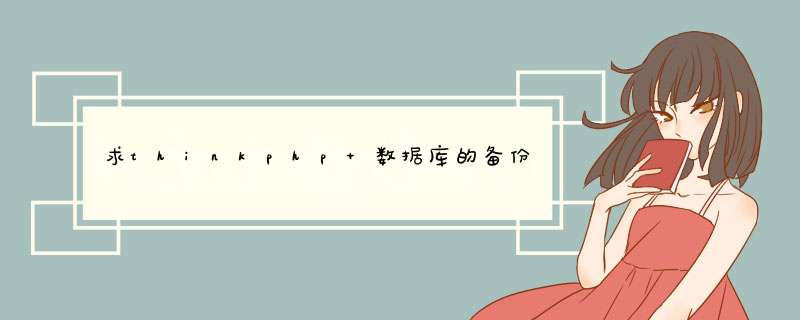
代码代码如下:
<php
// 设置SQL文件保存文件名
$filename=date("Y-m-d_H-i-s")"-"$cfg_dbname"sql";
// 所保存的文件名
header("Content-disposition:filename="$filename);
header("Content-type:application/octetstream");
header("Pragma:no-cache");
header("Expires:0");
// 获取当前页面文件路径,SQL文件就导出到此文件夹内
$tmpFile = (dirname(__FILE__))"\\"$filename;
// 用MySQLDump命令导出数据库
exec("mysqldump -u$cfg_dbuser -p$cfg_dbpwd --default-character-set=utf8 $cfg_dbname > "$tmpFile);
$file = fopen($tmpFile, "r"); // 打开文件
echo fread($file,filesize($tmpFile));
fclose($file);
exit;
>
二、还原数据库db_restorephp
代码代码如下:
<form id="form1" name="form1" method="post" action="">
数据库SQL文件:<input id="sqlFile" name="sqlFile" type="file" />
<input id="submit" name="submit" type="submit" value="还原" />
</form>
<php
// 我的数据库信息都存放到configphp文件中,所以加载此文件,如果你的不是存放到该文件中,注释此行即可;
require_once((dirname(__FILE__)'///include/configphp'));
if ( isset ( $_POST['sqlFile'] ) )
{
$file_name = $_POST['sqlFile']; //要导入的SQL文件名
$dbhost = $cfg_dbhost; //数据库主机名
$dbuser = $cfg_dbuser; //数据库用户名
$dbpass = $cfg_dbpwd; //数据库密码
$dbname = $cfg_dbname; //数据库名
set_time_limit(0); //设置超时时间为0,表示一直执行。当php在safe mode模式下无效,此时可能会导致导入超时,此时需要分段导入
$fp = @fopen($file_name, "r") or die("不能打开SQL文件 $file_name");//打开文件
mysql_connect($dbhost, $dbuser, $dbpass) or die("不能连接数据库 $dbhost");//连接数据库
mysql_select_db($dbname) or die ("不能打开数据库 $dbname");//打开数据库
echo "<p>正在清空数据库,请稍等<br>";
$result = mysql_query("SHOW tables");
while ($currow=mysql_fetch_array($result))
{
mysql_query("drop TABLE IF EXISTS $currow[0]");
echo "清空数据表"$currow[0]"成功!<br>";
}
echo "<br>恭喜你清理MYSQL成功<br>";
echo "正在执行导入数据库 *** 作<br>";
// 导入数据库的MySQL命令
exec("mysql -u$cfg_dbuser -p$cfg_dbpwd $cfg_dbname < "$file_name);
echo "<br>导入完成!";
mysql_close();
}
>
备份数据库
使用mysqldump命令备份数据库
复制代码代码如下:
# 如果要将game数据库进行备份:
mysqldump -u root -p game > game_backupsql
# 如果希望备份所有的数据库:
mysqldump -u root -p --all-databases > all_backupsql
还原数据库
1、使用mysql命令还原数据库
将game_backupsql 还原至 game 数据库:
复制代码代码如下:
mysql -u root -p game < game_backupsql
2、使用source命令还原数据库
如果数据库过大,建议可以使用source命令
复制代码代码如下:
mysql> source game_backupsql
<form name="form1" method="post" action="action=bf">
<table width="90%" border="0" align=center cellpadding="5" cellspacing="1" bgcolor="#336699" class="tableBorder">
<tr>
<th width="593" height=25 bgcolor="#FFFFFF" > <B>备份数据</B>( 需要FSO支持,FSO相关帮助请看微软网站 ) </th>
</tr>
<tr>
<td height=100 bgcolor="#FFFFFF" class="forumrow">
<span class="STYLE1">
<%
if requestQueryString("action")="bf" then
Dbpath=requestform("Dbpath")
backpath=requestform("backpath")&"mdb"
if dbpath="" then
responsewrite "请输入您要您要备份的数据库"
else
Dbpath=servermappath(Dbpath)
end if
backpath=servermappath(backpath)
Set Fso=servercreateobject("scriptingfilesystemobject")
if fsofileexists(dbpath) then
fsocopyfile Dbpath,Backpath
responsewrite "数据备份成功!"
else
responsewrite "数据库地址不存在,请检查CONNASP中的DB=这一项是否是绝对地址!"
end if
end if%>
</span> <div align="center">
<p>备份数据库路径(相对):
<input name=backpath type=text id="backpath" value="bak\jester_bak" size=30>
<br>
目标数据库路径(相对):
<input name=DBpath type=text id="DBpath" value="<%=db%>" size=30>
<BR>
<BR>
<input name="submit" type=submit value="备份数据">
</p>
<p>必须是绝对的数据库地址<br>
</p>
</div></td>
</tr>
</table>
<p> </p>
</form>
<form name="form1" method="post" action="action=hy">
<font color=red class="STYLE1">
<%
if requestQueryString("action")="hy" then
Dbpath=requestform("Dbpath")
backpath=requestform("backpath")
if dbpath="" then
responsewrite "请输入您要恢复成的数据库全名"
else
Dbpath=servermappath(Dbpath)
end if
backpath=servermappath(backpath)
Set Fso=servercreateobject("scriptingfilesystemobject")
if fsofileexists(dbpath) then
fsocopyfile Dbpath,Backpath
responsewrite "成功恢复数据!"
else
responsewrite "备份目录下并无您的备份文件!"
end if
end if%>
</font> <table width="80%" height="1" border="0" align=center cellpadding="5" cellspacing="1" bgcolor="#336699" class="tableBorder">
<tr>
<th width="593" height=25 bgcolor="#FFFFFF" > <B>恢复论坛数据</B>( 需要FSO支持,FSO相关帮助请看微软网站 ) </th>
</tr>
<tr>
<td height=100 bgcolor="#FFFFFF" class="forumrow"> 备份数据库路径(相对):
<input type=text size=30 name=DBpath value="bak\jester_bakMdb">
<BR>
目标数据库路径(相对):
<input name=backpath type=text id="backpath" value="<%=db%>" size=30>
<BR>
填写您当前使用的数据库路径,如不想覆盖当前文件,可自行命名(注意路径是否正确),然后修改connasp文件, 如果目标文件名和当前使用数据库名一致的话,不需修改connasp文件<BR>
<input name="submit" type=submit value="恢复数据">
<br>
-----------------------------------------------------------------------------------------<br>
在上面填写本程序的数据库路径全名,本程序的默认备份数据库文件为,请按照您的备份文件自行修改。<br>
您可以用这个功能来备份您的法规数据,以保证您的数据安全!<br>
注意:所有路径都是相对与程序空间根目录的相对路径 </td>
</tr>
</table>
<p> </p>
</form>
<span class="STYLE1">
<%
if requestQueryString("action")="ys" then
dim dbpath,boolIs97
if request("Dbpath")<>"" then Dbpath=request("Dbpath") end if
if request("Dbpath")="" then
if request("bkfolder")<>"" then bkfolder=request("bkfolder") else bkfolder="spubbsbak" end if
if request("bkdbname")<>"" then bkdbname=request("bkdbname") else bkdbname="spubbs" end if
bkdbname=bkdbname&"#asp"
Dbpath=bkfolder&"\"&bkdbname
end if
'dbpath = request("dbpath")
if request("boolIs97")<>"" then boolIs97=request("boolIs97") else boolIs97=true end if
'boolIs97 = request("boolIs97")
If dbpath <> "" Then
dbpath = servermappath(dbpath)
responsewrite(CompactDB(dbpath,boolIs97))
End If
'=====================压缩参数=========================
Function CompactDB(dbPath, boolIs97)
Dim fso, Engine, strDBPath,JET_3X
strDBPath = left(dbPath,instrrev(DBPath,"\"))
Set fso = CreateObject("ScriptingFileSystemObject")
If fsoFileExists(dbPath) Then
fsoCopyFile dbpath,strDBPath & "tempmdb"
Set Engine = CreateObject("JROJetEngine")
If boolIs97 = "True" Then
EngineCompactDatabase "Provider=MicrosoftJetOLEDB40;Data Source=" & strDBPath & "tempmdb", _
"Provider=MicrosoftJetOLEDB40;Data Source=" & strDBPath & "temp1mdb;" _
& "Jet OLEDB:Engine Type=" & JET_3X
Else
EngineCompactDatabase "Provider=MicrosoftJetOLEDB40;Data Source=" & strDBPath & "tempmdb", _
"Provider=MicrosoftJetOLEDB40;Data Source=" & strDBPath & "temp1mdb"
End If
fsoCopyFile strDBPath & "temp1mdb",dbpath
fsoDeleteFile(strDBPath & "tempmdb")
fsoDeleteFile(strDBPath & "temp1mdb")
Set fso = nothing
Set Engine = nothing
CompactDB = "你的数据库, " & dbpath & ", 已经压缩成功!" & vbCrLf
Else
CompactDB = "数据库名称或路径不正确 请重试!" & vbCrLf
End If
End Function
end if%>
</span>
<form action="action=ys" method="post">
<table width="80%" height="1" border="0" align=center cellpadding="5" cellspacing="1" bgcolor="#336699" class="tableBorder">
<tr>
<td width="581" height=25 bgcolor="#FFFFFF" class="forumrow"><b>注意:</b><br>
输入数据库所在相对路径,并且输入数据库名称(正在使用中数据库不能压缩,请选择备份数据库进行压缩 *** 作) </td>
</tr>
<tr>
<td bgcolor="#FFFFFF" class="forumrow">压缩数据库:
<input type="text" name="dbpath" value=<%=db%>>
<input name="submit3" type="submit" value="开始压缩"></td>
</tr>
<tr>
<td bgcolor="#FFFFFF" class="forumrow"><input type="checkbox" name="boolIs97" value="True">
如果使用 Access 97 数据库请选择 (默认为 Access 2000 数据库)<br>
<br></td>
</tr>
</table> </form>
' 名称:BackupDatabase
' 功能:备份数据库
' 控件:一个文本框和两个按钮(备份到和确定)
'
Public Sub BackupDatabase()
Dim cn As New ADODBConnection
Dim s_path, s_dataexport As String
s_path = AppPath
MeMousePointer = 11 '设置鼠标指针形状
'student1是需要备份的数据库名称
s_dataexport = "backup database student1 to disk='" + CommonDialog1FileName + "'"
cnOpen "driver={sql server};server=" & d1 & ";database=student1;persist security info=false; userid=sa" '数据库连接字符串
'这里不需要连接master数据库,即可完成备份
cnBeginTrans
cnExecute s_dataexport
ErrNumber = 0
If ErrNumber = 0 Then
cnCommitTrans
MsgBox "数据备份成功!", vbInformation, "提示"
MsgBox "数据备份文件存放路径:" & CommonDialog1FileName, vbOKOnly, "提示"
Unload Me
Else
cnRollbackTrans
MsgBox "数据备份失败!请检查数据库是否正在打开!", vbCritical, "提示"
End If
cnClose
Set cn = Nothing
MeMousePointer = 1
End Sub
以上就是关于求thinkphp 数据库的备份、还原的脚本全部的内容,包括:求thinkphp 数据库的备份、还原的脚本、如何使用命令来备份和还原MySQL数据库、如何用asp代码实现数据备份和恢复等相关内容解答,如果想了解更多相关内容,可以关注我们,你们的支持是我们更新的动力!
欢迎分享,转载请注明来源:内存溢出

 微信扫一扫
微信扫一扫
 支付宝扫一扫
支付宝扫一扫
评论列表(0条)