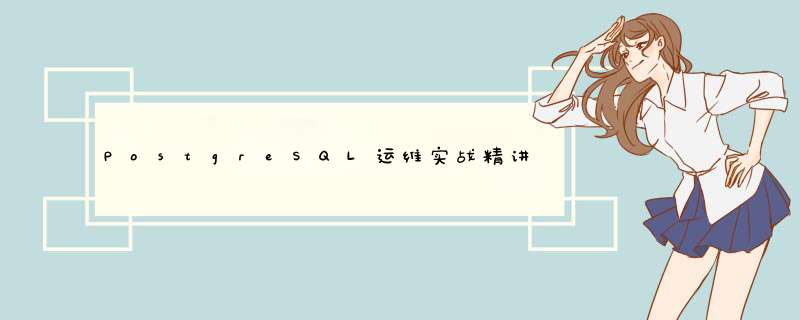
一、下载地址
wget https://ftp.postgresql.org/pub/source/v9.2.4/postgresql-9.2.4.tar.gz
二、安装:
#安装依赖包
yuminstall -y perl-ExtUtils-Embed readline-devel zlib-devel pam-devellibxml2-devel libxslt-devel openldap-devel python-devel gcc-c++ openssl-devel cmake -y
tarzxvf postgresql-9.2.4.tar.gz
cd postgresql-9.2.4
./configure--prefix=/usr/local/pgsql9.2.4 --with-perl --with-python
make
makeinstall
三、安装后的配置
ln-s /usr/local/pgsql9.2.4 /usr/local/pgsql
vim/etc/profile
#addby xuekun 2016-5-11
exportPATH=/usr/local/pgsql/bin:$PATH
exportLD_liBRARY_PATH=/usr/local/pgsql/lib:$LD_liBRARY_PATH
source/etc/profile
#创建数据簇
export PGDATA=/home/osdba/pgdata
[root@localhostosdba]# useradd osdba
[root@localhostosdba]# su osdba
[osdba@localhost~]$ initdb
#安装contrib目录下的工具(root用户下安装)
cd/home/maIDong/postgresql-9.2.4
cdcontrib/
make
makeinstall
#启动和停止数据库(osdba用户下)
[osdba@localhostcontrib]$ pg_ctl start -D $PGDATA
[osdba@localhostcontrib]$ pg_ctl stop -D $PGDATA
总结以上是内存溢出为你收集整理的PostgreSQL运维实战精讲之“postgresql源码安装”全部内容,希望文章能够帮你解决PostgreSQL运维实战精讲之“postgresql源码安装”所遇到的程序开发问题。
如果觉得内存溢出网站内容还不错,欢迎将内存溢出网站推荐给程序员好友。
欢迎分享,转载请注明来源:内存溢出

 微信扫一扫
微信扫一扫
 支付宝扫一扫
支付宝扫一扫
评论列表(0条)