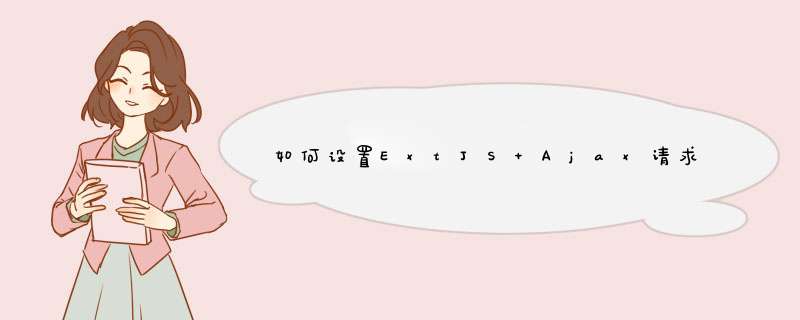
这就需要修改ExtJS的超时时间:在js开始时后加
示例代码如下所示:
view sourceprint?
1.Ext.onReady(function() {
2.Ext.BLANK_IMAGE_URL = '../../common/ext3/resources/images/default/s.gif '
3.Ext.Ajax.timeout = 180000 //设置请求超时时间(单位毫秒)
4.})
每个Ext.Ajax.request都有个属性timeout : Number
The timeout in milliseconds to be used for this request. Defaults to 30 seconds.
普通的请求使用超时属性是这样
Ext.Ajax.request({
url: 'ajax_demo/sample.json',
success: function(response, opts) {
var obj = Ext.decode(response.responseText)
console.dir(obj)
},
failure: function(response, opts) {
console.log('server-side failure with status code ' + response.status)
},
timeout:3000000
})
store的请求则是这样
var myStore = Ext.create('Ext.data.Store', {
model: 'User',
proxy: {
type: 'ajax',
url: '/users.json',
reader: {
type: 'json',
root: 'users'
},
timeout:3000000
},
autoLoad: true
})
EXTJS 使用ajax回调后台数据它的请求是有一个默认的超时时间的
超过这个时间 extjs就不会请求数据了
解决方法:优化SQL,分页查询,手动延长超时时间
欢迎分享,转载请注明来源:内存溢出

 微信扫一扫
微信扫一扫
 支付宝扫一扫
支付宝扫一扫
评论列表(0条)