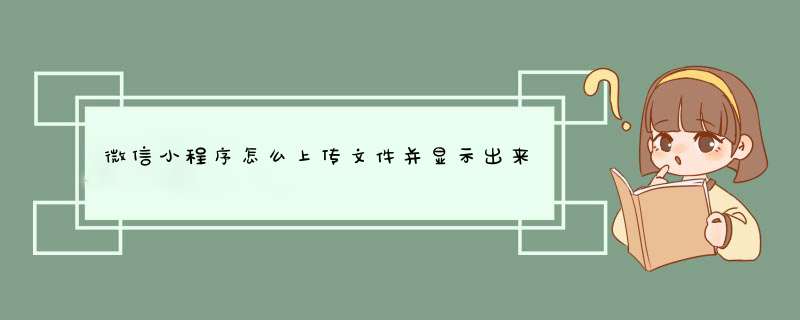
线上地址
GitHub源码
项目独立完成,诚请大佬提出建议。
使用 Vue + LeanCloud 开发的一个周报系统,纯前端实现。并利用 LeanCloud 云引擎服务,实现每周五给全员发送邮件,提醒填写周报。周六周日分别再次对未填人员发码敏粗送拿庆邮件提醒。
LeanCloud 应用配置
前往 LeanCloud 或 LeanCloud 国际版新增应用。并导入 /appSchema/ 下的 schema
修改 src/config/av.config-example.js 文件,填入 LeanCloud 应用的 App ID 、 App key 、 服务器地址 。
此 id 、 key 、 url 可以从 LeanCloud 要关联的应用 =>设置 =>应用 Key 中获取。
LeanCloud 国际版应用不强制要求绑定自有域名,如果使用 LeanCloud 国际版应用, url 可以留空( url: '' )。
周报配置
可以从 src/config/input.config.js 和 src/config/group.config.js 中配置周报填写的类型、说明以及小组配置,格式相应参见文件即可。
发送邮件配置
修改 mail/mailer-example.php 文件,配置完成后重命名为 mailer.php 即可
无需邮件服务器,迟镇直接使用各个邮箱的 SMTP 服务即可完成。
这里发送邮件的实现是使用了 PHPMailer 简单包装来实现的。
以上展示了配置发送邮件的功能,还需要定时查找用户或未提交的用户来发送邮件。
此处使用 LeanCloud 云引擎中的定时任务来实现:
<figcaption style="line-height: inheritmargin: 0pxpadding: 0pxmargin-top: 10pxtext-align: centercolor: rgb(153, 153, 153)font-size: 0.7em">在这里插入图片描述</figcaption>
相关文档可参考 LeanCloud 开发指南 。
构建使用步骤
此项目直接使用 Vue-cli 工具初始化,配置进行了略微修改,相关命令如下:
关于打包后的部署使用,请根据要放的目录,自行调整 /config/index.js 中的 assetsPublicPath 路径,并将打包生成的文件(默认在 /dist/ 下)全部拷贝到你指定目录下即可。
周报填写页面
<figcaption style="line-height: inheritmargin: 0pxpadding: 0pxmargin-top: 10pxtext-align: centercolor: rgb(153, 153, 153)font-size: 0.7em">在这里插入图片描述</figcaption>
周报汇总展示
<figcaption style="line-height: inheritmargin: 0pxpadding: 0pxmargin-top: 10pxtext-align: centercolor: rgb(153, 153, 153)font-size: 0.7em">在这里插入图片描述</figcaption>
汇总图表
<figcaption style="line-height: inheritmargin: 0pxpadding: 0pxmargin-top: 10pxtext-align: centercolor: rgb(153, 153, 153)font-size: 0.7em">在这里插入图片描述</figcaption>
只想看你关心的?这里有!
<figcaption style="line-height: inheritmargin: 0pxpadding: 0pxmargin-top: 10pxtext-align: centercolor: rgb(153, 153, 153)font-size: 0.7em">在这里插入图片描述</figcaption>
个人信息维护
<figcaption style="line-height: inheritmargin: 0pxpadding: 0pxmargin-top: 10pxtext-align: centercolor: rgb(153, 153, 153)font-size: 0.7em">在这里插入图片描述</figcaption>
管理员对成员查看和管理
<figcaption style="line-height: inheritmargin: 0pxpadding: 0pxmargin-top: 10pxtext-align: centercolor: rgb(153, 153, 153)font-size: 0.7em">在这里插入图片描述</figcaption>
支持任意时段的历史查看,并且支持导出 csv 表格。
<figcaption style="line-height: inheritmargin: 0pxpadding: 0pxmargin-top: 10pxtext-align: centercolor: rgb(153, 153, 153)font-size: 0.7em">在这里插入图片描述</figcaption>
点击查看更多云引擎项目示例 。
欢迎分享,转载请注明来源:内存溢出

 微信扫一扫
微信扫一扫
 支付宝扫一扫
支付宝扫一扫
评论列表(0条)