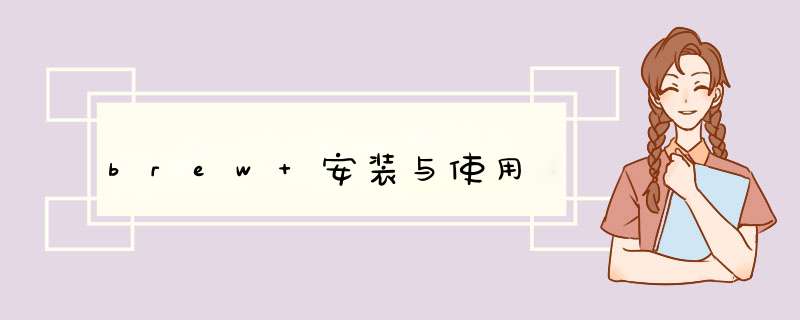
2.找到 Install Homebrew字样下的命令,并执行
常用命令:
brew list 列出已安装软件
brew update 更新brew
brew info 显示软件信息 #brew info php70
brew install 安装软件 #brew install php70
brew uninstall 卸载软件 #brew uninstall wget
brew search 搜索软件 #brew install php 就可以查看有哪些版本的php,选取需要的brew install 安装即可
使用Mac安装软件时经常看到brew install命令,但是要想使用brew需要我们先安装brew 官网 。1.安装,在终端中输入命令
/usr/bin/ruby -e "$(curl -fsSL https://raw.githubusercontent.com/Homebrew/install/master/install)"
点击回车,等待一会就安装成功了
2.以后安装软件直接使用
brew install name 就可以了
欢迎分享,转载请注明来源:内存溢出

 微信扫一扫
微信扫一扫
 支付宝扫一扫
支付宝扫一扫
评论列表(0条)