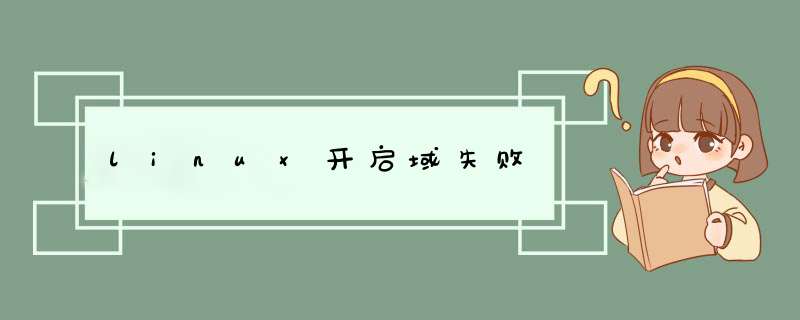
# vi /etc/resolv.conf
nameserver 192.168.2.30
nameserver 192.168.2.32
# vi /etc/host.conf
# nslookup 192.168.2.32 DNS查找
# net time SET 192.168.2.32 时间同步,客户端以服务器时间为准
2.samba
首先确保Linux系统中安装了samba包,并用下述命令来检查samba包的基础库支持,一般的RPM安装都不会有问题。
# smbd -b | grep LDAP
HAVE_LDAP_H
HAVE_LDAP
HAVE_LDAP_DOMAIN2HOSTLIST
...
# smbd -b | grep KRB
HAVE_KRB5_H
HAVE_ADDRTYPE_IN_KRB5_ADDRESS
HAVE_KRB5
...
# smbd -b | grep ADS
WITH_ADS
WITH_ADS
# smbd -b | grep WINBIND
WITH_WINBIND
WITH_WINBIND
3.krb5配置
配置编辑/etc/krb5.conf,配置完成后,执行
# kinit [email protected]
4.Samba配置
编辑配置/etc/samba/smb.conf后,重启samba服务
# service samba restart
# net ads join -U [email protected] 加入域,这时需要输入域管理员密码
5.winbind配置
编辑/etc/nsswitch.conf,更改passwd和group为(files需视你linux系统配置NIS与否,如配置NIS,则为compat)
passwd: files winbind
group: files winbind
保存后(重)启动samba服务。(重)启动winbind。
用 wbinfo -u检索用户,wbinfo -g检索用户组来测试winbind是否正常。
1.配置DNS
# vi /etc/resolv.conf
nameserver 192.168.2.30
nameserver 192.168.2.32
# vi /etc/host.conf
# nslookup 192.168.2.32 DNS查找
# net time SET 192.168.2.32 时间同步,客户端以服务器时间为准
2.samba
首先确保Linux系统中安装了samba包,并用下述命令来检查samba包的基础库支持,一般的RPM安装都不会有问题。
# smbd -b | grep LDAP
HAVE_LDAP_H
HAVE_LDAP
HAVE_LDAP_DOMAIN2HOSTLIST
...
# smbd -b | grep KRB
HAVE_KRB5_H
HAVE_ADDRTYPE_IN_KRB5_ADDRESS
HAVE_KRB5
...
# smbd -b | grep ADS
WITH_ADS
WITH_ADS
# smbd -b | grep WINBIND
WITH_WINBIND
WITH_WINBIND
3.krb5配置
配置编辑/etc/krb5.conf,配置完成后,执行
# kinit [email protected]
4.Samba配置
编辑配置/etc/samba/smb.conf后,重启samba服务
# service samba restart
# net ads join -U [email protected] 加入域,这时需要输入域管理员密码
5.winbind配置
编辑/etc/nsswitch.conf,更改passwd和group为(files需视你linux系统配置NIS与否,如配置NIS,则为compat)
passwd: files winbind
group: files winbind
保存后(重)启动samba服务。(重)启动winbind。
用 wbinfo -u检索用户,wbinfo -g检索用户组来测试winbind是否正常。
1、首先用putty远程登录服务器。
2、进入此文件夹。cd /var/www/conf/ 编辑httd.confi文件vi httpd.conf,然后按I,进入编辑模式,修改如下参数:
例如:
<VirtualHost *:80>
ServerAdmin [email protected]
DocumentRoot /www/docs/dummy-host.example.com
erverName v7o.cn #如果要修改主域名,修改此处域名并保存即可。
ErrorLog logs/dummy-host.example.com-error_log --记录错误日志文件路径
CustomLog logs/dummy-host.example.com-access_log common--客户访问日志路径
</VirtualHost>
如果要添加一个域名,添加ServerAlias字段即可。如添加abc123.com作为网站的第二个域名:
<VirtualHost *:80>
ServerAdmin [email protected]
DocumentRoot /www/docs/dummy-host.example.com
ServerName v7o.cn
ServerAlias v7o.cn
ErrorLog logs/dummy-host.example.com-error_log --记录错误日志文件路径
CustomLog logs/dummy-host.example.com-access_log common--客户访问日志路径
</VirtualHost>
3、重启服务
# /var/www/bin/apachectl restart
修改完毕保存配置文件,需重启apache才能生效。
欢迎分享,转载请注明来源:内存溢出

 微信扫一扫
微信扫一扫
 支付宝扫一扫
支付宝扫一扫
评论列表(0条)