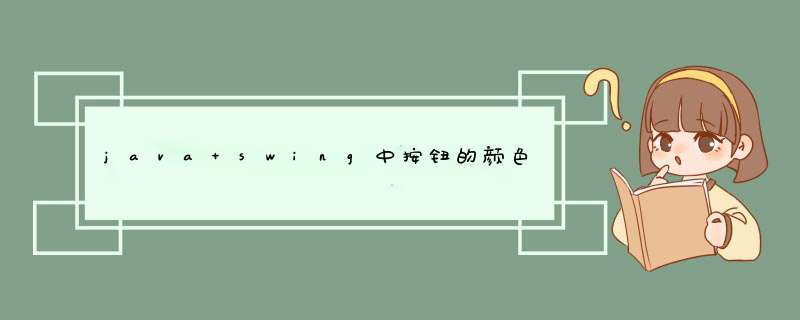
1.1 olor
1.1.1 new Color(red, green,blue)
red, green,blue: 0~255
swing基础概念教程:
这是一个简单的Swingd窗带有Yes/No 按钮,还有一个默认的关闭按钮,
下面的通过代码来简单介绍下d窗的使用,
import javax.swing.JOptionPanepublic class Demo {
public static void main(String[] args) {
int choose = JOptionPane.showConfirmDialog(null, "5+5=10吗?", "提示", JOptionPane.YES_NO_OPTION) // 返回值为0或1
//由于该对话框可以获取返回值, 所以根据返回值的不同,进行不同的处理
if (choose == JOptionPane.YES_OPTION) {
System.out.println("你选择了Yes")
} else if (choose == JOptionPane.NO_OPTION) {
System.out.println("你选择了NO")
} else if (choose == JOptionPane.DEFAULT_OPTION) {
System.out.println("你直接关闭了对话框,没有做出选择!")
}
}
}
你可以将容器的整体布局设置为FlowLayout,然后在FlowLayout中添加一个Box布局,Box再添加3个部分,分别是表格、标签和按钮,两个按钮可以在用一个再新建一个Box对象并添加进去,下面是代码:
import javax.swing.*
import java.awt.*
public class test extends JFrame{
public test()
{
setSize(300,200)
setLocationRelativeTo(null) //使窗体居中显示
setDefaultCloseOperation(JFrame.EXIT_ON_CLOSE)
setLayout(new FlowLayout())
setTitle("用户信息")
String str[] = {"属性","信息"}
Object str2[][]={{"姓名",""},{"职工号",""},{"身份z号",""},{"性别",""},{"出生年月",""}}
JTable table = new JTable(str2,str)
JButton Button1 = new JButton("修改信息")
JButton Button2 = new JButton("修改密码")
JLabel Label = new JLabel("用户:",JLabel.CENTER)
JScrollPane scrollpane = new JScrollPane(table)
Box box = Box.createVerticalBox()
Box buttonBox = Box.createHorizontalBox()
buttonBox.add(Button1)
buttonBox.add(Button2)
box.add(table)
box.add(Label)
box.add(buttonBox)
add(box)
}
public static void main(String []args)
{
test Test = new test()
Test.setVisible(true)
}
}
欢迎分享,转载请注明来源:内存溢出

 微信扫一扫
微信扫一扫
 支付宝扫一扫
支付宝扫一扫
评论列表(0条)