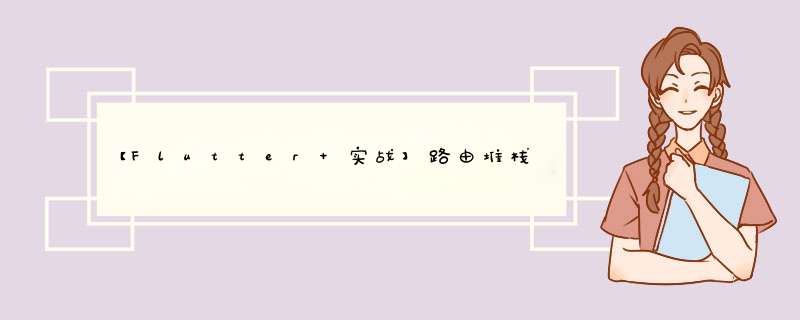
老孟导读:Flutter中路由是非常重要的部分,任何一个应用程序都离不开路由管理,此文讲解路由相关方法的使用和路由堆栈的变化。
Flutter 路由管理中有两个非常重要的概念:
Route:路由是应用程序页面的抽象,对应 AndroID 中 Activity 和 iOS 中的 VIEwController,由 Navigator 管理。Navigator:Navigator 是一个组件,管理和维护一个基于堆栈的历史记录,通过 push 和 pop 进行页面的跳转。push 和 pop假设现在有2个页面 A 和 B,A中有一个按钮,点击跳转到 B 页面,A 页面代码:
class APage extends StatelessWidget { @overrIDe Widget build(BuildContext context) { return Container( alignment: Alignment.center,child: Raisedbutton( child: Text('A 页面'),onpressed: () { Navigator.of(context).push(MaterialPageRoute(builder: (context) { return BPage(); })); },),); }}B 页面代码:
class BPage extends StatelessWidget { @overrIDe Widget build(BuildContext context) { return Scaffold( body: Container( alignment: Alignment.center,child: Raisedbutton( child: Text('B 页面'),onpressed: () { },); }}当应用程序位于A页面时,路由堆栈中只有A,点击按钮跳转到B页面,路由堆栈中有 B 和 A,且 B 处于栈顶。
点击 B 页面的按钮返回到 A 页面,修改 B 页面按钮点击事件:
Raisedbutton( child: Text('B 页面'),onpressed: () { Navigator.of(context).pop(); },)路由堆栈的变化:
上面案例的效果是从 B 页面跳转到 A 页面,那是否也可以使用 push 方法?修改 B 页面按钮点击事件:
Raisedbutton( child: Text('B 页面'),onpressed: () { Navigator.of(context).push(MaterialPageRoute(builder: (context) { return APage(); })); },)从效果上看也可以跳转到 A 页面,路由堆栈:
那是否可以使用 push 代替 pop 呢? 答案肯定是不可以的,
试想如下场景,进入购物App,展示购物列表,点击其中一个进入商品详细页面,使用 push 再次进入购物列表,然后在进入商品详细页面...,如此反复,路由堆栈中将会存放大量的购物列表和商品详细页面的路由,点击返回按钮,会将反复显示购物列表和商品详细页面。页面切换时路由动画 push 和 pop 是不同。maybePop 和 canPop上面案例如果点击 A 页面按钮直接调用 pop 会如何?
Raisedbutton( child: Text('A 页面'),)在 A 页面时路由堆栈中只有 A,调用 pop 后,路由堆栈变化:
此时路由堆栈为空,没有可显示的页面,应用程序将会退出或者黑屏,好的用户体验不应如此,此时可以使用 maybePop,maybePop 只在路由堆栈有可d出路由时才会d出路由。
上面的案例在 A 页面执行maybePop:
Raisedbutton( child: Text('A 页面'),onpressed: () { Navigator.of(context).maybePop(); },)点击后不会出现d出路由,因为当前路由堆栈中只有 A,在 B页面执行maybePop,将会返回到 A 页面。
也可以通过 canPop 判断当前是否可以 pop:
Raisedbutton( child: Text('B 页面'),onpressed: () { if(Navigator.of(context).canPop()){ Navigator.of(context).pop(); } },)pushnamed 是命名路由的方式,需要在 MaterialApp 中配置路由名称:
MaterialApp( Title: 'Flutter Demo',routes: <String,WidgetBuilder>{ '/A': (context) => APage(),'/B': (context) => BPage(),},home: Scaffold( body: APage(),)从 A 跳转到 B:
Raisedbutton( child: Text('A 页面'),onpressed: () { Navigator.of(context).pushnamed('/B'); },)有A、B、C 三个页面,A页面通过 pushnamed 跳转到 B:
Raisedbutton( child: Text('A 页面'),)B 通过 pushReplacementnamed 跳转到 C:
Raisedbutton( child: Text('B 页面'),onpressed: () { Navigator.of(context).pushReplacementnamed('/C'); },)点击 C 页面按钮执行 pop:
Raisedbutton( child: Text('C 页面'),)点击 C 页面按钮直接返回到了 A 页面,而不是 B 页面,因为 B 页面使用 pushReplacementnamed 跳转,路由堆栈变化:
B 页面跳转到 C 页面,使用 popAndPushnamed:
Raisedbutton( child: Text('B 页面'),onpressed: () { Navigator.of(context).popAndPushnamed('/C'); },)popAndPushnamed 路由堆栈和 pushReplacementnamed 是一样,唯一的区别就是 popAndPushnamed 有 B 页面退出动画。
popAndPushnamed 和 pushReplacementnamed 使当前页面不在路由堆栈中,所以通过 pop 无法返回此页面。
适用场景:
欢迎页面:应用程序打开后首先进入欢迎界面,然后进入首页,进入首页后不应该再进入欢迎界面。登录页面:登录成功后进入相关页面,此时按返回按钮,不应再进入登录页面。pushnamedAndRemoveUntil有如下场景,应用程序进入首页,点击登录进入登录页面,然后进入注册页面或者忘记密码页面...,登录成功后进入其他页面,此时不希望返回到登录相关页面,此场景可以使用 pushnamedAndRemoveUntil。
有A、B、C、D 四个页面,A 通过push进入 B 页面,B 通过push进入 C 页面,C 通过 pushnamedAndRemoveUntil 进入 D 页面同时删除路由堆栈中直到 /B 的路由,C 页面代码:
Raisedbutton( child: Text('C 页面'),onpressed: () { Navigator.of(context).pushnamedAndRemoveUntil('/D',ModalRoute.withname('/B')); },D 页面按钮执行 pop:
Raisedbutton( child: Text('D 页面'),)从 C 页面跳转到 D 页面路由堆栈变化:
Navigator.of(context).pushnamedAndRemoveUntil('/D',ModalRoute.withname('/B'));表示跳转到 D 页面,同时删除D 到 B 直接所有的路由,如果删除所有路由,只保存 D:
Navigator.of(context).pushnamedAndRemoveUntil('/D',(Route route)=>false);路由堆栈变化:
popUntil有如下场景,在入职新公司的时候,需要填写各种信息,这些信息分为不同部分,比如基本信息、工作信息、家庭信息等,这些不同模块在不同页面,填写信息时可以返回上一页,也可以取消,取消返回到首页,此场景可以使用 popUntil,一直 pop 到指定的页面。
有A、B、C、D 四个页面,D 页面通过 popUntil 一直返回到 A 页面,D 页面代码:
Raisedbutton( child: Text('D 页面'),onpressed: () { Navigator.of(context).popUntil(ModalRoute.withname('/A')); },)路由堆栈变化:
传递数据有如下场景,商品列表页面,点击跳转到商品详情页面,商品详情页面需要商品的唯一ID或者商品详情数据,有两种方式传递数据:
第一种:通过构造函数方式:
class ProductDetail extends StatelessWidget { final ProductInfo productInfo; const ProductDetail({Key key,this.productInfo}) : super(key: key); @overrIDe Widget build(BuildContext context) { return Container(); }}跳转代码:
Navigator.of(context).push(MaterialPageRoute(builder: (context){ return ProductDetail(productInfo: productInfo,);}));此种方式无法用于命名路由的跳转方式。
第二种:通过命名路由设置参数的方式:
A 页面传递数据,
Raisedbutton( child: Text('A 页面'),onpressed: () { Navigator.of(context).pushnamed('/B',arguments: '来自A'); },)B 页面通过 ModalRoute.of(context).settings.arguments 接收数据:
Raisedbutton( child: Text('${ModalRoute.of(context).settings.arguments}'),onpressed: () { Navigator.of(context).pushnamed('/C'); },)B 页面返回代码:
Raisedbutton( child: Text('${ModalRoute.of(context).settings.arguments}'),onpressed: () { Navigator.of(context).pop('从B返回'); },)A 页面接收返回的数据:
class APage extends StatefulWidget { @overrIDe _APageState createState() => _APageState();}class _APageState extends State<APage> { String _string = 'A 页面'; @overrIDe Widget build(BuildContext context) { return Scaffold( body: Container( alignment: Alignment.center,child: Raisedbutton( child: Text(_string),onpressed: () async { var result = await Navigator.of(context).pushnamed('/B',arguments: '来自A'); setState(() { _string = result; }); },); }}push 相关方法返回 Future 类型,使用 await 等待返回结果。
交流交流老孟Flutter博客(330个控件用法+实战入门系列文章):http://laomengit.com
欢迎加入Flutter交流群(微信:laomengit)、关注公众号【老孟Flutter】:
以上是内存溢出为你收集整理的【Flutter 实战】路由堆栈详解全部内容,希望文章能够帮你解决【Flutter 实战】路由堆栈详解所遇到的程序开发问题。
如果觉得内存溢出网站内容还不错,欢迎将内存溢出网站推荐给程序员好友。
欢迎分享,转载请注明来源:内存溢出

 微信扫一扫
微信扫一扫
 支付宝扫一扫
支付宝扫一扫
评论列表(0条)