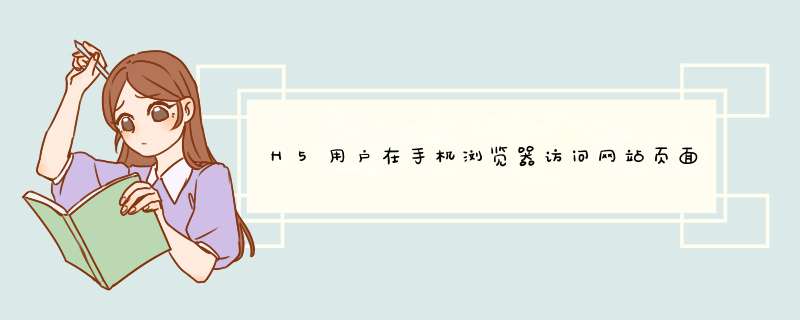
无法做到,包括后端语言也无法在 Web 中获取 UUID。
基于安全问题,JavaScript 无法获取到设备的 UUID,也没有接口可以获取 UUID。
如果 JavaScript 可以轻松做到,安卓设备的 APP 权限岂不是花瓶?!
用户在微信“周边”tab里,摇到“未能识别周围有效信息”原因:
1、可能是设备ID配置问题。该设备UUID配置有效,但Major或Minor配置有误;
2、可能在“页面信息“设置了时间或地域限制。在设定时间或地域之外,用户收不到有效信息。
//初始化蓝牙
initBlue() {
var that = this;
wxopenBluetoothAdapter({ //调用微信小程序api 打开蓝牙适配器接口
success: function (res) {
consolelog('1初始化蓝牙成功')
},
//监听手机蓝牙的开关
monitorTheBlue:function(){
var that =this;
wxonBluetoothAdapterStateChange(function(res){
})
},
//开始获取附近的蓝牙设备
// 获取到附近的蓝牙数组 通过蓝牙特定的名称获取自己想要连接的蓝牙设备
// 获取附近蓝牙设备的数组
findBlue() {
consolelog(new Date())
var that = this
wxstartBluetoothDevicesDiscovery({
allowDuplicatesKey: false,
interval: 0,
success: function (res) {
consolelog('2正在搜索设备')
if (thatdataisFirestShow) {
wxshowLoading({
title: '正在搜索设备'
})
}
},
//搜索获取附近的所有蓝牙设备 获取附近所有的蓝牙设备的相关信息 获取需要连接蓝牙设备的deviceID
// 通过bluetoothDeviceName 和 localName 来确定制定蓝牙
// 一般根据制定设备的名字去连接 设备的名字 是出产厂家设定
getBlue() {
var that = this
wxgetBluetoothDevices({
success: function (res) {
consolelog('3找到设备列表')
wxhideLoading()
// return false
var index = 10
for (var i = 0; i < resdeviceslength; i++) {
if (resdevices[i]name && resdevices[i]localName) {
var arr = resdevices[i]namesplit("-")
var secArr = resdevices[i]localNamesplit("-")
if (arr[0] == thatdatabluetoothDeviceName || secArr[0] == thatdatabluetoothDeviceName) {
},
//连接蓝牙设备
//通过deviceId 连接蓝牙
/
},
//6 连接上需要的蓝牙设备之后,获取这个蓝牙设备的服务uuid
//获取设备的uuid
getServiceId() {
var that = this
wxgetBLEDeviceServices({
// 这里的 deviceId 需要已经通过 createBLEConnection 与对应设备建立链接
deviceId: thatdatadeviceId,
success: function (res) {
var model = resservices[1]
thatsetData({
servicesUUID: modeluuid
})
consolelog('7获取设备 uuid 成功')
thatgetCharacteId() //60
}
})
},
//7 如果一个蓝牙设备需要进行数据的写入以及数据传输,就必须具有某些特征值,所以通过上面步骤获取的id可以查看当前蓝牙设备的特征值
//notify write read 当只有 notify为true的时候才能 接收蓝牙设备传来的数据,
//write 为true 才能传入数据
//read 为true 才能读取设备数据
getCharacteId() {
var that = this
wxgetBLEDeviceCharacteristics({
// 这里的 deviceId 需要已经通过 createBLEConnection 与对应设备建立链接
deviceId: thatdatadeviceId,
// 这里的 serviceId 需要在上面的 getBLEDeviceServices 接口中获取
serviceId: thatdataservicesUUID,
success: function (res) {
for (var i = 0; i < rescharacteristicslength; i++) { //2个值
var model = rescharacteristics[i]
if (modelpropertiesnotify == true) {
thatsetData({
characteristicId: modeluuid //监听的值
})
consolelog('8modelpropertiesnotify == true')
thatstartNotice(modeluuid) //70
}
// if (modelpropertiesread == true) {
// thatreadData(modeluuid)
// }
// if (modelpropertieswrite == true) {
// thatsetData({
// writeId: modeluuid//用来写入的值
// })
// }
}
}
})
},
fordateTime1(){
let now = new Date(),hour = nowgetHours()
consolelog(hour)
let str = ''
if(hour < 7){str = '早餐前'}
else if ((7< hour) && (hour<= 9)){str = '早餐后'}
else if ((9< hour) && (hour<= 11)){str = '午餐前'}
else if ((11< hour) && (hour<= 13)){str = '午餐后'}
else if ((13< hour) && (hour<= 17)){str = '晚餐前'}
else if ((17< hour) && (hour<= 19)){str = '晚餐后'}
else if ((19< hour) && (hour<= 24)){str = '睡觉前'}
return str
},
//8 如果一个蓝牙设备需要进行数据的写入以及数据传输,就必须具有某些特征值,所以通过上面步骤获取的id可以查看当前蓝牙设备的特征值
//开启设备数据监听 监听蓝牙设备返回来的数据
startNotice(uuid) {
var that = this;
wxnotifyBLECharacteristicValueChanged({
state: true, // 启用 notify 功能
deviceId: thatdatadeviceId,
serviceId: thatdataservicesUUID,
characteristicId: uuid, //第一步 开启监听 notityid 第二步发送指令 write
success: function (res) {
// thatcloseConnect(thatdatadeviceId)
// 设备返回的方法
let tip = 0
wxonBLECharacteristicValueChange(res1 => {
},
/
//监听蓝牙设备是否会异常断开
getTheBlueDisConnectWithAccident() {
},
// 断开设备连接
closeConnect: function(v) {
var that = this
if (v) {
wxcloseBLEConnection({
deviceId: v,
success: function(res) {
consolelog("蓝牙断开连接")
thatcloseBluetoothAdapter()
},
fail(res) {
}
})
} else {
thatcloseBluetoothAdapter()
}
},
// 关闭蓝牙模块
closeBluetoothAdapter:function () {
wxcloseBluetoothAdapter({
success: function(res) {
consolelog("关闭蓝牙模块")
},
fail: function(err) {
}
})
},
方法一:通过Windows下的iTunes
1、数据线连接iPhone手机,在Windows下打开iTunes,在 iPhone 管理界面下点击“序列号”查看自己的 UUID 标识符。
2、此时点击菜单-编辑->复制
3、新建一个文档或文本文件,粘贴就会出现类似于3cfe09dc0a545766ed912db6c32a65b37cc06ae5这就是iPhone手机的UUID
方法二:通过XCode的Organizer
1、点击XCode的菜单-Windows->Organizer,会出现如此界面
2、直接复制、粘贴就可以了
方法三:通过代码实现
对于IOS开发者通过以下代码实现
-(NSString) uuid {
CFUUIDRef puuid = CFUUIDCreate( nil );
CFStringRef uuidString = CFUUIDCreateString( nil, puuid );
NSString result = (NSString )CFStringCreateCopy( NULL, uuidString);
CFRelease(puuid);
CFRelease(uuidString);
return [result autorelease];
}
#使用mpvue 开发小程序过程中 简单介绍一下微信小程序蓝牙连接过程
#在蓝牙连接的过程中部分api需要加定时器延时1秒到2秒左右再执行,原因为何不知道,小程序有这样的要求
#1首先是要初始化蓝牙:openBluetoothAdapter()
```js
if (wxopenBluetoothAdapter) {
wxopenBluetoothAdapter({
success: function(res) {
/ 获取本机的蓝牙状态 /
setTimeout(() => {
getBluetoothAdapterState()
}, 1000)
},
fail: function(err) {
// 初始化失败
}
})
} else {
}
```
#2检测本机蓝牙是否可用:
# 要在上述的初始化蓝牙成功之后回调里调用
```js
getBluetoothAdapterState() {
var that= this;
thattoastTitle= '检查蓝牙状态'
wxgetBluetoothAdapterState({
success: function(res) {
startBluetoothDevicesDiscovery()
},
fail(res) {
consolelog(res)
}
})
}
```
#3 开始搜索蓝牙设备:
```js
startBluetoothDevicesDiscovery() {
var that= this;
setTimeout(() => {
wxstartBluetoothDevicesDiscovery({
success: function(res) {
/ 获取蓝牙设备列表 /
thatgetBluetoothDevices()
},
fail(res) {
}
})
}, 1000)
}
```
#4 获取搜索到的蓝牙设备列表
# / thatdeviceName 是获取到的蓝牙设备的名称, 因为蓝牙设备在安卓和苹果手机上搜到的蓝牙地址显示是不一样的,所以根据设备名称匹配蓝牙/
```js
getBluetoothDevices() {
var that= this;
setTimeout(() => {
wxgetBluetoothDevices({
services: [],
allowDuplicatesKey: false,
interval: 0,
success: function(res) {
if (resdeviceslength> 0) {
if (JSONstringify(resdevices)indexOf(thatdeviceName) !== -1) {
for (let i = 0; i < resdeviceslength; i++) {
if (thatdeviceName === resdevices[i]name) {
/ 根据指定的蓝牙设备名称匹配到deviceId /
thatdeviceId = thatdevices[i]deviceId;
setTimeout(() => {
thatconnectTO();
}, 2000);
};
};
} else {
}
} else {
}
},
fail(res) {
consolelog(res, '获取蓝牙设备列表失败=====')
}
})
}, 2000)
},
```
#5连接蓝牙
# 匹配到的蓝牙设备ID 发送连接蓝牙的请求, 连接成功之后 应该断开蓝牙搜索的api,然后去获取所连接蓝牙设备的service服务
```js
connectTO() {
wxcreateBLEConnection({
deviceId: deviceId,
success: function(res) {
thatconnectedDeviceId = deviceId;
/ 4获取连接设备的service服务 /
thatgetBLEDeviceServices();
wxstopBluetoothDevicesDiscovery({
success: function(res) {
consolelog(res, '停止搜索')
},
fail(res) {
}
})
},
fail: function(res) {
}
})
}
```
#6 获取蓝牙设备的service服务,获取的serviceId有多个要试着连接最终确定哪个是稳定版本的service 获取服务完后获取设备特征值
```js
getBLEDeviceServices() {
setTimeout(() => {
wxgetBLEDeviceServices({
deviceId: thatconnectedDeviceId,
success: function(res) {
thatservices= resservices
/ 获取连接设备的所有特征值 /
thatgetBLEDeviceCharacteristics()
},
fail: (res) => {
}
})
}, 2000)
},
```
#7获取蓝牙设备特征值
# 获取到的特征值有多个,最后要用的事能读,能写,能监听的那个值的uuid作为特征值id,
```js
getBLEDeviceCharacteristics() {
setTimeout(() => {
wxgetBLEDeviceCharacteristics({
deviceId: connectedDeviceId,
serviceId: services[2]uuid,
success: function(res) {
for (var i = 0; i < rescharacteristicslength; i++) {
if ((rescharacteristics[i]propertiesnotify || rescharacteristics[i]propertiesindicate) &&
(rescharacteristics[i]propertiesread && rescharacteristics[i]propertieswrite)) {
consolelog(rescharacteristics[i]uuid, '蓝牙特征值 ==========')
/ 获取蓝牙特征值 /
thatnotifyCharacteristicsId = rescharacteristics[i]uuid
// 启用低功耗蓝牙设备特征值变化时的 notify 功能
thatnotifyBLECharacteristicValueChange()
}
}
},
fail: function(res) {
}
})
}, 1000)
},
```
#8启动notify 蓝牙监听功能 然后使用 wxonBLECharacteristicValueChange用来监听蓝牙设备传递数据
#接收到的数据和发送的数据必须是二级制数据, 页面展示的时候需要进行转换
```js
notifyBLECharacteristicValueChange() { // 启用低功耗蓝牙设备特征值变化时的 notify 功能
var that= this;
consolelog('6启用低功耗蓝牙设备特征值变化时的 notify 功能')
wxnotifyBLECharacteristicValueChange({
state: true,
deviceId: thatconnectedDeviceId,
serviceId: thatnotifyServicweId,
characteristicId: thatnotifyCharacteristicsId,
complete(res) {
/用来监听手机蓝牙设备的数据变化/
wxonBLECharacteristicValueChange(function(res) {
//
thatbalanceData += thatbuf2string(resvalue)
thathexstr += thatreceiveData(resvalue)
})
},
fail(res) {
consolelog(res, '启用低功耗蓝牙设备监听失败')
thatmeasuringTip(res)
}
})
},
/转换成需要的格式/
buf2string(buffer) {
var arr = Arrayprototypemapcall(new Uint8Array(buffer), x => x)
return arrmap((char, i) => {
return StringfromCharCode(char);
})join('');
},
receiveData(buf) {
return thishexCharCodeToStr(thisab2hex(buf))
},
/转成二进制/
ab2hex (buffer) {
var hexArr = Arrayprototypemapcall(
new Uint8Array(buffer), function (bit) {
return ('00' + bittoString(16))slice(-2)
}
)
return hexArrjoin('')
},
/转成可展会的文字/
hexCharCodeToStr(hexCharCodeStr) {
var trimedStr = hexCharCodeStrtrim();
var rawStr = trimedStrsubstr(0, 2)toLowerCase() === '0x' trimedStrsubstr(2) : trimedStr;
var len = rawStrlength;
var curCharCode;
var resultStr= [];
for (var i = 0; i < len; i = i+ 2) {
curCharCode = parseInt(rawStrsubstr(i, 2), 16);
resultStrpush(StringfromCharCode(curCharCode));
}
return resultStrjoin('');
},
```
# 向蓝牙设备发送数据
```js
sendData(str) {
let that= this;
let dataBuffer = new ArrayBuffer(strlength)
let dataView = new DataView(dataBuffer)
for (var i = 0; i < strlength; i++) {
dataViewsetUint8(i, strcharAt(i)charCodeAt())
}
let dataHex = thatab2hex(dataBuffer);
thiswriteDatas = thathexCharCodeToStr(dataHex);
wxwriteBLECharacteristicValue({
deviceId: thatconnectedDeviceId,
serviceId: thatnotifyServicweId,
characteristicId: thatnotifyCharacteristicsId,
value: dataBuffer,
success: function (res) {
consolelog('发送的数据:' + thatwriteDatas)
consolelog('message发送成功')
},
fail: function (res) {
},
complete: function (res) {
}
})
},
```
# 当不需要连接蓝牙了后就要关闭蓝牙,并关闭蓝牙模块
```js
// 断开设备连接
closeConnect() {
if (thatconnectedDeviceId) {
wxcloseBLEConnection({
deviceId: thatconnectedDeviceId,
success: function(res) {
thatcloseBluetoothAdapter()
},
fail(res) {
}
})
} else {
thatcloseBluetoothAdapter()
}
},
// 关闭蓝牙模块
closeBluetoothAdapter() {
wxcloseBluetoothAdapter({
success: function(res) {
},
fail: function(err) {
}
})
},
```
#在向蓝牙设备传递数据和接收数据的过程中,并未使用到read的API 不知道有没有潜在的问题,目前线上运行为发现任何的问题
#今天的蓝牙使用心得到此结束,谢谢
并不能获得。
如果是在app内加载页面,可以让后端在加载页面的时候传递到前端,也可以由app内置js协议获取。
如果是在微信里,可以考虑用微信的唯一标识openId
概述
IMEI(International Mobile Equipment Identity)是国际移动设备识别码的缩写。俗称“手机串号”、“手机串码”、“手机序列号”,用于在GSM移动网络中识别每一部独立的手机,相当于手机的身份z号码。IMEI码适用于GSM和WCDMA制式的移动电话和铱星卫星电话,而CDMA手机采用MEID码,与IMEI码有所区别。全球每部通过正规渠道销售的GSM手机均有唯一的IMEI码。IMEI码由GSMA协会统一规划,并授权各地区组织进行分配,在中国由工业和信息化部电信终端测试技术协会(TAF)负责国内手机的入网认证,其他分配机构包括英国BABT、美国CTIA等。
简介
国际移动设备识别码(IMEI:International Mobile Equipment Identification Number)是区别移动设备的标志,储存在移动设备中,可用于监控被窃或无效的移动设备。IMEI可用移动终端设备通过键入"#06#"查得(不同厂商的手机所需输入的内容不同,同一厂商不同手机所需输入的内容也可能不同)。其总长为15位,每位数字仅使用0~9的数字。
IMEI分配
IMEI码由GSMA协会统一规划,并授权各地区组织进行分配,在中国由工业和信息化部电信终端测试技术协会(TAF)负责国内手机的入网认证,其他分配机构包括英国BABT、美国CTIA等。
以上就是关于H5用户在手机浏览器访问网站页面,如何获取用户当前设备的信息uuid全部的内容,包括:H5用户在手机浏览器访问网站页面,如何获取用户当前设备的信息uuid、用户在微信“周边”tab里,为什么摇到“未能识别周围有效信息”、小程序 蓝牙连接等相关内容解答,如果想了解更多相关内容,可以关注我们,你们的支持是我们更新的动力!
欢迎分享,转载请注明来源:内存溢出

 微信扫一扫
微信扫一扫
 支付宝扫一扫
支付宝扫一扫
评论列表(0条)