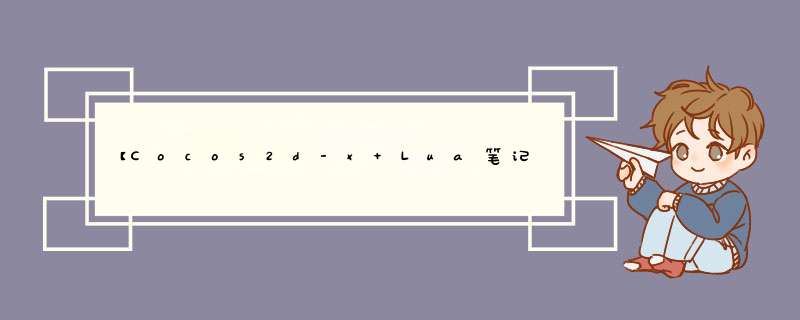
Action常会修改对象的一些属性,如位置,旋转,缩放等。
常用的动作
1.简单动作
Moveto——移动动作
MoveBy
Rotateto——旋转动作
RotateBy
Scaleto——缩放动作
Scaleby
FadeIn——淡入,修改透明度的值(0~255之间
FadeOut——淡出
TintTo——色调,使节点的NodeRGB从当前值改变到用户设置值
TintBy
简单的说to是绝对的,by是相对的。。By相当于这个节点是相对的。To是绝对的,意思是它并不考虑到这个节点的当前状态。
2.动作序列
Sequence可以使一系列的动作对象按顺序执行,可以将最后一个动作设置为回调动作,当动作完成时就能调用相关函数。cc.Sequence:create(action1action2,action3,callfunc)
Spawn使所有动作是同时执行的。
Reverse调用reserve()函数使动作逆序执行。Action:reverse()
3.动作回调
cc.CallFunc:create(hander,value) -- hander : 执行的回调函数 -- value : 传递给回调函数的可选参数,必须为一个table 4.缓动函数 使动作变化的幅度进行相应非线性变化 EaseIn/EaSEOut: 动作由慢变快/动作由快变慢
EaseInOut:动作由慢变快再由快变慢
EaseExponentialin:动作由慢变极快
EaseExponentialOut:动作由极快变慢
EaseExponentialinOut:动作由慢至极快再由极快边慢
EaseSineIn:动作由快变慢
EaseSineOut:动作由慢变快
EaseSineInOut:精灵由慢至快再由快至慢
EaseElasticIn:让目标动作赋予d性 ,且以目标动作起点位子赋予d性
EaseElasticOut:让目标动作赋予d性 ,且以目标动作终点位子赋予d性
EaseElasticInOut:让目标动作赋予d性 ,且以目标动作起点和终点位子赋予d性
EaseBounceIn:让目标动作缓慢开始
EaseBounceOut:让目标动作赋予反d力,且以目标动作结束位子开始反d
EaseBounceInOut:让目标动作赋予反d力,且以目标动作起始与结束位子开始反d
EaseBackIn:让目标动作赋予回力 , 且以目标动作起点位置作为回力点
EaseBackOut:让目标动作赋予回力 , 且以目标动作终点位置作为回力点
EaseBackInOut:让目标动作赋予回力 , 且以目标动作起点和终点位置作为回力点
JumpBy/JumpTo:跳的动作
RotateBy/Rotateto:旋转的动作
Spawn:让多个动作同时执行
Speed:让目标运行速度加倍
范例:
通过Action使开始按钮循环缩放,当按下按钮时停止缩放动作
local GameState=require(cc.PACKAGE_name .. ".cc.utils.GameState")require(cc.PACKAGE_name..".cc.ui.UIPushbutton")--创建游戏主页场景local HomeScene = class("HomeScene",function() return display.newScene("HomeScene")end)GameData={}HomeScene.CHECKBox_button_IMAGES={ off="Images/menu_sound-sheet1.png",on="Images/menu_sound-sheet0.png",}HomeScene.PUSH_button_IMAGES={ normal="Images/day_start_btn.png",pressed="Images/day_start_btn_pressed.png",Disabled ="Images/day_start_btn_pressed.png",}function HomeScene:ctor() self:addElement() self:addMenuElement()endfunction HomeScene:addElement() self.MainBg=display.newTilessprite("Background/day_buttom.png",cc.rect(display.left,display.bottom,display.wIDth,display.height)):addTo(self) --align(target,anchorPoint,x,y) self.MainBottomBg=display.newSprite("Background/day_tree_buttom.png"):align(display.BottOM_CENTER,display.cx,display.bottom):addTo(self) self.MainTitleBg=display.newSprite("Background/day_Title_buttom.png"):align(display.top_CENTER,display.top-80):addTo(self) self.MainRabbitBg=display.newSprite("Background/day_rabbit_buttom.png"):align(display.BottOM_CENTER,220,display.bottom+20):scale(0.8):addTo(self)endfunction HomeScene:addMenuElement() self:initGameState() --开始按钮 self.startBtn=cc.ui.UIPushbutton.new(HomeScene.PUSH_button_IMAGES,{scale9=true}) :setbuttonLabel("normal",cc.ui.UILabel.new({ UILabelType=1,text="开始",size=62,Font="Font/hero.fnt" })) :setbuttonLabel("pressed",Font="Font/hero.fnt",color=cc.c4b(255,64,100) })) :setbuttonLabel("Disabled",color=cc.c4b(0,100) })) :onbuttonClicked(function(event) self:playSound(GAME_BGM.buttonClickSound) event.target:stopAllActions() end) :align(display.CENTER,display.cy) :addTo(self) self:ActionScale() --设置音乐开关 local function updateSoundCheckBox(checkBox) local state= "" if checkBox:isbuttonSelected() then state="on" else state="off" end GameData.soundState=state GameState.save(GameData) end --声音按钮 self.soundCheckBox=cc.ui.UICheckBoxbutton.new(HomeScene.CHECKBox_button_IMAGES) :onbuttonStateChanged(function(event) updateSoundCheckBox(event.target) end) :align(display.BottOM_RIGHT,display.wIDth-40,display.bottom+40) :scale(0.9) :addTo(self) if GameData.soundState =="on" then self.soundCheckBox:setbuttonSelected(true) else self.soundCheckBox:setbuttonSelected(false) endendfunction HomeScene:initGameState() GameState.init(function(param) local returnValue=nil if param.errorCode then printError("errorCode",param.errorCode) else if param.name==GAME_STATE_ENCRYPTION_OPERATION_SAVE then local str=Json.encode(param.values) str=crypto.encryptXXTEA(str,GAME_STATE_ENCRYPTION_XXTEA) returnValue={data=str} elseif param.name==GAME_STATE_ENCRYPTION_OPERATION_LOAD then local str=crypto.decryptXXTEA(param.values.data,GAME_STATE_ENCRYPTION_XXTEA) returnValue=Json.decode(str) end end return returnValue end,GAME_STATE_ENCRYPTION_filename,GAME_STATE_ENCRYPTION) if io.exists(GameState.getGameStatePath()) then GameData=GameState.load() print("savePath:"..GameState.getGameStatePath()) end local soundState=GameData.soundState if soundState==nil then GameData.soundState="on" GameState.save(GameData) end end--开始按钮缩放动画function HomeScene:ActionScale() self.startBtn:runAction(cc.Sequence:create( cc.EaseInOut:create(cc.Scaleto:create(1.2,1.2,1.2),cc.Scaleto:create(1.2,1,1),cc.CallFunc:create(function() self:ActionScale() end))) end--播放音效function HomeScene:playSound(sound) if GameData.soundState=="on" then audio.playSound(sound) else print("sound","off") endendfunction HomeScene:onEnter()endfunction HomeScene:onExit()endreturn HomeScene 总结 以上是内存溢出为你收集整理的【Cocos2d-x Lua笔记七】Action动作全部内容,希望文章能够帮你解决【Cocos2d-x Lua笔记七】Action动作所遇到的程序开发问题。
如果觉得内存溢出网站内容还不错,欢迎将内存溢出网站推荐给程序员好友。
欢迎分享,转载请注明来源:内存溢出

 微信扫一扫
微信扫一扫
 支付宝扫一扫
支付宝扫一扫
评论列表(0条)