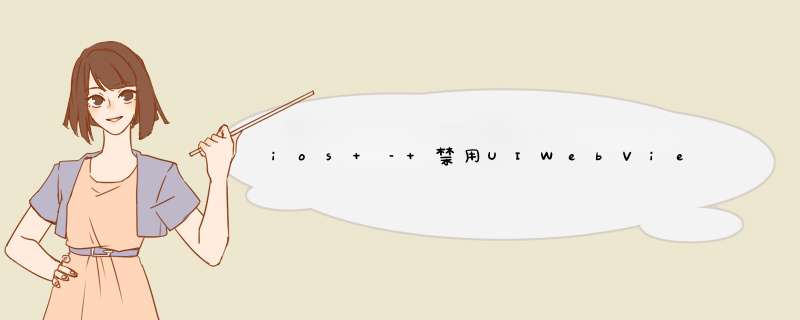
下面是一个示例代码段:
NSURLCache *sharedCache = [[NSURLCache alloc] initWithMemoryCapacity:1024 * 1024 diskCapacity:0 diskPath:[NstemporaryDirectory() stringByAppendingPathComponent:@"URLCache"]];[NSURLCache setSharedURLCache:sharedCache];NSURLRequest* req = [NSURLRequest requestWithURL: [NSURL URLWithString:@"http://www.its.swinburne.edu.au/about/projects/templates/TechnicalSpecificationTemplatev1.1-[Projectname]-[ver]-[YYYYMMDD].docx"] cachePolicy:NSURLRequestReloadIgnoringCacheData timeoutInterval:10];
在这种情况下,如果发生内存警告,则会在应用程序的tmp目录中创建一个新文件夹,通常名为diskimageCache-random_suffix,打开文档中的所有图像都保存在此处.
在UIWebVIEw加载新请求后,如果我调用
[sharedCache removeAllCachedResponses];
这些临时图像被删除.
防止缓存图像的唯一方法是调用
[NSClassFromString(@"Webcache") performSelector:@selector(setDisabled:) withObject:[NSNumber numberWithBool:YES]];
但这意味着使用私有API.
是否有“Apple友好”的方式来实现这一目标?
解决方法 在查看WebKit“未记录的”偏好后,我想出了这个.通过以下设置,可以在应用程序的整个生命周期内禁用diskimageCache:[[NSUserDefaults standardUserDefaults] setBool:NO forKey:@"WebKitdiskimageCacheEnabled"];[[NSUserDefaults standardUserDefaults] synchronize];总结
以上是内存溢出为你收集整理的ios – 禁用UIWebView DiskImageCache全部内容,希望文章能够帮你解决ios – 禁用UIWebView DiskImageCache所遇到的程序开发问题。
如果觉得内存溢出网站内容还不错,欢迎将内存溢出网站推荐给程序员好友。
欢迎分享,转载请注明来源:内存溢出

 微信扫一扫
微信扫一扫
 支付宝扫一扫
支付宝扫一扫
评论列表(0条)