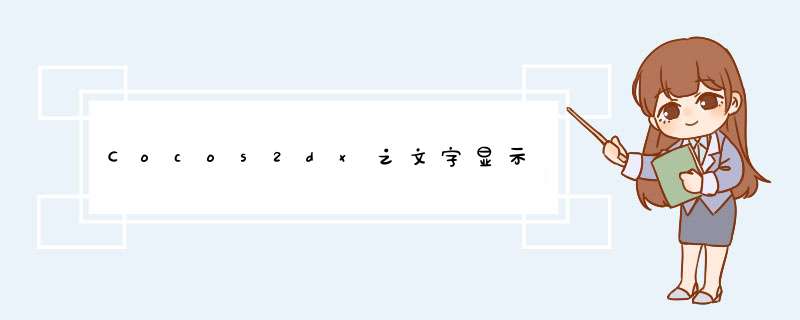
C++之旅 QQ群:201704374
伸手党的救星,1T资料等你来战
一、显示文字的控件
1、cclabel
2、cclabelTTF
3、cclabelAtlas
二、文字显示实现
1、cclabel
#ifndef __T07cclabel_H__#define __T07cclabel_H__#include "cocos2d.h"USING_NS_CC;class T07cclabel : public cclayer{public: static CCScene* scene(); CREATE_FUNC(T07cclabel); bool init(); bool cctouchBegan(CCtouch *ptouch,CCEvent *pEvent); voID cctouchmoved(CCtouch *ptouch,CCEvent *pEvent);};#endif #include "T07cclabel.h"static const char* _Font[] = { "AppleGothic","HiraKakuProN-W6","HiraKakuProN-W3","MarkerFelt-Thin","STHeitiK-Medium","STHeitiK-light","TimesNewRomanPSMT","Helvetica-Oblique","Helvetica-Boldoblique","Helvetica","Helvetica-Bold","TimesNewRomanPS-BoldMT","TimesNewRomanPS-BoldItalicMT","TimesNewRomanPS-ItalicMT","Verdana-Bold","Verdana-BoldItalic","Verdana","Verdana-Italic","Georgia-Bold","Georgia","Georgia-BoldItalic","Georgia-Italic","ArialRoundedMTBold","TrebuchetMS-Italic","TrebuchetMS","Trebuchet-BoldItalic","TrebuchetMS-Bold","STHeitiTC-light","STHeitiTC-Medium","GeezaPro-Bold","GeezaPro","CourIEr","CourIEr-Boldoblique","CourIEr-Oblique","CourIEr-Bold","ArialMT","Arial-BoldMT","Arial-BoldItalicMT","Arial-ItalicMT","STHeitiJ-Medium","STHeitiJ-light","ArialHebrew","ArialHebrew-Bold","CourIErNewPS-BoldMT","CourIErNewPS-BoldItalicMT","CourIErNewPSMT","Thonburi-Bold","AmericanTypewriter","AmericanTypewriter-Bold","STHeitiSC-Medium","STHeitiSC-light","HelveticaNeue","HelveticaNeue-Bold","Zapfino"};CCScene* T07cclabel::scene(){ CCScene* scene = CCScene::create(); T07cclabel* layer = T07cclabel::create(); scene->addChild(layer); return scene;}bool T07cclabel::init(){ cclayer::init(); CCSize winSize = CCDirector::sharedDirector()->getWinSize(); #if 0 cclabelTTF* ttf = cclabelTTF::create("Content","Arial",24); addChild(ttf); ttf->setposition(ccp(winSize.wIDth/2,winSize.height/2));#endif int count = sizeof(_Font)/sizeof(*_Font); for (int i =0; i < count; i++) { cclabelTTF* ttf = cclabelTTF::create(_Font[i],_Font[i],24); addChild(ttf); ttf->setposition(ccp(winSize.wIDth/2,i * 24 + 12)); } settouchEnabled(true); settouchMode(kCCtouchesOneByOne); return true;}bool T07cclabel::cctouchBegan(CCtouch *ptouch,CCEvent *pEvent){ return true;}voID T07cclabel::cctouchmoved(CCtouch *ptouch,CCEvent *pEvent){ this->setpositionY(getpositionY() + ptouch->getDelta().y);} 2、cclabelTTF
3、cclabelAtlas
#ifndef __T08cclabelAtlas_H__#define __T08cclabelAtlas_H__// cclabelTTF cclabelAtlas cclabelBMFont#include "cocos2d.h"USING_NS_CC;class T08cclabelAtlas : public cclayer{public: static CCScene* scene(); CREATE_FUNC(T08cclabelAtlas); bool init();};#endif #include "T08cclabelAtlas.h"CCScene* T08cclabelAtlas::scene(){ CCScene* s = CCScene::create(); T08cclabelAtlas* layer = T08cclabelAtlas::create(); s->addChild(layer); return s;}bool T08cclabelAtlas::init(){ cclayer::init(); CCSize winSize = CCDirector::sharedDirector()->getWinSize(); cclabelAtlas* atlas = cclabelAtlas::create("123abb123","labelatlasimg.png",24,32,'0'); addChild(atlas); atlas->setposition(ccp(winSize.wIDth / 2,winSize.height / 2));// CCSprite* sp = CCSprite::create("Closenormal.png");// addChild(sp);// sp->setposition(ccp(winSize.wIDth / 2,winSize.height / 2)); return true;}
三、应用场合
1、cclabel
固定不变是文字显示
2、cclabelTTF
每个文字可以是精灵,经行精灵 *** 作
3、cclabelAtlas
分数显示
总结以上是内存溢出为你收集整理的Cocos2dx之文字显示全部内容,希望文章能够帮你解决Cocos2dx之文字显示所遇到的程序开发问题。
如果觉得内存溢出网站内容还不错,欢迎将内存溢出网站推荐给程序员好友。
欢迎分享,转载请注明来源:内存溢出

 微信扫一扫
微信扫一扫
 支付宝扫一扫
支付宝扫一扫
评论列表(0条)